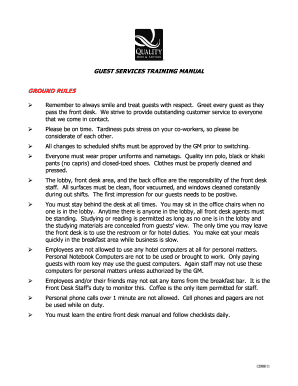
Medical Receptionist Training Manual PDF Form


What is the medical receptionist training manual PDF
The medical receptionist training manual PDF serves as a comprehensive guide for individuals working at the front desk of medical offices. This document outlines essential procedures, responsibilities, and best practices for managing patient interactions and administrative tasks. It typically includes sections on appointment scheduling, patient confidentiality, billing processes, and compliance with healthcare regulations. By providing clear instructions and examples, this manual helps ensure that medical receptionists perform their duties effectively while maintaining a professional environment.
How to use the medical receptionist training manual PDF
Using the medical receptionist training manual PDF involves several straightforward steps. First, download the document to your device for easy access. Review the table of contents to locate specific sections relevant to your role. As you read through the manual, take notes on key procedures and protocols that apply to your daily tasks. It may also be beneficial to discuss the content with your team or supervisor to clarify any questions. Regularly refer back to the manual as a resource for training new staff or refreshing your knowledge on specific topics.
Key elements of the medical receptionist training manual PDF
The key elements of a medical receptionist training manual PDF include vital information that supports the role of a receptionist in a medical setting. These elements often encompass:
- Overview of front desk responsibilities
- Patient check-in and check-out procedures
- Appointment scheduling techniques
- Handling patient inquiries and complaints
- Insurance verification and billing practices
- Compliance with HIPAA and other regulations
- Emergency procedures and protocols
These components ensure that receptionists are well-equipped to manage their duties efficiently and maintain a high standard of patient care.
Steps to complete the medical receptionist training manual PDF
Completing the medical receptionist training manual PDF involves a systematic approach to understanding the material. Follow these steps:
- Download the PDF and open it on your preferred device.
- Familiarize yourself with the layout and organization of the manual.
- Read through each section carefully, highlighting important points.
- Practice the procedures outlined in the manual in a real or simulated environment.
- Engage in discussions with colleagues to reinforce your understanding.
- Complete any assessments or quizzes included in the manual, if applicable.
- Keep the manual accessible for future reference and ongoing training.
Legal use of the medical receptionist training manual PDF
The legal use of the medical receptionist training manual PDF is crucial for ensuring compliance with healthcare regulations. It is important to understand that the manual should align with federal and state laws, including HIPAA, which governs patient privacy and data protection. Additionally, the manual must reflect the policies of the specific medical practice or organization. Regular updates to the manual are necessary to incorporate changes in laws or best practices, ensuring that all staff members are informed and compliant.
Examples of using the medical receptionist training manual PDF
Practical examples of using the medical receptionist training manual PDF can enhance understanding and application of the material. For instance:
- A new receptionist can refer to the manual for guidance on how to handle patient check-ins effectively.
- During staff meetings, team members can discuss specific scenarios outlined in the manual to improve service delivery.
- Training sessions can incorporate role-playing based on procedures described in the manual.
These examples illustrate how the manual serves as a valuable resource for training and ongoing professional development within a medical office.
Quick guide on how to complete medical receptionist training manual pdf
Complete Medical Receptionist Training Manual Pdf effortlessly on any gadget
Managing documents online has gained traction among businesses and individuals. It offers a highly effective environmentally friendly alternative to conventional printed and signed documents, as you can obtain the correct form and securely preserve it online. airSlate SignNow equips you with all the necessary tools to create, modify, and electronically sign your documents quickly and without delays. Manage Medical Receptionist Training Manual Pdf on any gadget with airSlate SignNow Android or iOS applications and streamline any document-related process today.
The simplest way to alter and eSign Medical Receptionist Training Manual Pdf without difficulty
- Obtain Medical Receptionist Training Manual Pdf and click Get Form to initiate.
- Utilize the tools we provide to finish your document.
- Emphasize important sections of your documents or conceal sensitive data with tools that airSlate SignNow offers specifically for that purpose.
- Create your signature using the Sign tool, which takes mere seconds and carries the same legal validity as a traditional wet ink signature.
- Verify all the details and click the Done button to save your modifications.
- Select how you want to send your form, via email, SMS, or invite link, or download it to your computer.
Eliminate concerns about lost or misfiled documents, tedious form searches, or errors that necessitate printing out new document copies. airSlate SignNow fulfills your document management requirements with just a few clicks from any device of your choice. Edit and eSign Medical Receptionist Training Manual Pdf and ensure effective communication at every stage of the form preparation process with airSlate SignNow.
Create this form in 5 minutes or less
Create this form in 5 minutes!
How to create an eSignature for the medical receptionist training manual pdf
How to create an electronic signature for a PDF online
How to create an electronic signature for a PDF in Google Chrome
How to create an e-signature for signing PDFs in Gmail
How to create an e-signature right from your smartphone
How to create an e-signature for a PDF on iOS
How to create an e-signature for a PDF on Android
People also ask
-
What is included in the medical front desk training manual?
The medical front desk training manual includes comprehensive guidelines on patient interaction, scheduling procedures, and managing medical records. It is designed to equip staff with the knowledge necessary for effective communication and operational efficiency at healthcare facilities.
-
How can the medical front desk training manual improve my team's performance?
Using the medical front desk training manual can signNowly enhance your team's performance by providing standardized protocols and best practices. This allows staff to operate more efficiently and effectively, leading to improved patient satisfaction and streamlined office operations.
-
Is the medical front desk training manual customizable for different medical practices?
Yes, the medical front desk training manual can be customized to fit the specific needs of different medical practices. Whether you operate a small clinic or a large hospital, the manual can be tailored to address unique workflows and regulatory requirements.
-
What are the pricing options for the medical front desk training manual?
Pricing for the medical front desk training manual varies based on the size of your practice and the level of customization you require. airSlate SignNow offers flexible pricing options to ensure that your practice can access this valuable resource at an affordable rate.
-
Can I integrate the medical front desk training manual with other software?
Absolutely! The medical front desk training manual is designed to integrate seamlessly with a variety of healthcare management software. This ensures that your team can access training materials alongside essential patient management systems for a smoother workflow.
-
How mobile-friendly is the medical front desk training manual?
The medical front desk training manual is optimized for mobile devices, allowing staff to access it anytime, anywhere. This mobile-friendliness ensures that your team can receive training on the go, helping to reinforce learning in real-world situations.
-
Are there any updates provided with the medical front desk training manual?
Yes, purchasers of the medical front desk training manual receive regular updates to ensure that the content remains current with industry standards and regulations. This commitment to ongoing education helps keep your team informed of the latest best practices.
Get more for Medical Receptionist Training Manual Pdf
Find out other Medical Receptionist Training Manual Pdf
- Help Me With eSignature Massachusetts Finance & Tax Accounting Work Order
- eSignature Delaware Healthcare / Medical NDA Secure
- eSignature Florida Healthcare / Medical Rental Lease Agreement Safe
- eSignature Nebraska Finance & Tax Accounting Business Letter Template Online
- Help Me With eSignature Indiana Healthcare / Medical Notice To Quit
- eSignature New Jersey Healthcare / Medical Credit Memo Myself
- eSignature North Dakota Healthcare / Medical Medical History Simple
- Help Me With eSignature Arkansas High Tech Arbitration Agreement
- eSignature Ohio Healthcare / Medical Operating Agreement Simple
- eSignature Oregon Healthcare / Medical Limited Power Of Attorney Computer
- eSignature Pennsylvania Healthcare / Medical Warranty Deed Computer
- eSignature Texas Healthcare / Medical Bill Of Lading Simple
- eSignature Virginia Healthcare / Medical Living Will Computer
- eSignature West Virginia Healthcare / Medical Claim Free
- How To eSignature Kansas High Tech Business Plan Template
- eSignature Kansas High Tech Lease Agreement Template Online
- eSignature Alabama Insurance Forbearance Agreement Safe
- How Can I eSignature Arkansas Insurance LLC Operating Agreement
- Help Me With eSignature Michigan High Tech Emergency Contact Form
- eSignature Louisiana Insurance Rental Application Later