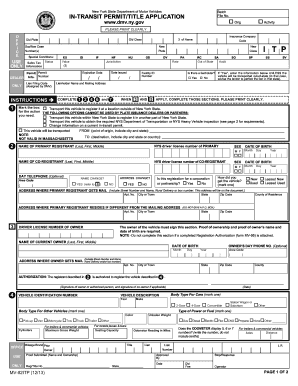
Dmv Permit Papers Form


What is the DMV Permit Paper?
The DMV permit paper is an essential document for individuals seeking to obtain a driver's permit in the United States. This paperwork is often required to demonstrate eligibility for a learner's permit, allowing new drivers to practice operating a vehicle under specific conditions. The permit paper typically includes personal information, such as the applicant's name, address, date of birth, and identification details. It is crucial for applicants to ensure that all information is accurate and up to date to avoid delays in processing.
How to Obtain the DMV Permit Papers
Obtaining the DMV permit papers involves several steps. First, individuals must check their state's Department of Motor Vehicles website for specific requirements and forms. Generally, applicants need to provide proof of identity, residency, and, in some cases, social security numbers. After gathering the necessary documents, individuals can complete the application form online or in person at their local DMV office. It is advisable to schedule an appointment to reduce waiting times. Once the application is submitted, the DMV will process it and issue the permit paper if all requirements are met.
Steps to Complete the DMV Permit Papers
Completing the DMV permit papers requires attention to detail. Here are the steps to follow:
- Gather Required Documents: Collect identification, proof of residency, and any other necessary paperwork.
- Fill Out the Application Form: Ensure all information is accurate, including personal details and any required signatures.
- Review the Application: Double-check for any errors or missing information before submission.
- Submit the Application: Turn in the completed form either online or at your local DMV office.
- Pay Applicable Fees: Be prepared to pay any fees associated with the application process.
Legal Use of the DMV Permit Papers
The legal use of DMV permit papers is governed by state laws and regulations. These documents serve as proof that an individual is authorized to practice driving under specific conditions. It is important to understand that the permit does not grant full driving privileges; it typically comes with restrictions, such as requiring a licensed adult in the vehicle. Violating these conditions can result in penalties, including fines or suspension of the permit.
Key Elements of the DMV Permit Papers
Key elements of the DMV permit papers include the following:
- Applicant Information: Full name, address, and date of birth.
- Identification Number: A unique number assigned to the applicant.
- Permit Restrictions: Specific conditions under which the permit is valid.
- Expiration Date: The date by which the permit must be renewed or converted to a full license.
State-Specific Rules for the DMV Permit Papers
Each state has its own rules regarding DMV permit papers, including age requirements, necessary documentation, and testing procedures. It is essential for applicants to familiarize themselves with their state's specific regulations to ensure compliance. For example, some states may require a vision test or a written knowledge test before issuing a permit. Checking the local DMV website or contacting their office can provide clarity on these requirements.
Quick guide on how to complete dmv permit papers
Effortlessly prepare Dmv Permit Papers on any device
Digital document management has become increasingly popular among businesses and individuals. It offers a perfect eco-friendly substitute for traditional printed and signed documents, as you can obtain the necessary form and securely store it online. airSlate SignNow provides you with all the tools you need to create, modify, and electronically sign your documents quickly and without delays. Manage Dmv Permit Papers from any device using airSlate SignNow's Android or iOS applications and enhance any document-related process today.
The simplest way to modify and electronically sign Dmv Permit Papers with ease
- Find Dmv Permit Papers and click Get Form to begin.
- Utilize the tools we provide to complete your form.
- Emphasize pertinent sections of your documents or obscure sensitive information with tools specifically available through airSlate SignNow for that purpose.
- Generate your electronic signature using the Sign tool, which takes just seconds and carries the same legal validity as a conventional wet ink signature.
- Review all the details and click the Done button to save your changes.
- Choose your preferred method of sharing your form, either via email, SMS, invitation link, or download it to your computer.
Say goodbye to lost or misplaced documents, tedious form searching, or mistakes that necessitate printing new document copies. airSlate SignNow addresses all your document management needs in just a few clicks from a device of your choice. Modify and electronically sign Dmv Permit Papers and ensure seamless communication at every stage of your form preparation process with airSlate SignNow.
Create this form in 5 minutes or less
Create this form in 5 minutes!
How to create an eSignature for the dmv permit papers
How to create an electronic signature for a PDF online
How to create an electronic signature for a PDF in Google Chrome
How to create an e-signature for signing PDFs in Gmail
How to create an e-signature right from your smartphone
How to create an e-signature for a PDF on iOS
How to create an e-signature for a PDF on Android
People also ask
-
What is permit paper and how can airSlate SignNow help with it?
Permit paper refers to documentation required for various approvals and permissions in business processes. airSlate SignNow streamlines the signing and management of permit paper, allowing users to securely eSign and send documents with ease. This ensures that your permit applications are processed faster and more efficiently.
-
How much does it cost to use airSlate SignNow for managing permit paper?
airSlate SignNow offers flexible pricing plans designed to accommodate businesses of all sizes. The cost is competitive and provides great value for managing permit paper, including unlimited eSignatures and document storage. You can choose a plan that best fits your organization’s needs.
-
Are there any features specifically for handling permit paper with airSlate SignNow?
Yes, airSlate SignNow includes features tailored for managing permit paper, such as customizable templates and automated workflows. These features help streamline the document preparation process, ensuring that you can quickly and efficiently handle permit applications without unnecessary delays.
-
What are the benefits of using airSlate SignNow for permit paper?
Using airSlate SignNow for permit paper offers numerous benefits, including reduced processing time and enhanced security. It allows you to eSign documents from any device, track the status of your applications in real-time, and maintain compliance with legal standards, all while improving operational efficiency.
-
Can I integrate airSlate SignNow with other software for handling permit paper?
Absolutely! airSlate SignNow easily integrates with a variety of third-party applications, such as CRM systems and project management tools. These integrations make it easier to manage permit paper alongside your existing workflows, enhancing productivity across your organization.
-
Is there a mobile app available for managing permit paper with airSlate SignNow?
Yes, airSlate SignNow offers a mobile app that allows users to manage permit paper on-the-go. The app provides full functionality for eSigning and tracking documents, ensuring that you can handle important paperwork anytime, anywhere, without being tied to a desktop.
-
How secure is airSlate SignNow when handling sensitive permit paper?
Security is a top priority for airSlate SignNow when dealing with sensitive permit paper. The platform employs industry-standard encryption and secure servers to protect your data, ensuring that your documents remain confidential and secure throughout the signing process.
Get more for Dmv Permit Papers
- Alcohol permit for india from uk form
- Harris health support form
- Sample letter for lost wages due to car accident from employer form
- Limited liability company articles of organization form
- Soccer camp registration form template jotform
- The marian carmichael 4 h scholarship form
- Missing receipt form 40470615
- Behavior based safety bbs observation form jotform
Find out other Dmv Permit Papers
- How Can I Electronic signature New Jersey Real Estate Stock Certificate
- Electronic signature Colorado Sports RFP Safe
- Can I Electronic signature Connecticut Sports LLC Operating Agreement
- How Can I Electronic signature New York Real Estate Warranty Deed
- How To Electronic signature Idaho Police Last Will And Testament
- How Do I Electronic signature North Dakota Real Estate Quitclaim Deed
- Can I Electronic signature Ohio Real Estate Agreement
- Electronic signature Ohio Real Estate Quitclaim Deed Later
- How To Electronic signature Oklahoma Real Estate Business Plan Template
- How Can I Electronic signature Georgia Sports Medical History
- Electronic signature Oregon Real Estate Quitclaim Deed Free
- Electronic signature Kansas Police Arbitration Agreement Now
- Electronic signature Hawaii Sports LLC Operating Agreement Free
- Electronic signature Pennsylvania Real Estate Quitclaim Deed Fast
- Electronic signature Michigan Police Business Associate Agreement Simple
- Electronic signature Mississippi Police Living Will Safe
- Can I Electronic signature South Carolina Real Estate Work Order
- How To Electronic signature Indiana Sports RFP
- How Can I Electronic signature Indiana Sports RFP
- Electronic signature South Dakota Real Estate Quitclaim Deed Now