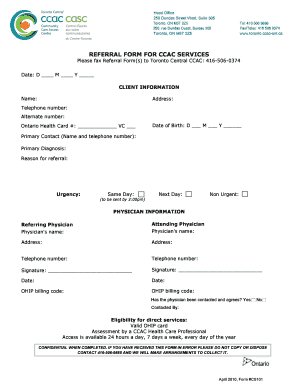
Ccac Referral Form


What is the CCAC Referral Form
The CCAC referral form is a crucial document used to request community care services in Toronto. It serves as a formal means for individuals to access healthcare support, including home care and rehabilitation services. This form collects essential information about the individual requiring assistance, including their health status, living situation, and specific needs. By completing the CCAC referral form, individuals can initiate the process for receiving tailored care that meets their unique circumstances.
How to Use the CCAC Referral Form
Using the CCAC referral form involves several straightforward steps. First, individuals need to obtain the form, which can often be found online or through healthcare providers. Once in possession of the form, it is important to fill it out accurately, providing all requested information. This includes personal details, medical history, and specific care needs. After completing the form, individuals can submit it through the designated channels, which may include online submission, mailing, or in-person delivery to a local CCAC office.
Steps to Complete the CCAC Referral Form
Completing the CCAC referral form requires careful attention to detail. Here are the steps to follow:
- Obtain the CCAC referral form from a trusted source.
- Fill in your personal information, including your name, address, and contact details.
- Provide information about your health condition and any current treatments.
- Detail your specific care needs, such as assistance with daily activities or medical support.
- Review the form for accuracy and completeness before submission.
- Submit the form through the preferred method: online, by mail, or in person.
Legal Use of the CCAC Referral Form
The CCAC referral form is legally recognized as a valid request for community care services. To ensure its legal standing, it must be completed accurately and submitted through the appropriate channels. Electronic submissions are accepted and considered valid under U.S. eSignature laws, provided that the form meets specific criteria for authenticity and security. Utilizing a reliable electronic signature platform can enhance the legal validity of the submitted form.
Key Elements of the CCAC Referral Form
Several key elements are essential for the CCAC referral form to be effective. These include:
- Personal Information: Full name, address, and contact details of the individual seeking care.
- Health Information: A brief overview of medical history and current health status.
- Care Needs: Specific services required, such as nursing, personal support, or rehabilitation.
- Consent: A section for the individual or their representative to provide consent for services.
Form Submission Methods
Submitting the CCAC referral form can be done through various methods, depending on individual preferences and accessibility. Common submission methods include:
- Online Submission: Many individuals prefer to submit the form electronically through a secure portal.
- Mail: The completed form can be printed and mailed to the appropriate CCAC office.
- In-Person: Individuals may also choose to deliver the form directly to a local CCAC office for immediate processing.
Quick guide on how to complete ccac referral form
Effortlessly Prepare Ccac Referral Form on Any Device
Digital document management has gained traction among organizations and individuals. It offers an ideal eco-friendly substitute for conventional printed and signed documents, allowing you to obtain the necessary form and securely store it online. airSlate SignNow equips you with all the resources needed to create, modify, and electronically sign your documents swiftly and without delays. Manage Ccac Referral Form on any device using the airSlate SignNow Android or iOS applications and simplify any document-related tasks today.
The easiest method to modify and electronically sign Ccac Referral Form effortlessly
- Find Ccac Referral Form and click Get Form to begin.
- Utilize the tools we provide to complete your form.
- Emphasize important sections of your documents or obscure sensitive information using tools that airSlate SignNow specifically offers for this purpose.
- Generate your electronic signature with the Sign tool, which takes moments and holds the same legal significance as a conventional handwritten signature.
- Review all the information and click on the Done button to save your changes.
- Choose how you would like to send your form, via email, SMS, or invitation link, or download it to your computer.
Eliminate the worry of lost or misplaced documents, tedious form navigation, or errors that require reprinting new document copies. airSlate SignNow meets your document management needs in just a few clicks from your selected device. Modify and electronically sign Ccac Referral Form while ensuring effective communication at every stage of your form preparation process with airSlate SignNow.
Create this form in 5 minutes or less
Create this form in 5 minutes!
How to create an eSignature for the ccac referral form
How to create an electronic signature for a PDF online
How to create an electronic signature for a PDF in Google Chrome
How to create an e-signature for signing PDFs in Gmail
How to create an e-signature right from your smartphone
How to create an e-signature for a PDF on iOS
How to create an e-signature for a PDF on Android
People also ask
-
What are CCAC Toronto referral forms?
CCAC Toronto referral forms are official documents used to request community care services for individuals. They help streamline the admission process, ensuring that the necessary information is collected efficiently. Using airSlate SignNow, you can manage these forms digitally, saving time and reducing paperwork.
-
How can airSlate SignNow help with CCAC Toronto referral forms?
airSlate SignNow simplifies the process of filling out and sending CCAC Toronto referral forms electronically. With its intuitive interface, users can easily eSign documents and share them with healthcare professionals. This not only accelerates the referral process but also enhances communication between care providers.
-
Is there a cost associated with using airSlate SignNow for CCAC Toronto referral forms?
airSlate SignNow offers various pricing plans to accommodate different user needs. For those looking to manage CCAC Toronto referral forms, the affordable plans provide access to valuable features such as eSigning and document management. Visit our pricing page to choose the best plan for your requirements.
-
What features does airSlate SignNow offer for CCAC Toronto referral forms?
airSlate SignNow includes essential features like eSigning, templates for CCAC Toronto referral forms, and the ability to track document status in real-time. These features ensure that users can efficiently manage their forms while ensuring compliance and security. Additionally, collaboration tools facilitate communication among team members.
-
Can I integrate airSlate SignNow with other software for CCAC Toronto referral forms?
Yes, airSlate SignNow provides seamless integrations with various software tools used in healthcare and administrative processes. This capability enhances the management of CCAC Toronto referral forms by allowing users to connect with their preferred applications, improving workflow efficiency.
-
How secure is airSlate SignNow for handling CCAC Toronto referral forms?
Security is a top priority at airSlate SignNow. When handling CCAC Toronto referral forms, your data is protected with encryption and secure cloud storage. This ensures that sensitive information remains confidential and complies with healthcare regulations.
-
What are the benefits of using airSlate SignNow for CCAC Toronto referral forms compared to traditional methods?
Using airSlate SignNow for CCAC Toronto referral forms can signNowly reduce processing time compared to traditional paper methods. Digital signatures and automated workflows streamline the referral process, eliminating delays. Furthermore, the ease of access and better organization of documents improve overall efficiency.
Get more for Ccac Referral Form
- Agreement to amend extend contract form
- Pattern interrogatories under rule 33 form 20 crcp bradford
- Retail installment sale contract bradford publishing form
- Form g1
- Administrators deed form
- Online dl 17 form
- Stormwater pollution control plan form ventura countywide vcstormwater
- Advisor transition guide hd vest financial services form
Find out other Ccac Referral Form
- How Do I Sign Hawaii Life Sciences LLC Operating Agreement
- Sign Idaho Life Sciences Promissory Note Template Secure
- How To Sign Wyoming Legal Quitclaim Deed
- Sign Wisconsin Insurance Living Will Now
- Sign Wyoming Insurance LLC Operating Agreement Simple
- Sign Kentucky Life Sciences Profit And Loss Statement Now
- How To Sign Arizona Non-Profit Cease And Desist Letter
- Can I Sign Arkansas Non-Profit LLC Operating Agreement
- Sign Arkansas Non-Profit LLC Operating Agreement Free
- Sign California Non-Profit Living Will Easy
- Sign California Non-Profit IOU Myself
- Sign California Non-Profit Lease Agreement Template Free
- Sign Maryland Life Sciences Residential Lease Agreement Later
- Sign Delaware Non-Profit Warranty Deed Fast
- Sign Florida Non-Profit LLC Operating Agreement Free
- Sign Florida Non-Profit Cease And Desist Letter Simple
- Sign Florida Non-Profit Affidavit Of Heirship Online
- Sign Hawaii Non-Profit Limited Power Of Attorney Myself
- Sign Hawaii Non-Profit Limited Power Of Attorney Free
- Sign Idaho Non-Profit Lease Agreement Template Safe