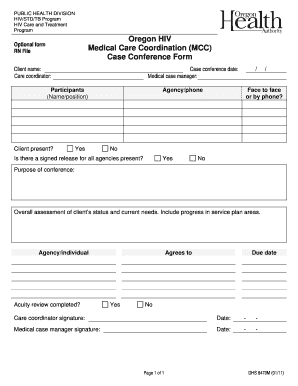
Care Conference Template Form


What is the Care Conference Template
The care conference template is a structured document designed to facilitate discussions and planning regarding a patient's care in a healthcare setting. This template serves as a guide for healthcare professionals, family members, and caregivers to outline key aspects of a patient’s needs, preferences, and treatment goals. It typically includes sections for patient information, care objectives, and participant roles, ensuring a comprehensive approach to patient care.
How to use the Care Conference Template
Using the care conference template involves several straightforward steps. First, gather all necessary patient information, including medical history and current health status. Next, fill out the template with details about the patient’s care needs and objectives. It is important to include input from all relevant stakeholders, such as family members and healthcare providers, to ensure a holistic view of the patient's care. Once completed, the template can be used as a reference during care meetings to guide discussions and decision-making.
Key elements of the Care Conference Template
The care conference template includes several essential elements that contribute to effective communication and planning. Key components often found in the template are:
- Patient Information: Basic details about the patient, including name, date of birth, and medical record number.
- Care Objectives: Specific goals for the patient's care, tailored to their individual needs.
- Participant Roles: Identification of all individuals involved in the care process, including their responsibilities.
- Discussion Points: Topics to be addressed during the conference, ensuring all relevant issues are covered.
- Follow-Up Actions: A section dedicated to outlining next steps and assigning tasks to participants.
Steps to complete the Care Conference Template
Completing the care conference template involves a series of organized steps to ensure accuracy and thoroughness. Begin by collecting all necessary patient data and relevant medical documentation. Next, fill in the template by addressing each section methodically:
- Input patient information accurately.
- Define clear care objectives based on the patient's needs.
- List all participants and their roles in the care process.
- Outline discussion points to guide the conference.
- Document any follow-up actions required after the meeting.
Review the completed template for clarity and completeness before using it in the care conference.
Legal use of the Care Conference Template
The legal use of the care conference template is crucial for ensuring that all parties involved in a patient’s care are informed and compliant with healthcare regulations. To be legally binding, the template must adhere to relevant laws and guidelines, including the Health Insurance Portability and Accountability Act (HIPAA) for patient privacy. Additionally, obtaining signatures from all participants may enhance the document's legal standing, ensuring that everyone agrees to the outlined care plan.
Digital vs. Paper Version
Both digital and paper versions of the care conference template have their advantages. The digital version allows for easy editing, sharing, and storage, making it accessible to all participants regardless of location. It can also integrate with electronic health record (EHR) systems for streamlined data management. On the other hand, a paper version may be preferred in settings where technology is limited or for individuals who are more comfortable with traditional documentation methods. Ultimately, the choice between digital and paper should align with the needs of the care team and the preferences of the patient and their family.
Quick guide on how to complete care conference template
Complete Care Conference Template effortlessly on any device
Online document management has gained popularity among businesses and individuals alike. It offers an ideal environmentally friendly alternative to traditional printed and signed documents, as you can acquire the correct form and securely store it online. airSlate SignNow equips you with all the necessary tools to create, modify, and eSign your documents promptly without delays. Manage Care Conference Template on any platform using airSlate SignNow's Android or iOS applications and enhance any document-related operation today.
How to modify and eSign Care Conference Template with ease
- Locate Care Conference Template and click Get Form to begin.
- Use the tools we offer to complete your document.
- Highlight pertinent sections of the documents or black out sensitive details with tools specifically provided by airSlate SignNow.
- Generate your signature with the Sign tool, which takes mere seconds and holds the same legal authority as a conventional wet ink signature.
- Review the information and click the Done button to save your modifications.
- Select your preferred method of delivering your form, by email, SMS, or invitation link, or download it to your computer.
Eliminate the hassle of lost or misplaced files, tedious form searches, or errors that necessitate printing new document copies. airSlate SignNow addresses your document management needs in just a few clicks from any device of your choice. Edit and eSign Care Conference Template to ensure outstanding communication at every stage of the document preparation process with airSlate SignNow.
Create this form in 5 minutes or less
Create this form in 5 minutes!
How to create an eSignature for the care conference template
How to create an electronic signature for a PDF online
How to create an electronic signature for a PDF in Google Chrome
How to create an e-signature for signing PDFs in Gmail
How to create an e-signature right from your smartphone
How to create an e-signature for a PDF on iOS
How to create an e-signature for a PDF on Android
People also ask
-
What is a care conference template and how does it work?
A care conference template is a structured document designed to facilitate discussions during care conferences. It includes key details, participant information, and agenda items, helping to ensure that all relevant topics are covered effectively. With airSlate SignNow, you can easily customize and eSign your care conference template to streamline communication.
-
How can the care conference template benefit my organization?
Using a care conference template can signNowly enhance your organization’s efficiency by standardizing meetings and ensuring all necessary information is documented. This leads to improved communication among staff members and helps create a cohesive action plan for patient care. The ease of use of airSlate SignNow also allows for quick adjustments to the template as needed.
-
Is there a cost associated with using the care conference template?
airSlate SignNow offers a range of pricing plans, making it accessible for businesses of all sizes. The care conference template is included in our service, providing an affordable option for managing your documentation needs without incurring additional costs. Sign up for a free trial to explore the features before committing.
-
Can I customize the care conference template?
Absolutely! The care conference template in airSlate SignNow can be fully customized to meet the specific needs of your organization. You can add or remove fields, adjust content, and personalize it for different types of care conferences, ensuring it fits seamlessly into your workflow.
-
What features does the care conference template offer?
The care conference template includes various features such as customizable fields, collaboration tools, and electronic signature capabilities. These features streamline the process of organizing and recording care conferences, allowing for better documentation and accountability. With airSlate SignNow, you also get secure storage for all your signed documents.
-
Can the care conference template integrate with other tools?
Yes, the care conference template can easily integrate with various tools and software platforms that you may already be using. airSlate SignNow supports multiple integrations, allowing you to connect with popular applications for enhanced productivity and communication. This seamless integration helps ensure that all your documents are easily accessible when needed.
-
How do I get started with the care conference template on airSlate SignNow?
Getting started with the care conference template is simple. Sign up for an account on airSlate SignNow, navigate to the templates section, and select the care conference template to customize it for your needs. You'll be able to start sending and eSigning documents in no time!
Get more for Care Conference Template
- Indian passport surrender application form pdf uk
- For state and local government employees etf wisconsin form
- How to claim potential private retirement benefit form
- The secret language of relationships pdf online form
- Uniform issue form template excel
- Writing equations worksheet pdf form
- State of florida job application fillable form
- Form 8866
Find out other Care Conference Template
- Electronic signature Indiana Membership Agreement Easy
- How Can I Electronic signature New Jersey Medical Records Release
- Electronic signature New Mexico Medical Records Release Easy
- How Can I Electronic signature Alabama Advance Healthcare Directive
- How Do I Electronic signature South Carolina Advance Healthcare Directive
- eSignature Kentucky Applicant Appraisal Form Evaluation Later
- Electronic signature Colorado Client and Developer Agreement Later
- Electronic signature Nevada Affiliate Program Agreement Secure
- Can I Electronic signature Pennsylvania Co-Branding Agreement
- Can I Electronic signature South Dakota Engineering Proposal Template
- How Do I Electronic signature Arizona Proforma Invoice Template
- Electronic signature California Proforma Invoice Template Now
- Electronic signature New York Equipment Purchase Proposal Now
- How Do I Electronic signature New York Proforma Invoice Template
- How Can I Electronic signature Oklahoma Equipment Purchase Proposal
- Can I Electronic signature New Jersey Agreement
- How To Electronic signature Wisconsin Agreement
- Electronic signature Tennessee Agreement contract template Mobile
- How To Electronic signature Florida Basic rental agreement or residential lease
- Electronic signature California Business partnership agreement Myself