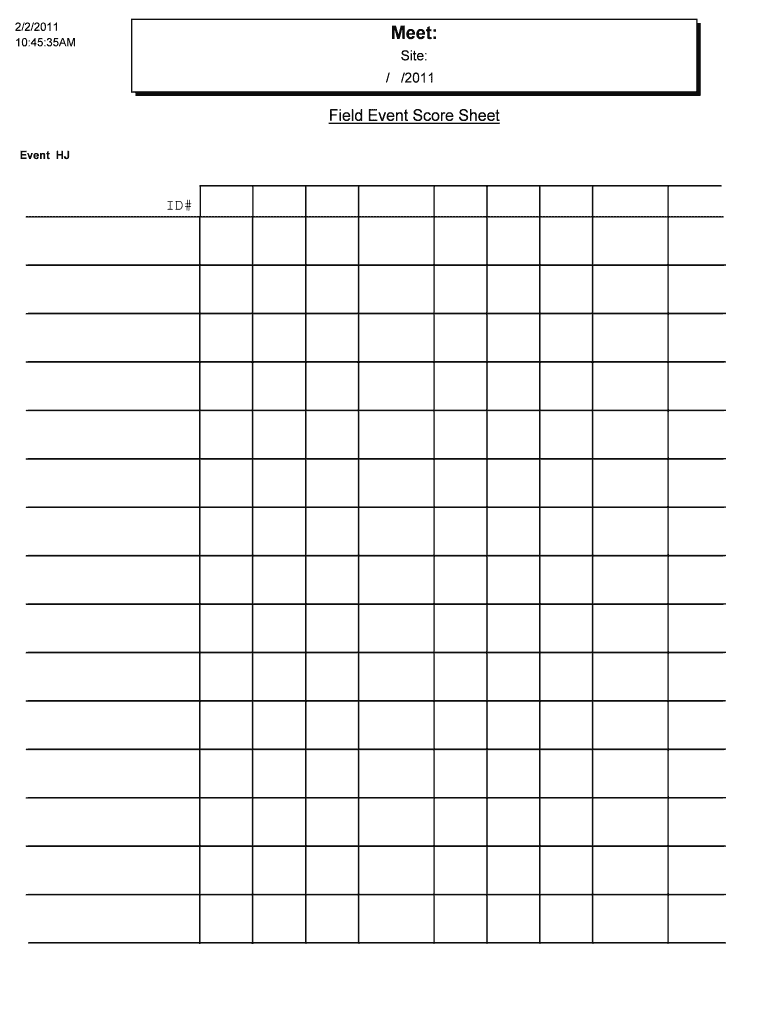
Field Event Score Sheet Form


What is the Field Event Score Sheet
The field event score sheet is a crucial document used in track and field competitions to record the performances of athletes participating in field events. This score sheet typically includes details such as the athlete's name, event type, and their recorded measurements, such as distance or height achieved. It serves as an official record for the event, ensuring accurate tracking of results for scoring and ranking purposes. The score sheet is essential for coaches, athletes, and event organizers to maintain transparency and fairness in competitions.
How to use the Field Event Score Sheet
Using the field event score sheet involves several straightforward steps. First, ensure that all necessary information is filled out, including the event name, date, and participants. During the competition, officials or coaches should record each athlete's performance immediately after their attempt. This includes noting the measurement achieved and any relevant comments about the performance. After all attempts are recorded, the score sheet can be used to compile results and determine placements. It is important to keep the score sheet organized and legible to facilitate easy review and verification.
Steps to complete the Field Event Score Sheet
Completing the field event score sheet requires attention to detail and organization. Follow these steps for accuracy:
- Begin by entering the event name and date at the top of the score sheet.
- List all participating athletes, ensuring their names are spelled correctly.
- As the event progresses, record each athlete's performance after their attempt, including the measurement achieved.
- Include any notes on the performance, such as fouls or disqualifications, if applicable.
- After all attempts are recorded, review the score sheet for accuracy before finalizing it for submission.
Legal use of the Field Event Score Sheet
The field event score sheet can be considered a legally binding document when used in official competitions. To ensure its legal standing, it must be completed accurately and signed by the appropriate officials overseeing the event. The use of electronic signatures can further enhance the validity of the score sheet, provided that the signing process complies with relevant eSignature laws, such as the ESIGN Act and UETA. Maintaining a secure and verifiable record of the score sheet is essential for any disputes or appeals that may arise following the event.
Key elements of the Field Event Score Sheet
Several key elements should be included on the field event score sheet to ensure it serves its purpose effectively. These elements include:
- The event name and date
- A list of participating athletes with their corresponding identifiers
- Space to record each athlete's attempts and measurements
- Sections for notes on performance and any disqualifications
- Signature lines for officials to validate the score sheet
Examples of using the Field Event Score Sheet
Field event score sheets are utilized in various track and field events, including long jump, high jump, shot put, and discus throw. For instance, in a high jump competition, the score sheet would track each athlete's successful jumps at different heights, noting whether they cleared the bar or not. This documentation is vital for determining the overall winner and for record-keeping purposes. Additionally, score sheets may be used in practice settings to monitor athletes' progress over time.
Quick guide on how to complete field event score sheet
Complete Field Event Score Sheet effortlessly on any device
Managing documents online has become increasingly popular among businesses and individuals. It offers a perfect eco-friendly alternative to traditional printed and signed documents, allowing you to access the necessary form and securely keep it online. airSlate SignNow equips you with all the tools required to create, edit, and eSign your documents swiftly without delays. Manage Field Event Score Sheet on any platform with airSlate SignNow's Android or iOS applications and enhance any document-centric process today.
How to edit and eSign Field Event Score Sheet effortlessly
- Locate Field Event Score Sheet and click Get Form to begin.
- Utilize the tools we provide to finalize your document.
- Emphasize important sections of your documents or obscure sensitive information with tools that airSlate SignNow specifically provides for that aim.
- Generate your signature with the Sign tool, which takes just seconds and carries the same legal validity as a conventional wet ink signature.
- Review all the information and click on the Done button to save your changes.
- Choose how you wish to send your form, whether by email, SMS, or invite link, or download it to your computer.
Forget about lost or misplaced files, tedious form searches, or mistakes that require printing new document copies. airSlate SignNow fulfills all your document management requirements in just a few clicks from any device you prefer. Modify and eSign Field Event Score Sheet and ensure effective communication at any stage of your form preparation process with airSlate SignNow.
Create this form in 5 minutes or less
Create this form in 5 minutes!
How to create an eSignature for the field event score sheet
How to create an electronic signature for a PDF online
How to create an electronic signature for a PDF in Google Chrome
How to create an e-signature for signing PDFs in Gmail
How to create an e-signature right from your smartphone
How to create an e-signature for a PDF on iOS
How to create an e-signature for a PDF on Android
People also ask
-
What are blank track and field event sheets?
Blank track and field event sheets are customizable templates designed to capture events, performance times, and results for athletic competitions. These sheets are ideal for organizing data during meets and practices, ensuring everything is documented efficiently.
-
How can I use airSlate SignNow for blank track and field event sheets?
With airSlate SignNow, you can easily create, customize, and sign your blank track and field event sheets digitally. The platform allows you to send these sheets for electronic signature, making data collection streamlined and paperless.
-
Are there any costs associated with using blank track and field event sheets on airSlate SignNow?
Using airSlate SignNow with blank track and field event sheets is a cost-effective solution. Pricing varies based on the plan selected, but the platform offers affordable options suitable for schools and athletic organizations looking to simplify their documentation processes.
-
What features should I look for in blank track and field event sheets?
When considering blank track and field event sheets, look for features like customizable fields, the ability to add team logos, and options for tracking various event metrics. Also, integration with e-signature capabilities can enhance efficiency in gathering signatures from coaches and officials.
-
Can I integrate airSlate SignNow with other tools while using blank track and field event sheets?
Yes, airSlate SignNow offers integration capabilities with various tools, allowing you to enhance the management of blank track and field event sheets. This includes connections with project management and data collection software, making the entire process smoother.
-
What are the benefits of using digital blank track and field event sheets?
Digital blank track and field event sheets provide numerous benefits, including increased accuracy, ease of access, and the ability to share information quickly. This digital format reduces the risk of losing physical sheets and allows for real-time updates during events.
-
Can I share blank track and field event sheets with others using airSlate SignNow?
Absolutely! airSlate SignNow makes it easy to share your blank track and field event sheets with coaches, athletes, and administrators. You can send sheets via email, link sharing, or directly within the platform for seamless collaboration.
Get more for Field Event Score Sheet
- Schema questionnaire pdf form
- Articles of dissolution ontario form 10
- Hawaii doe forms
- Unit standard 119465 answers form
- Of ducks and duck eggs reading answers 49734208 form
- Broadoaks housing co operative form
- Adampampd skills ampamp powers character sheet adampampd skills ampamp powers character sheet form
- Tower flo form
Find out other Field Event Score Sheet
- eSign Utah Outsourcing Services Contract Computer
- How Do I eSign Maryland Interview Non-Disclosure (NDA)
- Help Me With eSign North Dakota Leave of Absence Agreement
- How To eSign Hawaii Acknowledgement of Resignation
- How Can I eSign New Jersey Resignation Letter
- How Do I eSign Ohio Resignation Letter
- eSign Arkansas Military Leave Policy Myself
- How To eSign Hawaii Time Off Policy
- How Do I eSign Hawaii Time Off Policy
- Help Me With eSign Hawaii Time Off Policy
- How To eSign Hawaii Addressing Harassement
- How To eSign Arkansas Company Bonus Letter
- eSign Hawaii Promotion Announcement Secure
- eSign Alaska Worksheet Strengths and Weaknesses Myself
- How To eSign Rhode Island Overtime Authorization Form
- eSign Florida Payroll Deduction Authorization Safe
- eSign Delaware Termination of Employment Worksheet Safe
- Can I eSign New Jersey Job Description Form
- Can I eSign Hawaii Reference Checking Form
- Help Me With eSign Hawaii Acknowledgement Letter