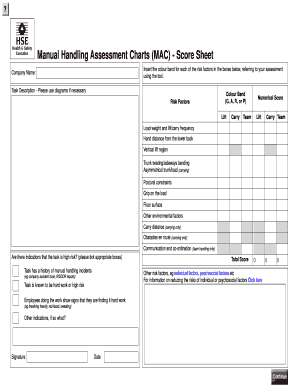
Mac Score Sheet Form


What is the Mac Score Sheet
The Mac assessment score sheet is a tool used to evaluate the manual handling of loads in various work environments. It helps assess risks associated with manual handling tasks, providing a standardized method for identifying potential hazards. The score sheet facilitates the assessment of physical demands and the capabilities of workers, ensuring that appropriate measures are taken to minimize injury risks.
How to use the Mac Score Sheet
Using the Mac score sheet involves a systematic approach to evaluating manual handling tasks. First, identify the specific task to be assessed. Next, gather relevant information about the load, including weight, dimensions, and the frequency of the task. Then, utilize the score sheet to rate various factors such as posture, movement, and the environment. Each factor is scored, and the total score helps determine the level of risk associated with the task. This assessment guides employers in implementing necessary changes to improve safety.
Steps to complete the Mac Score Sheet
Completing the Mac score sheet requires careful attention to detail. Follow these steps for an effective assessment:
- Identify the task to be assessed and gather necessary information.
- Evaluate the load characteristics, including weight and size.
- Assess the working environment for potential hazards.
- Rate the task using the score sheet, focusing on key factors such as posture and movement.
- Calculate the total score and interpret the results to determine risk levels.
- Document findings and recommend actions to mitigate identified risks.
Legal use of the Mac Score Sheet
The Mac score sheet is legally recognized as a valid assessment tool when used in compliance with relevant occupational safety regulations. It is essential for employers to document assessments thoroughly, as this can serve as evidence of due diligence in maintaining a safe work environment. Proper use of the score sheet can help organizations comply with regulations set forth by agencies such as OSHA, ensuring that they meet legal obligations regarding employee safety.
Key elements of the Mac Score Sheet
Several key elements are integral to the effectiveness of the Mac score sheet. These include:
- Task Description: A clear outline of the manual handling task being assessed.
- Load Characteristics: Information about the weight, size, and type of load.
- Posture and Movement: Evaluation of the worker's posture and the movements required to complete the task.
- Environmental Factors: Consideration of the surrounding environment and any potential hazards.
- Scoring System: A structured scoring system that quantifies risk levels based on the assessment.
Examples of using the Mac Score Sheet
Practical examples illustrate how the Mac score sheet is applied in various scenarios. For instance, in a warehouse setting, an employee may frequently lift boxes weighing up to fifty pounds. The score sheet would assess the lifting technique, frequency of lifts, and the layout of the storage area. Another example could involve a healthcare worker transferring patients, where the score sheet evaluates the techniques used and the physical demands involved. These examples highlight the versatility of the Mac score sheet across different industries.
Quick guide on how to complete mac score sheet
Complete Mac Score Sheet seamlessly on any device
Web-based document management has gained popularity among companies and individuals. It offers an excellent eco-friendly option to traditional printed and signed documents, allowing you to obtain the correct format and securely store it online. airSlate SignNow provides you with all the tools necessary to create, modify, and electronically sign your documents swiftly without complications. Handle Mac Score Sheet on any device using airSlate SignNow's Android or iOS applications and enhance any document-oriented workflow today.
The easiest way to adjust and electronically sign Mac Score Sheet effortlessly
- Locate Mac Score Sheet and click Get Form to begin.
- Utilize the tools we provide to fill out your form.
- Emphasize pertinent sections of the documents or obscure sensitive data with features that airSlate SignNow provides specifically for that purpose.
- Create your signature using the Sign tool, which takes only seconds and carries the same legal standing as a conventional wet ink signature.
- Verify the information and click on the Done button to save your modifications.
- Choose how you want to share your form, via email, SMS, or invite link, or download it to your computer.
Forget about lost or mislaid files, tedious form browsing, or errors that necessitate printing new document copies. airSlate SignNow fulfills all your document management needs in just a few clicks from your preferred device. Modify and electronically sign Mac Score Sheet and ensure effective communication at every step of the form preparation process with airSlate SignNow.
Create this form in 5 minutes or less
Create this form in 5 minutes!
How to create an eSignature for the mac score sheet
How to create an electronic signature for a PDF online
How to create an electronic signature for a PDF in Google Chrome
How to create an e-signature for signing PDFs in Gmail
How to create an e-signature right from your smartphone
How to create an e-signature for a PDF on iOS
How to create an e-signature for a PDF on Android
People also ask
-
What is a mac assessment score sheet?
A mac assessment score sheet is a structured document used to evaluate an individual's performance or progress in various competencies. It is particularly useful for educators and trainers who want to track growth over time. By utilizing a mac assessment score sheet, you can gain clear insights into areas that require improvement and celebrate achievements.
-
How can the mac assessment score sheet benefit my business?
The mac assessment score sheet can streamline your assessment process, making it easier to analyze performance data efficiently. By integrating this tool into your workflow, your team can quickly identify strengths and weaknesses, leading to more informed decision-making. This proactive approach ultimately boosts productivity and enhances overall business performance.
-
Is the mac assessment score sheet customizable?
Yes, the mac assessment score sheet is fully customizable to meet your specific needs. You can add or modify categories, scoring fields, and comments to better align with your assessment criteria. This flexibility allows you to create a tailored experience that supports your unique evaluation goals.
-
What pricing options are available for the mac assessment score sheet?
The pricing for the mac assessment score sheet varies based on the features and number of users. airSlate SignNow offers competitive and cost-effective solutions to ensure organizations of all sizes can benefit from this tool. You can explore different plans to find one that suits your budget and needs.
-
Can I integrate the mac assessment score sheet with existing tools?
Absolutely! The mac assessment score sheet can be seamlessly integrated with various software and applications that your business already uses. Whether it's a project management tool or a database system, airSlate SignNow facilitates smooth data transfer to enhance your workflow.
-
How does the mac assessment score sheet improve efficiency in assessments?
By automating data collection and scoring, the mac assessment score sheet signNowly improves efficiency in assessments. This reduces the time spent on manual processes, allowing your team to focus on analyzing data and making informed decisions. With quicker turnaround times, you can provide timely feedback to employees or students.
-
Is training required to use the mac assessment score sheet?
No extensive training is required to use the mac assessment score sheet, thanks to its user-friendly interface. Most users find it intuitive and straightforward, allowing for easy adoption within your team. However, airSlate SignNow does offer support resources and tutorials to help users maximize their experience.
Get more for Mac Score Sheet
- Divorce papers california form
- J50 form
- Missouri regatta permits form
- Application for refund due to excess overpayment of stl amortization form
- Wholesale buyers order pdf form
- Dbpr re 20 request for instructor evaluation form
- Wedding photography contract sample form
- United tower flo tfh series engineering installation form
Find out other Mac Score Sheet
- eSign Virginia Courts Business Plan Template Secure
- How To eSign West Virginia Courts Confidentiality Agreement
- eSign Wyoming Courts Quitclaim Deed Simple
- eSign Vermont Sports Stock Certificate Secure
- eSign Tennessee Police Cease And Desist Letter Now
- Help Me With eSign Texas Police Promissory Note Template
- eSign Utah Police LLC Operating Agreement Online
- eSign West Virginia Police Lease Agreement Online
- eSign Wyoming Sports Residential Lease Agreement Online
- How Do I eSign West Virginia Police Quitclaim Deed
- eSignature Arizona Banking Moving Checklist Secure
- eSignature California Banking Warranty Deed Later
- eSignature Alabama Business Operations Cease And Desist Letter Now
- How To eSignature Iowa Banking Quitclaim Deed
- How To eSignature Michigan Banking Job Description Template
- eSignature Missouri Banking IOU Simple
- eSignature Banking PDF New Hampshire Secure
- How Do I eSignature Alabama Car Dealer Quitclaim Deed
- eSignature Delaware Business Operations Forbearance Agreement Fast
- How To eSignature Ohio Banking Business Plan Template