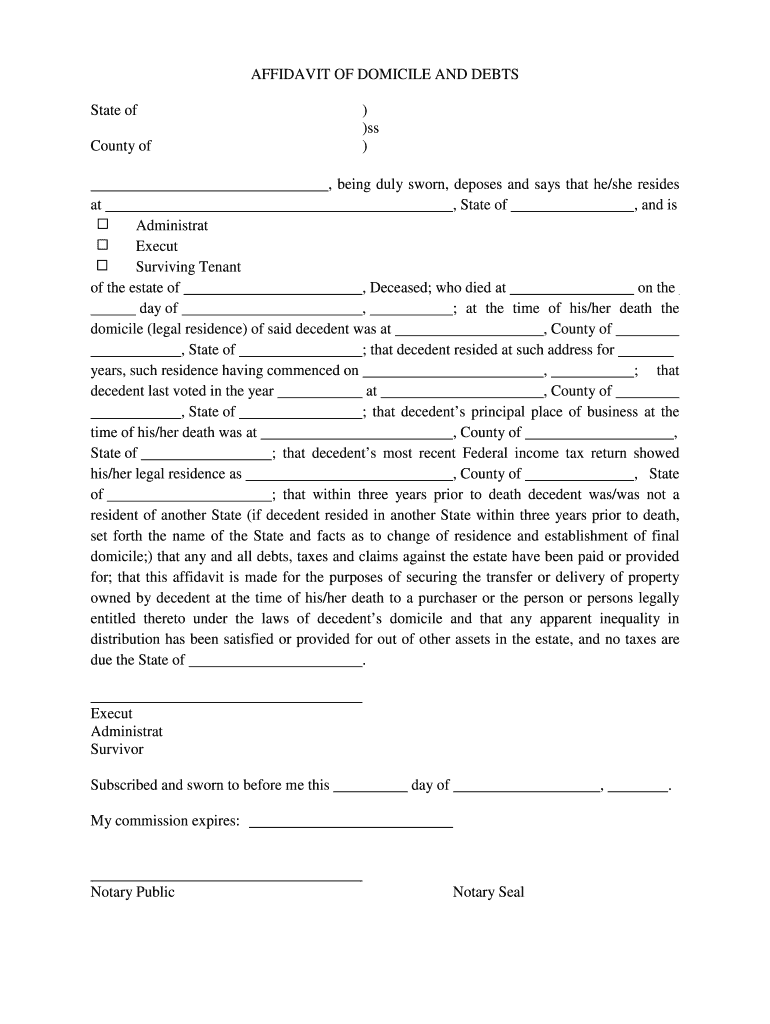
Ny Affidavit of Domicile Form


What is the NY Affidavit of Domicile
The NY Affidavit of Domicile is a legal document used to affirm an individual's primary residence in New York State. This affidavit serves as a declaration that the signer resides at a specific address and is often required for various legal and financial purposes, including estate matters and tax filings. It provides proof of residency, which can be essential when dealing with issues such as inheritance, property ownership, or tax obligations.
How to Use the NY Affidavit of Domicile
To effectively use the NY Affidavit of Domicile, individuals must complete the form accurately, providing essential details such as their name, address, and the date of signing. This affidavit may be submitted to banks, courts, or other entities requiring proof of residency. It is important to ensure that the document is signed in the presence of a notary public to validate its authenticity. The notarization process helps to prevent fraud and confirms the identity of the signer.
Steps to Complete the NY Affidavit of Domicile
Completing the NY Affidavit of Domicile involves several straightforward steps:
- Obtain the affidavit form, which can often be found online or at legal offices.
- Fill in personal information, including full name, current address, and the date.
- Clearly state the purpose of the affidavit, such as for estate or tax purposes.
- Sign the document in front of a notary public.
- Keep a copy for personal records and submit the original to the required entity.
Key Elements of the NY Affidavit of Domicile
Essential components of the NY Affidavit of Domicile include:
- Affiant Information: Full name and address of the individual making the declaration.
- Statement of Domicile: A clear declaration affirming the individual's primary residence.
- Notary Acknowledgment: Signature and seal of a notary public to validate the affidavit.
- Date of Execution: The date when the affidavit is signed.
Legal Use of the NY Affidavit of Domicile
The NY Affidavit of Domicile is legally recognized in various contexts. It is commonly used in estate planning to establish residency for probate purposes, ensuring that a decedent's estate is administered according to New York laws. Additionally, it may be required for tax purposes to confirm residency status, which can affect tax liabilities. Understanding the legal implications of this affidavit is crucial for proper compliance and to avoid potential disputes.
Required Documents
When preparing to complete the NY Affidavit of Domicile, individuals should have the following documents ready:
- Proof of identity, such as a driver's license or passport.
- Documentation supporting residency, like utility bills or lease agreements.
- The affidavit form itself, which can often be downloaded or obtained from legal resources.
Quick guide on how to complete what is affidavit of domicile form
The simplest method to obtain and endorse Ny Affidavit Of Domicile
On the scale of your complete enterprise, unproductive procedures surrounding document approval can take up substantial working hours. Signing documents such as Ny Affidavit Of Domicile is a standard component of operations across all sectors, which is why the efficiency of each agreement’s lifecycle signNowly impacts the organization’s overall success. With airSlate SignNow, endorsing your Ny Affidavit Of Domicile can be as straightforward and prompt as it can get. You will find on this platform the latest version of nearly any document. Even better, you can sign it instantly without needing to install external applications on your computer or printing any physical copies.
Steps to obtain and endorse your Ny Affidavit Of Domicile
- Explore our collection by category or use the search bar to find the document you require.
- Examine the document preview by clicking on Learn more to confirm it's the right one.
- Hit Get form to begin editing immediately.
- Fill out your document and include any required information using the toolbar.
- Once complete, click the Sign tool to endorse your Ny Affidavit Of Domicile.
- Choose the signature method that works best for you: Draw, Create initials, or upload an image of your handwritten signature.
- Click Done to conclude editing and proceed to document-sharing options as necessary.
With airSlate SignNow, you have everything necessary to manage your documentation efficiently. You can discover, complete, modify, and even dispatch your Ny Affidavit Of Domicile within a single tab without any complications. Simplify your procedures with one, intelligent eSignature solution.
Create this form in 5 minutes or less
FAQs
-
How do I fill out Form B under the Insolvency and Bankruptcy code? Does the affidavit require a stamp paper?
Affidavit is always on stamp paper
-
What is the procedure for getting on the West Bengal merit list for the NEET? Will I have to fill out any form for my domicile?
You will have to apply for state quota counseling conducted by West Bengal Joint Entrance Examination Board.Referenceswbjeeb.nic.inBest of luck.
Create this form in 5 minutes!
How to create an eSignature for the what is affidavit of domicile form
How to create an electronic signature for the What Is Affidavit Of Domicile Form in the online mode
How to make an eSignature for your What Is Affidavit Of Domicile Form in Chrome
How to make an eSignature for signing the What Is Affidavit Of Domicile Form in Gmail
How to make an electronic signature for the What Is Affidavit Of Domicile Form right from your mobile device
How to generate an eSignature for the What Is Affidavit Of Domicile Form on iOS
How to make an eSignature for the What Is Affidavit Of Domicile Form on Android
People also ask
-
What is an affidavit of domicile form?
An affidavit of domicile form is a legal document used to declare an individual's primary residence. This form is often required in various legal situations, including estate planning and property transactions, to verify the location of a person's principal home.
-
How can I create an affidavit of domicile form using airSlate SignNow?
To create an affidavit of domicile form with airSlate SignNow, simply log in to your account, select the document template, and customize it according to your needs. Our platform provides user-friendly tools to help you fill out, sign, and send your affidavit seamlessly.
-
Is airSlate SignNow affordable for businesses needing an affidavit of domicile form?
Yes, airSlate SignNow offers a cost-effective solution for businesses looking to manage documents like the affidavit of domicile form. With various pricing plans, you can choose the one that best fits your organization's needs and budget while benefiting from our robust features.
-
What features does airSlate SignNow offer for an affidavit of domicile form?
airSlate SignNow includes features such as electronic signatures, document templates, and real-time tracking that make managing an affidavit of domicile form effortless. These features enhance security and improve the overall efficiency of your document processes.
-
Can I integrate airSlate SignNow with other software for managing an affidavit of domicile form?
Absolutely! airSlate SignNow integrates seamlessly with various software applications, enabling you to easily manage your affidavit of domicile form alongside other essential business tools, improving workflow and data management.
-
What are the benefits of using airSlate SignNow for an affidavit of domicile form?
Using airSlate SignNow for your affidavit of domicile form offers numerous benefits, including faster processing times, enhanced security, and reduced paper usage. This helps streamline your document management process, allowing you to focus on other important aspects of your business.
-
How long does it take to complete an affidavit of domicile form using airSlate SignNow?
Completing an affidavit of domicile form using airSlate SignNow is quick and efficient. Most users can fill out their forms and obtain necessary signatures in just a few minutes, thanks to the intuitive interface and instant notifications.
Get more for Ny Affidavit Of Domicile
Find out other Ny Affidavit Of Domicile
- How Can I eSign Texas Real Estate Form
- How To eSign Tennessee Real Estate Document
- How Can I eSign Wyoming Real Estate Form
- How Can I eSign Hawaii Police PDF
- Can I eSign Hawaii Police Form
- How To eSign Hawaii Police PPT
- Can I eSign Hawaii Police PPT
- How To eSign Delaware Courts Form
- Can I eSign Hawaii Courts Document
- Can I eSign Nebraska Police Form
- Can I eSign Nebraska Courts PDF
- How Can I eSign North Carolina Courts Presentation
- How Can I eSign Washington Police Form
- Help Me With eSignature Tennessee Banking PDF
- How Can I eSignature Virginia Banking PPT
- How Can I eSignature Virginia Banking PPT
- Can I eSignature Washington Banking Word
- Can I eSignature Mississippi Business Operations Document
- How To eSignature Missouri Car Dealer Document
- How Can I eSignature Missouri Business Operations PPT