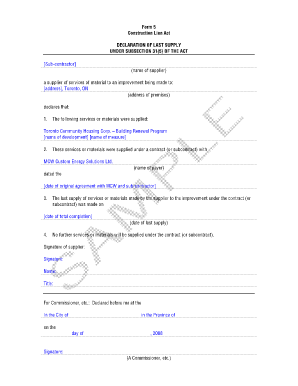
Form 5 Declaration of Last Supply


What is the Form 5 Declaration of Last Supply
The Form 5 Declaration of Last Supply is a legal document used primarily in the construction industry. It serves as a declaration by a contractor or supplier that specifies the last supply of materials or services provided for a construction project. This form is essential for ensuring compliance with various state laws regarding construction liens and payment claims. By completing this form, parties involved can protect their rights and clarify the status of payments and supplies related to a specific project.
How to use the Form 5 Declaration of Last Supply
Using the Form 5 Declaration of Last Supply involves several steps. First, ensure that you have the correct version of the form, which may vary by state. Next, gather all necessary information, including project details, the names of parties involved, and the specifics of the last supply provided. Once you have this information, fill out the form accurately, ensuring that all fields are completed as required. After completing the form, it should be signed and dated by the appropriate parties to validate the declaration. Finally, submit the form according to your state's regulations, which may include filing it with a local authority or providing it to the contracting party.
Steps to complete the Form 5 Declaration of Last Supply
Completing the Form 5 Declaration of Last Supply involves a systematic approach:
- Obtain the form: Download or request the official Form 5 from your state’s construction authority or relevant agency.
- Gather information: Collect all necessary details, including project name, location, and the last supply date.
- Fill out the form: Carefully enter all required information, ensuring accuracy and completeness.
- Sign the form: Ensure that all necessary parties sign the form to validate it legally.
- Submit the form: Follow your state’s submission guidelines, which may involve mailing, filing online, or delivering it in person.
Legal use of the Form 5 Declaration of Last Supply
The legal use of the Form 5 Declaration of Last Supply is crucial for protecting the rights of contractors and suppliers in the construction industry. This form must be completed accurately and submitted within the designated time frame to ensure that claims for payment are valid. Failure to use the form correctly can lead to disputes over payments or supplies, and may even result in the loss of lien rights. It is advisable to consult with a legal professional familiar with construction law to ensure compliance with all applicable regulations.
Key elements of the Form 5 Declaration of Last Supply
Several key elements must be included in the Form 5 Declaration of Last Supply to ensure its validity:
- Project information: Include the name and address of the project.
- Supplier details: Provide the name and contact information of the supplier or contractor making the declaration.
- Last supply details: Clearly state the date of the last supply and describe the materials or services provided.
- Signatures: Ensure that all relevant parties sign the form to validate the declaration.
Examples of using the Form 5 Declaration of Last Supply
Examples of using the Form 5 Declaration of Last Supply can vary based on the specific circumstances of a project. For instance, a contractor may use the form to declare their last delivery of concrete for a building project, ensuring they have documented their supply chain. Another example could be a supplier declaring the last shipment of roofing materials to a contractor, which helps establish payment timelines and responsibilities. These examples highlight the importance of the form in maintaining clear communication and documentation in construction projects.
Quick guide on how to complete form 5 declaration of last supply
Effortlessly Prepare Form 5 Declaration Of Last Supply on Any Device
Digital document management has gained traction among organizations and individuals alike. It offers an ideal environmentally friendly substitute for traditional printed and signed papers, enabling you to obtain the correct format and securely store it online. airSlate SignNow equips you with all the necessary tools to craft, alter, and electronically sign your documents promptly and without hindrance. Handle Form 5 Declaration Of Last Supply on any device using airSlate SignNow's Android or iOS applications and enhance any document-related procedure today.
How to Alter and eSign Form 5 Declaration Of Last Supply With Ease
- Locate Form 5 Declaration Of Last Supply and then click Get Form to begin.
- Utilize the tools we provide to fill out your form.
- Emphasize pertinent sections of the documents or redact sensitive information with tools specifically designed for this purpose by airSlate SignNow.
- Create your eSignature using the Sign tool, which takes just seconds and has the same legal validity as a conventional handwritten signature.
- Review the information and then click the Done button to save your changes.
- Choose how you wish to share your form: via email, text message (SMS), invitation link, or download it to your computer.
Eliminate worries about lost or misplaced documents, tiring searches for forms, or mistakes that necessitate printing new copies. airSlate SignNow fulfills all your document management needs in just a few clicks from your preferred device. Edit and eSign Form 5 Declaration Of Last Supply to ensure excellent communication throughout the form preparation process with airSlate SignNow.
Create this form in 5 minutes or less
Create this form in 5 minutes!
How to create an eSignature for the form 5 declaration of last supply
How to create an electronic signature for a PDF online
How to create an electronic signature for a PDF in Google Chrome
How to create an e-signature for signing PDFs in Gmail
How to create an e-signature right from your smartphone
How to create an e-signature for a PDF on iOS
How to create an e-signature for a PDF on Android
People also ask
-
What is a declaration of last supply?
A declaration of last supply is a document that confirms the final delivery of goods or services between parties. It is crucial for businesses to maintain accurate records for compliance and regulatory purposes. With airSlate SignNow, you can easily create, send, and eSign your declaration of last supply in a hassle-free manner.
-
How can airSlate SignNow help with managing declarations of last supply?
airSlate SignNow simplifies the process of managing declarations of last supply by providing an intuitive platform for document creation and electronic signatures. This streamlines workflows and reduces time spent on paperwork. Additionally, our secure cloud storage ensures your important documents are always accessible.
-
What pricing plans does airSlate SignNow offer for signing declarations of last supply?
airSlate SignNow offers flexible pricing plans tailored for businesses of all sizes. You can choose from options that fit your team's needs while keeping costs manageable. This affordability makes it an excellent choice for efficiently handling your declarations of last supply.
-
Are there any integrations available for the declaration of last supply with airSlate SignNow?
Yes, airSlate SignNow seamlessly integrates with various third-party applications and platforms. This allows you to enhance your document management processes, including the declaration of last supply, by connecting your existing tools. Our integration options ensure a smooth workflow across your business operations.
-
What are the benefits of using airSlate SignNow for electronic signatures on declarations of last supply?
Using airSlate SignNow for electronic signatures offers numerous benefits, including speed, efficiency, and security. You can sign your declaration of last supply in real-time from anywhere, ensuring a faster turnaround. Furthermore, our platform complies with legal standards, making your eSignatures valid and secure.
-
Is airSlate SignNow suitable for all types of businesses needing declarations of last supply?
Absolutely! airSlate SignNow is designed to cater to various industries and business sizes. Whether you are a small startup or a large enterprise, our platform can help streamline your declarations of last supply process effectively and efficiently.
-
How does airSlate SignNow ensure the security of my declarations of last supply?
Security is a priority at airSlate SignNow. We employ advanced encryption technologies and stringent security protocols to protect your declarations of last supply and other documents. Our commitment to data security ensures that your information remains confidential and secure.
Get more for Form 5 Declaration Of Last Supply
- Player medical information sheet
- Ltc 300r form
- Fillable it 40qec form
- Icjis affidavit form
- Printable medi cal application form
- William d ford federal direct loan direct loan program form
- Residential aged care property details for services australia and form
- Ltb form n4 notice to end a tenancy early for non
Find out other Form 5 Declaration Of Last Supply
- Sign Colorado Sports Lease Agreement Form Simple
- How To Sign Iowa Real Estate LLC Operating Agreement
- Sign Iowa Real Estate Quitclaim Deed Free
- How To Sign Iowa Real Estate Quitclaim Deed
- Sign Mississippi Orthodontists LLC Operating Agreement Safe
- Sign Delaware Sports Letter Of Intent Online
- How Can I Sign Kansas Real Estate Job Offer
- Sign Florida Sports Arbitration Agreement Secure
- How Can I Sign Kansas Real Estate Residential Lease Agreement
- Sign Hawaii Sports LLC Operating Agreement Free
- Sign Georgia Sports Lease Termination Letter Safe
- Sign Kentucky Real Estate Warranty Deed Myself
- Sign Louisiana Real Estate LLC Operating Agreement Myself
- Help Me With Sign Louisiana Real Estate Quitclaim Deed
- Sign Indiana Sports Rental Application Free
- Sign Kentucky Sports Stock Certificate Later
- How Can I Sign Maine Real Estate Separation Agreement
- How Do I Sign Massachusetts Real Estate LLC Operating Agreement
- Can I Sign Massachusetts Real Estate LLC Operating Agreement
- Sign Massachusetts Real Estate Quitclaim Deed Simple