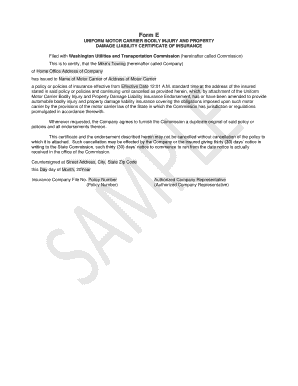
What is a Form E Filing for Insurance


What is a Form E Filing for Insurance
A Form E filing is a crucial document used in the insurance industry, particularly for motor carriers. It serves as proof of insurance coverage for vehicles operating in interstate commerce. This form is essential for compliance with state and federal regulations, ensuring that carriers meet the necessary insurance requirements to operate legally. The Form E includes details such as the insurance provider, policy number, and coverage limits, providing a comprehensive overview of the carrier's insurance status.
Steps to Complete the Form E Filing
Completing a Form E filing involves several key steps to ensure accuracy and compliance. First, gather all necessary information, including your insurance policy details and vehicle information. Next, fill out the form with precise information, ensuring that all required fields are completed. After completing the form, review it for any errors or omissions. Finally, submit the form to the appropriate regulatory authority, which may vary by state. Keeping a copy of the submitted form is advisable for your records.
Legal Use of the Form E Filing
The legal use of a Form E filing is critical for motor carriers operating across state lines. This form is recognized by various state departments of transportation and is required to demonstrate that a carrier has the appropriate insurance coverage. Failure to file a Form E can result in penalties, including fines or suspension of operating authority. It is essential for carriers to understand the legal implications of this filing and ensure timely submission to maintain compliance with regulatory requirements.
State-Specific Rules for the Form E Filing
Each state may have specific rules regarding the Form E filing, including submission deadlines and additional documentation requirements. It is important for motor carriers to familiarize themselves with the regulations in each state where they operate. Some states may require additional forms or proof of coverage beyond the standard Form E. Checking with the state’s transportation department or insurance regulatory agency can provide clarity on these requirements.
Required Documents for Form E Filing
When preparing to file a Form E, several documents are typically required. These include a copy of the insurance policy, proof of coverage from the insurance provider, and any additional documentation requested by the state regulatory authority. Ensuring that all required documents are complete and accurate is essential for a smooth filing process. Missing or incorrect information can lead to delays or rejections of the filing.
Penalties for Non-Compliance
Non-compliance with Form E filing requirements can result in significant penalties for motor carriers. These may include fines, suspension of operating authority, and increased scrutiny from regulatory agencies. In severe cases, carriers may face legal action or be required to cease operations until compliance is achieved. Understanding the potential consequences of failing to file or submitting inaccurate information underscores the importance of adhering to Form E requirements.
Quick guide on how to complete what is a form e filing for insurance
Effortlessly prepare What Is A Form E Filing For Insurance on any device
Digital document management has become increasingly popular among businesses and individuals. It serves as an excellent environmentally friendly substitute for traditional printed and signed documents, since you can access the appropriate form and securely store it online. airSlate SignNow provides all the tools necessary to create, edit, and electronically sign your documents swiftly without delays. Handle What Is A Form E Filing For Insurance on any device using airSlate SignNow's Android or iOS applications and enhance any document-related process today.
How to modify and eSign What Is A Form E Filing For Insurance with ease
- Locate What Is A Form E Filing For Insurance and click on Get Form to initiate.
- Use the tools we provide to fill out your form.
- Emphasize important sections of your documents or obscure sensitive details with tools that airSlate SignNow specifically provides for that purpose.
- Generate your signature using the Sign feature, which takes mere seconds and holds the same legal validity as a conventional wet ink signature.
- Review all the information and click on the Done button to save your modifications.
- Select your preferred method to send your form: via email, text message (SMS), invitation link, or download it to your computer.
Say goodbye to lost or misplaced documents, tedious form searches, or errors that necessitate printing new document copies. airSlate SignNow fulfills all your document management requirements in just a few clicks from any device you choose. Edit and eSign What Is A Form E Filing For Insurance while ensuring excellent communication at every step of your form preparation with airSlate SignNow.
Create this form in 5 minutes or less
Create this form in 5 minutes!
How to create an eSignature for the what is a form e filing for insurance
How to create an electronic signature for a PDF online
How to create an electronic signature for a PDF in Google Chrome
How to create an e-signature for signing PDFs in Gmail
How to create an e-signature right from your smartphone
How to create an e-signature for a PDF on iOS
How to create an e-signature for a PDF on Android
People also ask
-
What is form e insurance and how can airSlate SignNow help?
Form e insurance refers to the electronic submission of insurance forms. airSlate SignNow simplifies this process by providing a platform to send, sign, and manage these documents efficiently, ensuring compliance and faster workflows.
-
How does airSlate SignNow ensure the security of my form e insurance documents?
Security is a priority at airSlate SignNow. We use advanced encryption methods and secure servers to protect your form e insurance documents, ensuring that all sensitive information remains confidential.
-
What features does airSlate SignNow offer for form e insurance?
airSlate SignNow provides features like electronic signatures, document templates, and real-time collaboration for form e insurance. These tools help streamline the signing process, making it quicker and more efficient for all parties involved.
-
Can I integrate airSlate SignNow with other software for form e insurance?
Yes, airSlate SignNow offers seamless integrations with various software solutions that can facilitate the management of form e insurance. This allows users to sync their data and improve overall workflow productivity.
-
What is the pricing structure for using airSlate SignNow for form e insurance?
airSlate SignNow provides flexible pricing plans tailored to different business needs. Whether you’re a small business or a large enterprise, you can choose a plan that best fits your usage for managing form e insurance.
-
How can airSlate SignNow improve my team's efficiency with form e insurance?
By utilizing airSlate SignNow, your team can handle form e insurance more efficiently through streamlined electronic signatures and automation features. This reduces time spent on paperwork, allowing for quicker document turnaround and enhanced productivity.
-
Are there any mobile capabilities for handling form e insurance with airSlate SignNow?
Absolutely! airSlate SignNow's mobile app allows users to manage form e insurance on-the-go. You can easily access, sign, and send documents from your mobile device, ensuring flexibility and convenience.
Get more for What Is A Form E Filing For Insurance
Find out other What Is A Form E Filing For Insurance
- eSign Nevada Plumbing Business Letter Template Later
- eSign Nevada Plumbing Lease Agreement Form Myself
- eSign Plumbing PPT New Jersey Later
- eSign New York Plumbing Rental Lease Agreement Simple
- eSign North Dakota Plumbing Emergency Contact Form Mobile
- How To eSign North Dakota Plumbing Emergency Contact Form
- eSign Utah Orthodontists Credit Memo Easy
- How To eSign Oklahoma Plumbing Business Plan Template
- eSign Vermont Orthodontists Rental Application Now
- Help Me With eSign Oregon Plumbing Business Plan Template
- eSign Pennsylvania Plumbing RFP Easy
- Can I eSign Pennsylvania Plumbing RFP
- eSign Pennsylvania Plumbing Work Order Free
- Can I eSign Pennsylvania Plumbing Purchase Order Template
- Help Me With eSign South Carolina Plumbing Promissory Note Template
- How To eSign South Dakota Plumbing Quitclaim Deed
- How To eSign South Dakota Plumbing Affidavit Of Heirship
- eSign South Dakota Plumbing Emergency Contact Form Myself
- eSign Texas Plumbing Resignation Letter Free
- eSign West Virginia Orthodontists Living Will Secure