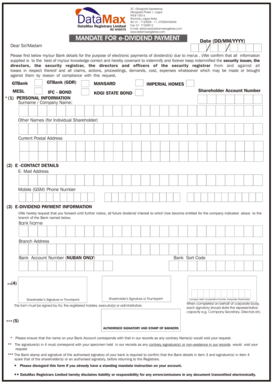
Datamax Registrars E Dividend Mandate Form


What is the Datamax Registrars E Dividend Mandate Form
The Datamax Registrars E Dividend Mandate Form is a crucial document used by shareholders to manage their dividend payments electronically. This form allows individuals to authorize Datamax Registrars to deposit their dividends directly into a bank account, ensuring timely access to funds. By utilizing this electronic method, shareholders can avoid delays associated with traditional paper checks. The form is particularly important for those who wish to streamline their financial transactions and maintain accurate records of their dividend income.
How to Use the Datamax Registrars E Dividend Mandate Form
Using the Datamax Registrars E Dividend Mandate Form involves several straightforward steps. First, download the form from the official Datamax Registrars website or request a copy directly from their customer service. Next, fill in the required fields, including personal identification details and banking information for direct deposits. Ensure that all information is accurate to prevent processing delays. Once completed, submit the form electronically through the designated platform or by mailing it to the appropriate address provided by Datamax Registrars. Always keep a copy of the submitted form for your records.
Steps to Complete the Datamax Registrars E Dividend Mandate Form
Completing the Datamax Registrars E Dividend Mandate Form requires careful attention to detail. Follow these steps for successful completion:
- Obtain the form from Datamax Registrars.
- Provide your full name, address, and contact information in the designated sections.
- Enter your shareholder identification number, if applicable.
- Fill in your bank account details, including the account number and routing number.
- Sign and date the form to validate your authorization.
- Submit the form according to the instructions provided.
Legal Use of the Datamax Registrars E Dividend Mandate Form
The legal use of the Datamax Registrars E Dividend Mandate Form is governed by various regulations that ensure the authenticity and security of electronic signatures. Under U.S. law, electronic signatures are recognized as legally binding, provided they meet specific criteria. This includes the signer's intent to sign, consent to use electronic records, and the ability to retain a copy of the signed document. By using a reliable platform such as signNow, users can ensure compliance with legal standards, including the ESIGN Act and UETA, which protect electronic transactions.
Key Elements of the Datamax Registrars E Dividend Mandate Form
Several key elements are essential for the Datamax Registrars E Dividend Mandate Form to be valid and effective. These include:
- Shareholder Information: Accurate personal and contact details of the shareholder.
- Banking Information: Complete bank account details for direct deposit.
- Signature: A valid signature or electronic signature confirming authorization.
- Date: The date on which the form is signed, establishing the timeline for processing.
Form Submission Methods
The Datamax Registrars E Dividend Mandate Form can be submitted through various methods, catering to the preferences of shareholders. Common submission options include:
- Online Submission: Upload the completed form via the Datamax Registrars secure portal.
- Mail: Send the printed form to the designated mailing address provided by Datamax Registrars.
- In-Person: Deliver the form directly to a Datamax Registrars office, if available.
Quick guide on how to complete datamax registrars e dividend mandate form
Complete Datamax Registrars E Dividend Mandate Form effortlessly on any device
Digital document organization has gained traction among businesses and individuals alike. It offers an ideal eco-friendly alternative to traditional printed and signed papers, allowing you to locate the necessary template and securely store it online. airSlate SignNow equips you with all the resources required to create, edit, and eSign your documents promptly without delays. Manage Datamax Registrars E Dividend Mandate Form on any platform using airSlate SignNow’s Android or iOS applications and simplify your document-related tasks today.
The easiest way to modify and eSign Datamax Registrars E Dividend Mandate Form with ease
- Obtain Datamax Registrars E Dividend Mandate Form and then click Get Form to begin.
- Utilize the tools we offer to complete your form.
- Emphasize pertinent sections of the documents or redact sensitive information with the tools specifically provided by airSlate SignNow for this purpose.
- Create your eSignature using the Sign tool, which takes just seconds and holds the same legal validity as a traditional handwritten signature.
- Verify all the details and then click the Done button to preserve your changes.
- Choose how you wish to send your form, via email, SMS, or invitation link, or download it to your computer.
Eliminate the worry of lost or misplaced documents, tedious form searching, or mistakes that require printing new copies. airSlate SignNow meets all your document management needs in a few clicks from any selected device. Modify and eSign Datamax Registrars E Dividend Mandate Form and assure effective communication at every stage of your form preparation with airSlate SignNow.
Create this form in 5 minutes or less
Create this form in 5 minutes!
How to create an eSignature for the datamax registrars e dividend mandate form
How to create an electronic signature for a PDF online
How to create an electronic signature for a PDF in Google Chrome
How to create an e-signature for signing PDFs in Gmail
How to create an e-signature right from your smartphone
How to create an e-signature for a PDF on iOS
How to create an e-signature for a PDF on Android
People also ask
-
What is the datamax registrars e dividend form?
The datamax registrars e dividend form is an electronic document designed for shareholders to specify their dividend preferences conveniently. With airSlate SignNow, you can utilize this form to streamline the distribution process, ensuring accurate records and timely payments.
-
How do I fill out the datamax registrars e dividend form?
Filling out the datamax registrars e dividend form is simple with airSlate SignNow. You can access the form online, input your details, and eSign it directly from any device, making the process quick and hassle-free.
-
Is there a cost associated with using the datamax registrars e dividend form?
Using the datamax registrars e dividend form through airSlate SignNow is cost-effective, with flexible pricing options available. Our plan includes various features designed to suit businesses of all sizes, ensuring you get great value for your investment.
-
What features does airSlate SignNow offer for the datamax registrars e dividend form?
airSlate SignNow provides numerous features to enhance your experience with the datamax registrars e dividend form. You can enjoy secure cloud storage, templates for easy customization, and real-time tracking for all document activities, improving overall efficiency.
-
Can I integrate the datamax registrars e dividend form with other software?
Yes, airSlate SignNow allows for seamless integration with various third-party applications, ensuring that you can work with the datamax registrars e dividend form alongside your preferred tools. This flexibility helps in maintaining an efficient workflow and better data management.
-
What are the benefits of using the datamax registrars e dividend form?
Using the datamax registrars e dividend form through airSlate SignNow provides numerous benefits, such as increased efficiency and reduced paperwork. It also ensures accuracy and enhances security, making it a preferred choice for businesses managing shareholder dividends.
-
How does airSlate SignNow ensure the security of the datamax registrars e dividend form?
airSlate SignNow prioritizes security for all documents, including the datamax registrars e dividend form. We utilize advanced encryption methods and secure access controls to protect your sensitive information, giving you peace of mind when handling financial documents.
Get more for Datamax Registrars E Dividend Mandate Form
- Da 31 fillable form
- Onlinemeded whiteboard pdf google drive form
- Annulment papers pdf form
- Sri lanka insurance scholarship application form
- Informal teacher observation form
- Maintenance request amp work order phoenix park apartments phoenixparkapartments form
- Middle school community service form boulder country day bouldercountryday
- Food allergy waiver template form
Find out other Datamax Registrars E Dividend Mandate Form
- eSignature Virginia Car Dealer Cease And Desist Letter Online
- eSignature Virginia Car Dealer Lease Termination Letter Easy
- eSignature Alabama Construction NDA Easy
- How To eSignature Wisconsin Car Dealer Quitclaim Deed
- eSignature California Construction Contract Secure
- eSignature Tennessee Business Operations Moving Checklist Easy
- eSignature Georgia Construction Residential Lease Agreement Easy
- eSignature Kentucky Construction Letter Of Intent Free
- eSignature Kentucky Construction Cease And Desist Letter Easy
- eSignature Business Operations Document Washington Now
- How To eSignature Maine Construction Confidentiality Agreement
- eSignature Maine Construction Quitclaim Deed Secure
- eSignature Louisiana Construction Affidavit Of Heirship Simple
- eSignature Minnesota Construction Last Will And Testament Online
- eSignature Minnesota Construction Last Will And Testament Easy
- How Do I eSignature Montana Construction Claim
- eSignature Construction PPT New Jersey Later
- How Do I eSignature North Carolina Construction LLC Operating Agreement
- eSignature Arkansas Doctors LLC Operating Agreement Later
- eSignature Tennessee Construction Contract Safe