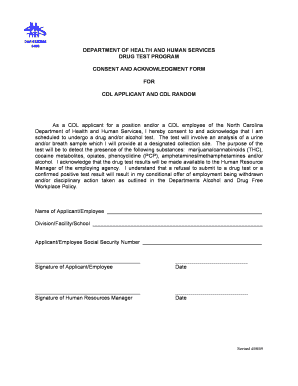
Consent and Acknowledgement for CDL NC Department of Health Ncdhhs 2009-2026


Understanding the Policy Acknowledgement Form
The policy acknowledgement form serves as a crucial document for both employers and employees. It confirms that employees have received, read, and understood the company policies. This form is essential in ensuring compliance with organizational standards and legal requirements. By signing the policy acknowledgement form, employees agree to adhere to the outlined policies, which can cover various topics such as workplace conduct, safety protocols, and confidentiality agreements.
Key Elements of a Policy Acknowledgement Form
A well-structured policy acknowledgement form typically includes several key elements:
- Employee Information: Name, position, and department of the employee.
- Policy Overview: A brief description of the policies being acknowledged.
- Acknowledgement Statement: A clear statement confirming that the employee has read and understood the policies.
- Signature Section: Space for the employee’s signature and date of acknowledgment.
These components ensure that the form is comprehensive and legally binding, providing clarity for both parties involved.
Steps to Complete the Policy Acknowledgement Form
Completing a policy acknowledgement form is a straightforward process. Here are the steps involved:
- Review the Policies: Employees should carefully read the company policies provided.
- Fill Out Personal Information: Enter the required personal details, including name and department.
- Sign the Form: Provide a signature and date to confirm understanding and acceptance of the policies.
- Submit the Form: Return the completed form to the designated HR representative or department.
Following these steps ensures that the form is filled out correctly and submitted in a timely manner.
Legal Use of the Policy Acknowledgement Form
The policy acknowledgement form serves a legal purpose by documenting that employees have been informed of company policies. This documentation can be crucial in disputes or compliance audits. In the event of a legal issue, having a signed acknowledgment can demonstrate that the employee was aware of and agreed to the policies in place. It is advisable for organizations to retain these forms in personnel files for future reference.
Examples of Policy Acknowledgement Forms
There are various templates available for policy acknowledgement forms, each tailored to specific organizational needs. Common examples include:
- Employee Handbook Acknowledgement: Confirms receipt of the employee handbook and understanding of its contents.
- Confidentiality Agreement Acknowledgement: Ensures employees acknowledge their responsibilities regarding confidential information.
- Safety Policy Acknowledgement: Verifies that employees have read and understood safety protocols in the workplace.
These examples highlight the versatility of policy acknowledgement forms in different contexts within an organization.
Obtaining a Policy Acknowledgement Form
Organizations can create or obtain policy acknowledgement forms through various means. Many companies choose to develop their own templates to fit their specific policies and culture. Alternatively, pre-made templates are available in formats such as PDF and Word, which can be easily customized. It is important to ensure that the form aligns with the company’s policies and legal requirements before distribution.
Quick guide on how to complete consent and acknowledgement for cdl nc department of health ncdhhs
Effortlessly Prepare Consent And Acknowledgement For CDL NC Department Of Health Ncdhhs on Any Device
Digital document handling has become increasingly favored by both organizations and individuals. It offers an excellent sustainable alternative to traditional printed and signed documents, as you can easily locate the necessary form and securely save it online. airSlate SignNow equips you with all the features required to create, modify, and electronically sign your documents swiftly without delays. Manage Consent And Acknowledgement For CDL NC Department Of Health Ncdhhs across any platform using airSlate SignNow's Android or iOS applications and streamline any document-related task today.
How to Modify and Electronically Sign Consent And Acknowledgement For CDL NC Department Of Health Ncdhhs with Ease
- Locate Consent And Acknowledgement For CDL NC Department Of Health Ncdhhs and click Get Form to begin.
- Utilize the tools provided to fill out your document.
- Mark important sections of your documents or obscure confidential information using the tools that airSlate SignNow specifically offers for this purpose.
- Generate your signature with the Sign feature, which takes mere moments and has the same legal validity as a conventional wet ink signature.
- Review all the details and click the Done button to save your modifications.
- Select your preferred method to send your form, whether by email, SMS, invitation link, or download it to your computer.
Forget about lost or misplaced documents, the hassle of searching for forms, or errors that require printing new copies. airSlate SignNow meets your document management needs in just a few clicks from any device you choose. Edit and electronically sign Consent And Acknowledgement For CDL NC Department Of Health Ncdhhs to ensure excellent communication throughout your form preparation process with airSlate SignNow.
Create this form in 5 minutes or less
Find and fill out the correct consent and acknowledgement for cdl nc department of health ncdhhs
Create this form in 5 minutes!
How to create an eSignature for the consent and acknowledgement for cdl nc department of health ncdhhs
How to create an electronic signature for a PDF online
How to create an electronic signature for a PDF in Google Chrome
How to create an e-signature for signing PDFs in Gmail
How to create an e-signature right from your smartphone
How to create an e-signature for a PDF on iOS
How to create an e-signature for a PDF on Android
People also ask
-
What is a policy acknowledgement form?
A policy acknowledgement form is a document that confirms an individual's understanding and acceptance of a company's policies. With airSlate SignNow, you can easily create and send these forms for electronic signatures, ensuring compliance and clarity.
-
How does airSlate SignNow simplify the policy acknowledgement form process?
airSlate SignNow streamlines the policy acknowledgement form process by allowing users to create, send, and eSign documents quickly. Our platform offers templates and an intuitive interface, making it easy for businesses to manage their policy acknowledgements efficiently.
-
What are the pricing options for using airSlate SignNow for policy acknowledgement forms?
airSlate SignNow offers flexible pricing plans to accommodate various business needs. Whether you're a small business or a large enterprise, you can choose a plan that suits your budget while effectively managing your policy acknowledgement forms.
-
Can I customize my policy acknowledgement form with airSlate SignNow?
Yes, airSlate SignNow allows you to fully customize your policy acknowledgement form. You can add your company logo, modify text, and include specific fields to ensure that the form meets your organization's requirements.
-
What are the benefits of using airSlate SignNow for policy acknowledgement forms?
Using airSlate SignNow for policy acknowledgement forms offers numerous benefits, including improved efficiency, reduced paper usage, and enhanced compliance. Our electronic signature solution ensures that all acknowledgements are securely stored and easily accessible.
-
Does airSlate SignNow integrate with other software for managing policy acknowledgement forms?
Yes, airSlate SignNow integrates seamlessly with various software applications, enhancing your workflow for managing policy acknowledgement forms. This integration allows you to connect with tools like CRM systems, document management software, and more.
-
Is it secure to use airSlate SignNow for policy acknowledgement forms?
Absolutely! airSlate SignNow prioritizes security, employing advanced encryption and compliance measures to protect your policy acknowledgement forms. You can trust that your documents and signatures are safe and secure.
Get more for Consent And Acknowledgement For CDL NC Department Of Health Ncdhhs
Find out other Consent And Acknowledgement For CDL NC Department Of Health Ncdhhs
- How To eSignature Georgia High Tech Document
- How Can I eSignature Rhode Island Finance & Tax Accounting Word
- How Can I eSignature Colorado Insurance Presentation
- Help Me With eSignature Georgia Insurance Form
- How Do I eSignature Kansas Insurance Word
- How Do I eSignature Washington Insurance Form
- How Do I eSignature Alaska Life Sciences Presentation
- Help Me With eSignature Iowa Life Sciences Presentation
- How Can I eSignature Michigan Life Sciences Word
- Can I eSignature New Jersey Life Sciences Presentation
- How Can I eSignature Louisiana Non-Profit PDF
- Can I eSignature Alaska Orthodontists PDF
- How Do I eSignature New York Non-Profit Form
- How To eSignature Iowa Orthodontists Presentation
- Can I eSignature South Dakota Lawers Document
- Can I eSignature Oklahoma Orthodontists Document
- Can I eSignature Oklahoma Orthodontists Word
- How Can I eSignature Wisconsin Orthodontists Word
- How Do I eSignature Arizona Real Estate PDF
- How To eSignature Arkansas Real Estate Document