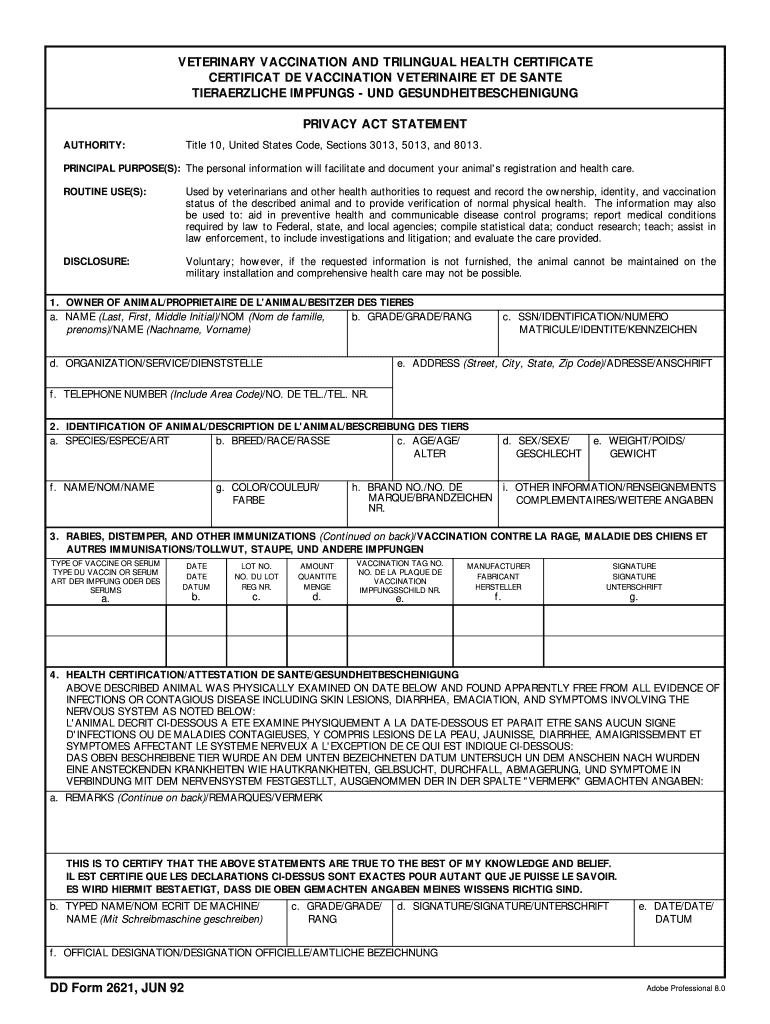
DD Form 2621, Veterinary Vaccination and Trilingual Health Dtic


What is the DD Form 2621, Veterinary Vaccination and Trilingual Health DTIC
The DD Form 2621, commonly referred to as the Veterinary Vaccination and Trilingual Health DTIC, is a crucial document used primarily in the military and veterinary sectors. This form serves to record the vaccination history and health status of animals, particularly those involved in military operations. It ensures that all necessary vaccinations are documented in a standardized manner, facilitating the health and safety of both animals and personnel. The form is designed to be completed in multiple languages, reflecting the diverse needs of military operations around the world.
Steps to Complete the DD Form 2621, Veterinary Vaccination and Trilingual Health DTIC
Completing the DD Form 2621 requires careful attention to detail to ensure all information is accurate and complete. The following steps outline the process:
- Gather all relevant vaccination records and health information for the animal.
- Begin filling out the form by entering the animal's identification details, including name, species, and breed.
- Document the vaccination history, including dates, types of vaccines administered, and the administering veterinarian's information.
- Complete the health assessment section, noting any medical conditions or treatments the animal has received.
- Review the form for accuracy, ensuring all sections are filled out and legible.
- Sign and date the form to certify the information provided is truthful and complete.
How to Obtain the DD Form 2621, Veterinary Vaccination and Trilingual Health DTIC
The DD Form 2621 can be obtained through various channels. Military personnel can access the form via official military websites or through their veterinary services. Additionally, the form may be available at military veterinary clinics or through authorized government publications. It is important to ensure that the most current version of the form is used to maintain compliance with regulations.
Legal Use of the DD Form 2621, Veterinary Vaccination and Trilingual Health DTIC
The DD Form 2621 holds legal significance as it documents essential health information that may be required for travel, deployment, or veterinary care. When filled out correctly, the form serves as an official record that can be presented to authorities or veterinary professionals. Compliance with regulations regarding the form's completion and submission is crucial to ensure its acceptance in legal and military contexts.
Key Elements of the DD Form 2621, Veterinary Vaccination and Trilingual Health DTIC
Several key elements must be included in the DD Form 2621 to ensure it serves its intended purpose effectively. These elements include:
- Animal identification details, such as name, breed, and registration number.
- Comprehensive vaccination history, including dates and types of vaccines.
- Health assessment information, documenting any medical issues or treatments.
- Veterinarian's contact information for verification and follow-up.
- Signature and date to authenticate the information provided.
Examples of Using the DD Form 2621, Veterinary Vaccination and Trilingual Health DTIC
The DD Form 2621 is utilized in various scenarios, particularly in military settings. For instance, when deploying animals for military operations, the form is required to ensure that all vaccinations are up to date, minimizing health risks. Additionally, the form may be necessary for international travel with animals, as it provides proof of vaccination and health status, which can be mandated by foreign countries. Veterinary clinics may also request this form to verify an animal's vaccination history during treatment.
Quick guide on how to complete dd form 2621 veterinary vaccination and trilingual health dtic
Complete DD Form 2621, Veterinary Vaccination And Trilingual Health Dtic effortlessly on any device
Web-based document management has become increasingly favored by businesses and individuals alike. It serves as an ideal environmentally conscious alternative to conventional printed and signed documents, as you can easily locate the correct form and securely store it online. airSlate SignNow provides all the tools you require to create, modify, and electronically sign your documents swiftly without delays. Manage DD Form 2621, Veterinary Vaccination And Trilingual Health Dtic on any device using airSlate SignNow's Android or iOS applications and streamline any document-related process today.
The easiest way to modify and electronically sign DD Form 2621, Veterinary Vaccination And Trilingual Health Dtic without hassle
- Find DD Form 2621, Veterinary Vaccination And Trilingual Health Dtic and click Get Form to initiate the process.
- Utilize the tools we offer to complete your form.
- Emphasize important sections of your documents or obscure sensitive information with tools that airSlate SignNow specifically provides for that purpose.
- Create your signature using the Sign feature, which takes mere seconds and holds the same legal validity as a conventional handwritten signature.
- Review the details and click on the Done button to save your modifications.
- Choose how you want to send your form, via email, SMS, or invite link, or download it to your computer.
Eliminate concerns about lost or misplaced documents, tedious form searches, or errors that necessitate printing new document copies. airSlate SignNow meets your document management needs in just a few clicks from any device of your choice. Edit and electronically sign DD Form 2621, Veterinary Vaccination And Trilingual Health Dtic to ensure effective communication at any stage of the form preparation process with airSlate SignNow.
Create this form in 5 minutes or less
FAQs
-
How can I convince my mother to take me seriously when it comes to my mental health? When I went to the doctor, the form I filled out indicated that I have severe anxiety and depression. It's been 5 months, and she still hasn't made an appointment.
ask her again. Do you know why she wont take you? that can be helpful. time, money, or perhaps just very very uncomfortable with this? do you have anyone else to ask if she still doesnt respond? can you go to a school nurse and maybe she can talk to your mom? ok, another option, pretend you are sick somehow or need a dr check up and note for some school sport, running, whatevee, that she would take you to the dr for. Even though she may be in the appt room with you , you can also ask your dr for a few minutes alone with the nurse and dr. good luck! wishing you the best
Create this form in 5 minutes!
How to create an eSignature for the dd form 2621 veterinary vaccination and trilingual health dtic
How to make an electronic signature for your Dd Form 2621 Veterinary Vaccination And Trilingual Health Dtic in the online mode
How to generate an eSignature for the Dd Form 2621 Veterinary Vaccination And Trilingual Health Dtic in Google Chrome
How to create an eSignature for signing the Dd Form 2621 Veterinary Vaccination And Trilingual Health Dtic in Gmail
How to generate an electronic signature for the Dd Form 2621 Veterinary Vaccination And Trilingual Health Dtic from your smartphone
How to generate an eSignature for the Dd Form 2621 Veterinary Vaccination And Trilingual Health Dtic on iOS
How to make an electronic signature for the Dd Form 2621 Veterinary Vaccination And Trilingual Health Dtic on Android OS
People also ask
-
What is the DD Form 2621, and how is it used?
The DD Form 2621 is a military document used for various administrative purposes. This form is essential for tracking and managing military personnel's records, ensuring compliance and efficient processing. Understanding its use is crucial for those in the military and those handling military paperwork.
-
How can airSlate SignNow assist with completing and signing the DD Form 2621?
airSlate SignNow simplifies the process of completing and signing the DD Form 2621 by offering electronic signature capabilities. This platform allows users to fill out forms online and securely eSign them, ensuring that the documentation process is fast and efficient. It's particularly beneficial for military personnel who require swift processing of documents.
-
What are the pricing options for airSlate SignNow when managing forms like DD Form 2621?
airSlate SignNow offers a range of pricing plans tailored to different business needs, including options for managing forms like the DD Form 2621. Monthly and yearly subscriptions are available, providing flexibility depending on your usage requirements. Additionally, there are trial options available for new users to explore the features before committing.
-
What features does airSlate SignNow provide for managing the DD Form 2621?
With airSlate SignNow, you get features like customizable templates, real-time collaboration, and audit trails, which make managing the DD Form 2621 effortless. The platform streamlines the completion process, making it easy to gather signatures and track document status. These features are particularly useful for teams that need to collaborate on military documentation.
-
Can airSlate SignNow integrate with other tools to manage the DD Form 2621?
Yes, airSlate SignNow integrates seamlessly with various software applications, enhancing your ability to manage the DD Form 2621. Whether it's your CRM, document management systems, or cloud storage services, these integrations help in automating workflows. This ensures a smooth transition between apps, allowing for better efficiency in handling documents.
-
What benefits does using airSlate SignNow for the DD Form 2621 provide?
Using airSlate SignNow for the DD Form 2621 brings numerous benefits, including increased efficiency and reduced paperwork. The electronic signature process eliminates delays associated with printing and scanning, allowing for quicker submission. Moreover, it enhances compliance and security for sensitive military documents, which is paramount in the handling of such forms.
-
Is airSlate SignNow secure for handling the DD Form 2621 and other sensitive documents?
Absolutely, airSlate SignNow prioritizes security for handling the DD Form 2621 and other sensitive documents. The platform employs advanced encryption and complies with various regulatory standards to ensure data protection. With secure storage and authentication measures, users can trust that their military documents are safeguarded effectively.
Get more for DD Form 2621, Veterinary Vaccination And Trilingual Health Dtic
Find out other DD Form 2621, Veterinary Vaccination And Trilingual Health Dtic
- eSignature West Virginia Life Sciences Quitclaim Deed Free
- Can I eSignature West Virginia Life Sciences Residential Lease Agreement
- eSignature New York Non-Profit LLC Operating Agreement Mobile
- How Can I eSignature Colorado Orthodontists LLC Operating Agreement
- eSignature North Carolina Non-Profit RFP Secure
- eSignature North Carolina Non-Profit Credit Memo Secure
- eSignature North Dakota Non-Profit Quitclaim Deed Later
- eSignature Florida Orthodontists Business Plan Template Easy
- eSignature Georgia Orthodontists RFP Secure
- eSignature Ohio Non-Profit LLC Operating Agreement Later
- eSignature Ohio Non-Profit LLC Operating Agreement Easy
- How Can I eSignature Ohio Lawers Lease Termination Letter
- Can I eSignature Ohio Lawers Lease Termination Letter
- Can I eSignature Oregon Non-Profit Last Will And Testament
- Can I eSignature Oregon Orthodontists LLC Operating Agreement
- How To eSignature Rhode Island Orthodontists LLC Operating Agreement
- Can I eSignature West Virginia Lawers Cease And Desist Letter
- eSignature Alabama Plumbing Confidentiality Agreement Later
- How Can I eSignature Wyoming Lawers Quitclaim Deed
- eSignature California Plumbing Profit And Loss Statement Easy