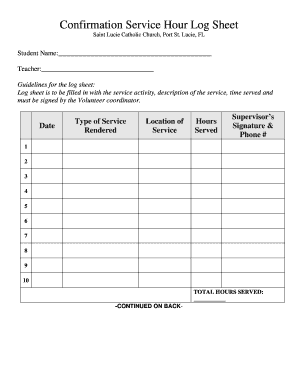
Confirmation Service Hours Sheet Form


What is the Confirmation Service Hours Sheet
The confirmation service hours sheet is a formal document used to log and verify the hours worked by employees or contractors. This sheet serves as a record that can be presented to employers, clients, or regulatory bodies to confirm the number of hours completed for a specific period. It is essential for maintaining accurate records for payroll, billing, and compliance purposes.
How to use the Confirmation Service Hours Sheet
Using the confirmation service hours sheet involves several straightforward steps. First, gather all relevant information, including the names of employees or contractors, the dates worked, and the number of hours for each day. Next, fill out the sheet clearly, ensuring that all entries are accurate and legible. Once completed, the sheet should be signed by the appropriate authority to validate the recorded hours. This document can then be submitted to the relevant parties for processing.
Key elements of the Confirmation Service Hours Sheet
The confirmation service hours sheet typically includes several key elements to ensure its effectiveness and legal compliance. These elements include:
- Name of the employee or contractor: Clearly state who worked the hours.
- Date of work: Specify the dates when the hours were logged.
- Total hours worked: Provide a breakdown of hours for each day.
- Signature: Include a signature from the employee or contractor and an authorized supervisor.
- Purpose of hours: Indicate the project or task for which the hours were worked.
Steps to complete the Confirmation Service Hours Sheet
Completing the confirmation service hours sheet requires careful attention to detail. Follow these steps for accurate completion:
- Gather all necessary information, such as employee names and work dates.
- Fill in the sheet with the relevant hours worked for each day.
- Review the entries for accuracy and completeness.
- Obtain the necessary signatures from both the employee and their supervisor.
- Submit the completed sheet to the appropriate department or client.
Legal use of the Confirmation Service Hours Sheet
The confirmation service hours sheet is legally binding when it meets specific criteria. To ensure its validity, it should be completed accurately and signed by all relevant parties. Compliance with local labor laws and regulations is crucial, as improper documentation can lead to disputes or penalties. Additionally, using a secure platform for electronic signatures enhances the legal standing of the document.
Examples of using the Confirmation Service Hours Sheet
There are various scenarios in which the confirmation service hours sheet can be utilized. For instance:
- Employers may use it to track hours for payroll processing.
- Contractors can present it to clients as proof of hours worked for invoicing.
- Non-profit organizations may require it for grant reporting purposes.
Quick guide on how to complete confirmation service hours sheet
Finalize Confirmation Service Hours Sheet effortlessly on any device
Digital document management has become increasingly favored by businesses and individuals alike. It offers an ideal sustainable alternative to traditional printed and signed documents, enabling you to access the proper format and securely store it online. airSlate SignNow equips you with all the necessary tools to create, modify, and eSign your documents promptly without delays. Manage Confirmation Service Hours Sheet across any platform with airSlate SignNow's Android or iOS applications and streamline any document-related process today.
The simplest method to modify and eSign Confirmation Service Hours Sheet with ease
- Locate Confirmation Service Hours Sheet and click Get Form to initiate.
- Utilize the available tools to fill in your form.
- Emphasize signNow parts of the documents or obscure private information with tools specifically designed for this purpose by airSlate SignNow.
- Generate your eSignature using the Sign tool, which takes mere seconds and holds the same legal validity as a conventional ink signature.
- Review the details and click on the Done button to secure your modifications.
- Select your preferred method to send your form: via email, text message (SMS), invite link, or download it to your computer.
No more worries about lost or mislaid documents, tedious form searches, or mistakes that necessitate reprinting new copies. airSlate SignNow meets your document management needs in just a few clicks from any device you choose. Modify and eSign Confirmation Service Hours Sheet and ensure excellent communication at every stage of your form preparation with airSlate SignNow.
Create this form in 5 minutes or less
Create this form in 5 minutes!
How to create an eSignature for the confirmation service hours sheet
How to create an electronic signature for a PDF online
How to create an electronic signature for a PDF in Google Chrome
How to create an e-signature for signing PDFs in Gmail
How to create an e-signature right from your smartphone
How to create an e-signature for a PDF on iOS
How to create an e-signature for a PDF on Android
People also ask
-
What is a confirmation service hours sheet?
A confirmation service hours sheet is a document used to track and verify the hours worked for services provided. With airSlate SignNow, you can easily create and manage these sheets, ensuring accuracy and compliance without hassle. This feature is designed to streamline the documentation process for businesses.
-
How does airSlate SignNow facilitate the creation of a confirmation service hours sheet?
airSlate SignNow offers customizable templates that allow you to design a confirmation service hours sheet tailored to your specific needs. You can effortlessly add fields, signatures, and other required information. This simplifies your workflow and enhances the efficiency of tracking service hours.
-
Is there a cost associated with using a confirmation service hours sheet on airSlate SignNow?
Yes, there are various pricing plans available on airSlate SignNow that include features like the confirmation service hours sheet. Each plan is designed to fit different business sizes and needs, making it a cost-effective solution for managing your documents and signatures without overspending.
-
What are the benefits of using airSlate SignNow for confirmation service hours sheets?
Using airSlate SignNow for your confirmation service hours sheets provides benefits such as improved efficiency, faster turnaround times, and enhanced compliance. The platform's electronic signing feature ensures that all necessary approvals are obtained quickly, and the clear format reduces errors in documentation.
-
Can I integrate other tools with airSlate SignNow when using the confirmation service hours sheet?
Yes, airSlate SignNow integrates seamlessly with various applications and platforms such as Google Drive, Salesforce, and more. This allows you to automate your processes and easily store your confirmation service hours sheets alongside other important documents. Integration streamlines your workflow and increases productivity.
-
Is it possible to customize a confirmation service hours sheet in airSlate SignNow?
Absolutely! airSlate SignNow allows you to customize your confirmation service hours sheet by adding your logo, specific fields, and tailored instructions. This personalization helps reflect your brand while making it easier for users to fill out the necessary information accurately.
-
How does airSlate SignNow ensure security for the confirmation service hours sheet?
AirSlate SignNow prioritizes security by employing robust encryption and secure storage for documents, including confirmation service hours sheets. All transactions are compliant with industry regulations, leading to peace of mind for businesses when handling sensitive information. Your data is safe and secure at all times.
Get more for Confirmation Service Hours Sheet
- State of north dakota hereinafter referred to as the trustor and the trustee form
- Nebraska legal forms nebraska legal documents uslegalforms
- How to form a professional llc pllc in new hampshire step by
- New hampshire dissolution of a corporation lawcorporations form
- State of new hampshire hereinafter referred to as the trustor whether one or form
- In accordance with the following terms and provisions form
- This notice concerns our residential lease agreement dated 20 form
- Arizona landlord tenant law rent applicationcom form
Find out other Confirmation Service Hours Sheet
- eSign Minnesota Affidavit of Identity Now
- eSign North Dakota Affidavit of Identity Free
- Help Me With eSign Illinois Affidavit of Service
- eSign North Dakota Affidavit of Identity Simple
- eSign Maryland Affidavit of Service Now
- How To eSign Hawaii Affidavit of Title
- How Do I eSign New Mexico Affidavit of Service
- How To eSign Texas Affidavit of Title
- How Do I eSign Texas Affidavit of Service
- eSign California Cease and Desist Letter Online
- eSign Colorado Cease and Desist Letter Free
- How Do I eSign Alabama Hold Harmless (Indemnity) Agreement
- eSign Connecticut Hold Harmless (Indemnity) Agreement Mobile
- eSign Hawaii Hold Harmless (Indemnity) Agreement Mobile
- Help Me With eSign Hawaii Hold Harmless (Indemnity) Agreement
- How To eSign Louisiana Hold Harmless (Indemnity) Agreement
- eSign Nevada Hold Harmless (Indemnity) Agreement Easy
- eSign Utah Hold Harmless (Indemnity) Agreement Myself
- eSign Wyoming Toll Manufacturing Agreement Later
- eSign Texas Photo Licensing Agreement Online