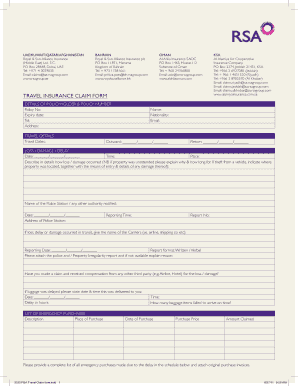
Emirates Dnata Medical Reimbursement Form PDF


What is the Emirates Dnata Medical Reimbursement Form Pdf
The Emirates Dnata medical reimbursement form is a specific document designed for employees or travelers who seek reimbursement for medical expenses incurred while traveling or working with Emirates. This form serves as a formal request to claim back costs related to medical treatments, consultations, or other health-related expenses that may arise during travel. It is essential for ensuring that all claims are processed efficiently and in accordance with company policies.
How to use the Emirates Dnata Medical Reimbursement Form Pdf
To use the Emirates Dnata medical reimbursement form effectively, follow these steps:
- Download the form from the official Emirates website or obtain a copy from your HR department.
- Fill out all required fields, including personal information, details of the medical expenses, and any supporting documentation.
- Ensure that all receipts and invoices are attached to substantiate your claims.
- Submit the completed form via the designated method, whether online, by mail, or in person.
Steps to complete the Emirates Dnata Medical Reimbursement Form Pdf
Completing the Emirates Dnata medical reimbursement form involves several key steps:
- Begin by entering your personal details, such as your name, employee ID, and contact information.
- Provide a detailed description of the medical services received, including dates and types of treatment.
- Attach copies of all relevant receipts and documents that validate your expenses.
- Review the form for accuracy before submitting it to ensure all information is correct and complete.
Key elements of the Emirates Dnata Medical Reimbursement Form Pdf
The Emirates Dnata medical reimbursement form contains several critical elements that must be included for successful processing:
- Personal Information: Name, employee ID, and contact details.
- Expense Details: A breakdown of medical expenses, including dates and types of services.
- Supporting Documentation: Receipts and invoices that validate the claims.
- Signature: A declaration confirming the accuracy of the information provided.
Form Submission Methods (Online / Mail / In-Person)
The Emirates Dnata medical reimbursement form can be submitted through various methods, depending on the company’s policies:
- Online Submission: Many organizations offer a digital platform for submitting forms electronically.
- Mail: You can send the completed form and supporting documents to the designated HR or finance department via postal service.
- In-Person: Alternatively, you may deliver the form directly to the appropriate office for immediate processing.
Legal use of the Emirates Dnata Medical Reimbursement Form Pdf
The Emirates Dnata medical reimbursement form is legally binding when filled out accurately and submitted according to company guidelines. It is crucial to ensure compliance with all relevant laws and regulations governing reimbursement claims. Providing false information or failing to include necessary documentation can result in denial of the claim or potential disciplinary actions.
Quick guide on how to complete emirates dnata medical reimbursement form pdf
Effortlessly Prepare Emirates Dnata Medical Reimbursement Form Pdf on Any Device
Digital document management has gained traction among businesses and individuals. It offers a fantastic environmentally friendly alternative to traditional printed and signed documents, allowing you to access the necessary forms and securely save them online. airSlate SignNow equips you with all the resources required to create, edit, and eSign your documents promptly without interruptions. Handle Emirates Dnata Medical Reimbursement Form Pdf on any device with airSlate SignNow's Android or iOS applications and enhance any document-centric process today.
Steps to Edit and eSign Emirates Dnata Medical Reimbursement Form Pdf Without Hassle
- Locate Emirates Dnata Medical Reimbursement Form Pdf and click Get Form to begin.
- Use the available tools to fill out your form.
- Highlight signNow sections of your documents or redact sensitive information with the tools that airSlate SignNow provides specifically for this purpose.
- Create your signature using the Sign feature, which takes seconds and carries the same legal validity as a conventional wet ink signature.
- Review the details and click the Done button to save your modifications.
- Select your preferred method to share your form, whether via email, SMS, invitation link, or download it to your computer.
Eliminate the worries of lost or misplaced documents, tedious form navigation, or mistakes that necessitate printing new copies. airSlate SignNow meets your document management needs with just a few clicks from your chosen device. Edit and eSign Emirates Dnata Medical Reimbursement Form Pdf and ensure effective communication at every stage of the form preparation journey with airSlate SignNow.
Create this form in 5 minutes or less
Create this form in 5 minutes!
How to create an eSignature for the emirates dnata medical reimbursement form pdf
How to create an electronic signature for a PDF online
How to create an electronic signature for a PDF in Google Chrome
How to create an e-signature for signing PDFs in Gmail
How to create an e-signature right from your smartphone
How to create an e-signature for a PDF on iOS
How to create an e-signature for a PDF on Android
People also ask
-
What is the emirates reimbursement form?
The emirates reimbursement form is a specific document used by businesses and employees in the UAE to request reimbursement for expenses incurred during official duties. This form ensures that expenses are documented and validated for approval, streamlining the reimbursement process.
-
How can airSlate SignNow help with the emirates reimbursement form?
airSlate SignNow provides a user-friendly platform that allows you to easily create, send, and eSign the emirates reimbursement form. With our solution, you can ensure that all necessary approvals are captured digitally, making the process efficient and quick.
-
Is there a cost associated with using the emirates reimbursement form on airSlate SignNow?
While the emirates reimbursement form is free to draft, utilizing airSlate SignNow for eSigning and management may have associated costs. Our pricing plans are designed to be cost-effective, ensuring you get the best value for document management solutions.
-
What features does airSlate SignNow offer for the emirates reimbursement form?
airSlate SignNow offers several features for the emirates reimbursement form, including eSignature capabilities, document templates, and customizable workflows. These features simplify the process and enhance document security and compliance.
-
Can I integrate other applications with airSlate SignNow for processing the emirates reimbursement form?
Yes, airSlate SignNow supports integration with various applications, allowing for seamless processing of the emirates reimbursement form. Popular integrations include cloud storage services and project management tools, enhancing efficiency within your workflow.
-
What are the benefits of using airSlate SignNow for the emirates reimbursement form?
Using airSlate SignNow for the emirates reimbursement form provides numerous benefits, such as increased speed in processing requests, reduced paperwork, and improved accuracy in financial reporting. Employees can submit their forms quickly, leading to faster reimbursements.
-
Is airSlate SignNow secure for handling sensitive information on the emirates reimbursement form?
Absolutely! airSlate SignNow employs industry-standard security measures to protect sensitive information on the emirates reimbursement form. Data is encrypted, and our platform ensures that only authorized personnel can access and manage documents.
Get more for Emirates Dnata Medical Reimbursement Form Pdf
Find out other Emirates Dnata Medical Reimbursement Form Pdf
- How To eSignature Massachusetts Government Form
- How Can I eSignature Oregon Government PDF
- How Can I eSignature Oklahoma Government Document
- How To eSignature Texas Government Document
- Can I eSignature Vermont Government Form
- How Do I eSignature West Virginia Government PPT
- How Do I eSignature Maryland Healthcare / Medical PDF
- Help Me With eSignature New Mexico Healthcare / Medical Form
- How Do I eSignature New York Healthcare / Medical Presentation
- How To eSignature Oklahoma Finance & Tax Accounting PPT
- Help Me With eSignature Connecticut High Tech Presentation
- How To eSignature Georgia High Tech Document
- How Can I eSignature Rhode Island Finance & Tax Accounting Word
- How Can I eSignature Colorado Insurance Presentation
- Help Me With eSignature Georgia Insurance Form
- How Do I eSignature Kansas Insurance Word
- How Do I eSignature Washington Insurance Form
- How Do I eSignature Alaska Life Sciences Presentation
- Help Me With eSignature Iowa Life Sciences Presentation
- How Can I eSignature Michigan Life Sciences Word