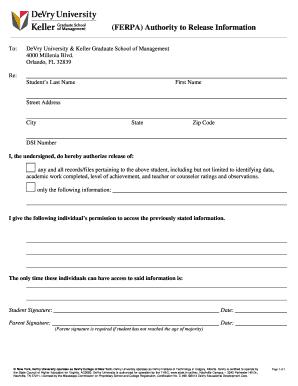
Ferpa Form


What is the FERPA Form?
The FERPA release form, often referred to as the FERPA form, is a document that allows educational institutions to obtain consent from students or parents to disclose personally identifiable information from a student's education record. This form is essential for compliance with the Family Educational Rights and Privacy Act (FERPA), which protects the privacy of student education records in the United States. By signing this form, individuals grant permission for specific information to be shared with designated parties, such as colleges, employers, or other educational institutions.
How to Use the FERPA Form
Using the FERPA release form involves several straightforward steps. First, identify the specific information that needs to be disclosed and to whom it will be shared. Next, fill out the FERPA form accurately, providing all required details, including the names of the individuals or organizations authorized to receive the information. After completing the form, ensure that it is signed and dated by the appropriate party, which could be the student or a parent, depending on the student's age. Finally, submit the form to the educational institution or organization that requires it.
Steps to Complete the FERPA Form
Completing the FERPA release form requires careful attention to detail. Follow these steps:
- Obtain the FERPA form from the educational institution or download a FERPA release form PDF from a reliable source.
- Fill in the student's full name, date of birth, and student ID number, if applicable.
- Clearly specify the information to be released, such as grades, transcripts, or disciplinary records.
- List the names of individuals or organizations authorized to receive the information.
- Sign and date the form, ensuring that the signature matches the name provided on the form.
- Submit the completed form to the designated office at the educational institution.
Legal Use of the FERPA Form
The FERPA form is legally binding when completed correctly. It must comply with the stipulations outlined in FERPA, which requires that students or parents provide explicit consent before any educational records can be disclosed. Institutions must ensure that they have a valid FERPA release form on file before sharing any information. This legal framework protects student privacy and ensures that sensitive information is only shared with authorized individuals.
Key Elements of the FERPA Form
Several key elements must be included in the FERPA release form for it to be valid:
- Student Information: Full name, date of birth, and student ID number.
- Information to be Released: Specific details about what records can be disclosed.
- Authorized Recipients: Names and contact information of individuals or organizations receiving the information.
- Signatures: Required signatures from the student or parent, along with the date of signing.
Examples of Using the FERPA Form
The FERPA release form can be utilized in various scenarios, including:
- Allowing a college to access a student's transcripts during the admissions process.
- Permitting a parent to discuss their child's academic performance with school officials.
- Enabling an employer to verify a student's educational background for job applications.
Quick guide on how to complete ferpa form 31092640
Complete Ferpa Form effortlessly on any device
Digital document management has become increasingly popular among businesses and individuals. It offers an excellent environmentally friendly alternative to traditional printed and signed documents, allowing you to obtain the necessary form and securely store it online. airSlate SignNow equips you with all the tools required to create, modify, and eSign your documents quickly without delay. Manage Ferpa Form on any platform using airSlate SignNow's Android or iOS applications and simplify any document-related task today.
The easiest way to modify and eSign Ferpa Form effortlessly
- Obtain Ferpa Form and click on Get Form to begin.
- Make use of the tools we provide to fill out your form.
- Emphasize important sections of your documents or redact sensitive information using tools that airSlate SignNow offers specifically for that purpose.
- Generate your eSignature with the Sign tool, which takes mere seconds and carries the same legal validity as a conventional wet ink signature.
- Review all the information and click on the Done button to save your modifications.
- Select your preferred method of sending your form, whether by email, SMS, invite link, or download it to your computer.
Say goodbye to lost or misplaced files, tedious document searches, or errors that necessitate printing new copies. airSlate SignNow addresses your document management needs in just a few clicks from any device you choose. Modify and eSign Ferpa Form and ensure excellent communication at every stage of the document preparation process with airSlate SignNow.
Create this form in 5 minutes or less
Create this form in 5 minutes!
How to create an eSignature for the ferpa form 31092640
How to create an electronic signature for a PDF online
How to create an electronic signature for a PDF in Google Chrome
How to create an e-signature for signing PDFs in Gmail
How to create an e-signature right from your smartphone
How to create an e-signature for a PDF on iOS
How to create an e-signature for a PDF on Android
People also ask
-
What is a FERPA form and why is it important?
A FERPA form is a document that allows educational institutions to comply with the Family Educational Rights and Privacy Act. It ensures that students' educational records are protected. For schools and colleges, having a reliable and secure way to manage FERPA forms is essential for maintaining student privacy.
-
How can airSlate SignNow help with FERPA forms?
airSlate SignNow provides a user-friendly platform for creating, sending, and eSigning FERPA forms. With its secure electronic signature capabilities, institutions can manage sensitive student information efficiently. The platform simplifies the entire process, ensuring compliance and enhancing operational efficiency.
-
What are the pricing options for using airSlate SignNow for FERPA forms?
airSlate SignNow offers flexible pricing plans tailored to meet various organizational needs. You can choose from monthly or annual subscription options depending on the volume of FERPA forms you handle. Evaluating the pricing based on your specific requirements will help you find the best solution for your institution.
-
Can I integrate airSlate SignNow with other tools for managing FERPA forms?
Yes, airSlate SignNow boasts a robust integrations marketplace that allows you to connect with various third-party applications. This capability makes it easier to streamline processes related to FERPA forms and enhances your overall workflow. Integration options include CRM systems, cloud storage solutions, and more.
-
What security measures does airSlate SignNow have for FERPA forms?
airSlate SignNow prioritizes security with advanced features like encryption and secure data storage. This ensures that FERPA forms and any associated student information remain protected against unauthorized access. Institutions can trust that their sensitive documents are handled securely throughout the signing process.
-
Is it easy to track the status of FERPA forms sent through airSlate SignNow?
Absolutely! airSlate SignNow provides real-time tracking for all sent FERPA forms. You can easily monitor which forms have been opened, signed, and completed, allowing for better management of documents and ensuring compliance with regulatory deadlines.
-
What are the benefits of using airSlate SignNow for FERPA forms?
Using airSlate SignNow for FERPA forms signNowly enhances efficiency and saves time. The platform's easy-to-use electronic signing process accelerates workflows, reduces paperwork, and provides a better experience for both educators and students. Benefits also include improved compliance and reduced manual errors associated with traditional forms.
Get more for Ferpa Form
- Sf3112b form
- Exclusive right to sell contract sample form
- Printable horse boarding contract form
- Building blocks daycare center employment application date form
- Nyc 208 form pdf
- Dispensary online form
- Uber changing the way the world moves form
- Copia de formularios para inicio de relaciones y anexos xlsx
Find out other Ferpa Form
- eSignature New Jersey Healthcare / Medical Credit Memo Myself
- eSignature North Dakota Healthcare / Medical Medical History Simple
- Help Me With eSignature Arkansas High Tech Arbitration Agreement
- eSignature Ohio Healthcare / Medical Operating Agreement Simple
- eSignature Oregon Healthcare / Medical Limited Power Of Attorney Computer
- eSignature Pennsylvania Healthcare / Medical Warranty Deed Computer
- eSignature Texas Healthcare / Medical Bill Of Lading Simple
- eSignature Virginia Healthcare / Medical Living Will Computer
- eSignature West Virginia Healthcare / Medical Claim Free
- How To eSignature Kansas High Tech Business Plan Template
- eSignature Kansas High Tech Lease Agreement Template Online
- eSignature Alabama Insurance Forbearance Agreement Safe
- How Can I eSignature Arkansas Insurance LLC Operating Agreement
- Help Me With eSignature Michigan High Tech Emergency Contact Form
- eSignature Louisiana Insurance Rental Application Later
- eSignature Maryland Insurance Contract Safe
- eSignature Massachusetts Insurance Lease Termination Letter Free
- eSignature Nebraska High Tech Rental Application Now
- How Do I eSignature Mississippi Insurance Separation Agreement
- Help Me With eSignature Missouri Insurance Profit And Loss Statement