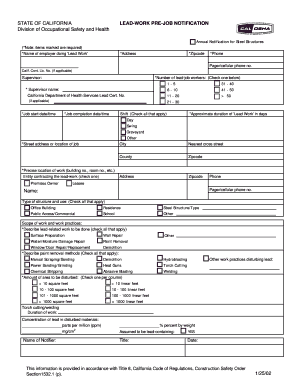
Cal Osha Lead Notification Form


What is the Cal Osha Lead Notification
The Cal Osha Lead Notification is a formal document required by California's Occupational Safety and Health Administration (Cal/OSHA) to inform relevant parties about lead-related work activities. This notification is essential for ensuring compliance with safety regulations aimed at protecting workers from the hazards associated with lead exposure. It outlines the nature of the work, the potential risks involved, and the safety measures that will be implemented to mitigate those risks. Understanding this notification is crucial for employers and employees in industries where lead is present, such as construction and manufacturing.
How to Complete the Cal Osha Lead Notification
Completing the Cal Osha Lead Notification involves several key steps to ensure that all necessary information is accurately provided. First, gather all relevant details regarding the work to be performed, including the location, type of lead work, and the duration of the project. Next, fill out the notification form with precise information about the lead exposure risks and the protective measures that will be in place. It is important to ensure that all sections of the form are completed thoroughly to avoid any compliance issues. Once completed, the form should be submitted to the appropriate authorities as specified by Cal/OSHA guidelines.
Legal Use of the Cal Osha Lead Notification
The legal use of the Cal Osha Lead Notification is governed by specific regulations set forth by Cal/OSHA. This document serves as a formal declaration of intent to undertake lead-related work and must be filed prior to the commencement of such activities. The notification ensures that employers are adhering to safety standards and are taking necessary precautions to protect workers from lead exposure. Failure to properly complete and submit this notification can result in penalties and increased scrutiny from regulatory bodies.
Key Elements of the Cal Osha Lead Notification
Key elements of the Cal Osha Lead Notification include detailed information about the worksite, the specific tasks involving lead, and the anticipated duration of exposure. Additionally, the form must outline the safety measures that will be implemented, such as personal protective equipment (PPE) and monitoring procedures. It is also essential to include contact information for the person responsible for overseeing safety compliance during the project. These elements are crucial for ensuring that all parties are informed and prepared to handle lead-related risks effectively.
Steps to Obtain the Cal Osha Lead Notification
To obtain the Cal Osha Lead Notification, employers must first review the specific requirements set by Cal/OSHA. This includes understanding the types of lead work that necessitate notification and the corresponding forms that need to be completed. Employers can typically access the notification form through the Cal/OSHA website or by contacting their local Cal/OSHA office. Once the form is obtained, it must be filled out with accurate information and submitted according to the guidelines provided by Cal/OSHA.
Form Submission Methods
The Cal Osha Lead Notification can be submitted through various methods, depending on the specific requirements outlined by Cal/OSHA. Common submission methods include online submission via the Cal/OSHA portal, mailing a hard copy of the completed form, or delivering it in person to the appropriate local office. Each method has its own set of guidelines and timelines for processing, so it is important to choose the method that best fits the project timeline and compliance needs.
Quick guide on how to complete cal osha lead notification
Complete Cal Osha Lead Notification seamlessly on any device
Online document management has gained popularity among businesses and individuals. It offers an ideal eco-friendly alternative to traditional printed and signed documents, allowing you to locate the right form and securely store it online. airSlate SignNow provides you with all the tools necessary to create, modify, and eSign your documents swiftly without interruptions. Manage Cal Osha Lead Notification on any device using airSlate SignNow Android or iOS applications and streamline any document-related tasks today.
The easiest way to modify and eSign Cal Osha Lead Notification effortlessly
- Obtain Cal Osha Lead Notification and click Get Form to begin.
- Utilize the tools we provide to complete your document.
- Emphasize important sections of your documents or obscure sensitive information with tools that airSlate SignNow offers specifically for that purpose.
- Create your signature using the Sign tool, which takes mere seconds and holds the same legal authority as a standard wet ink signature.
- Review the details and click on the Done button to save your modifications.
- Select how you wish to send your form, via email, SMS, invitation link, or download it to your computer.
Say goodbye to lost or misplaced files, monotonous form searches, or errors that necessitate printing new document copies. airSlate SignNow meets your document management needs in just a few clicks from any device you prefer. Alter and eSign Cal Osha Lead Notification and ensure outstanding communication at every stage of your form preparation process with airSlate SignNow.
Create this form in 5 minutes or less
Create this form in 5 minutes!
How to create an eSignature for the cal osha lead notification
How to create an electronic signature for a PDF online
How to create an electronic signature for a PDF in Google Chrome
How to create an e-signature for signing PDFs in Gmail
How to create an e-signature right from your smartphone
How to create an e-signature for a PDF on iOS
How to create an e-signature for a PDF on Android
People also ask
-
What is the Cal OSHA lead notification requirement?
The Cal OSHA lead notification requirement mandates that employers inform employees about potential exposure to lead. This is especially important for businesses involved in construction, renovation, or repair work. Using airSlate SignNow, businesses can streamline the notification process by electronically sharing compliance documents, ensuring every employee is informed.
-
How can airSlate SignNow assist with Cal OSHA lead notifications?
airSlate SignNow offers a user-friendly platform that enables businesses to create, send, and eSign necessary Cal OSHA lead notification documents. Our solution simplifies the compliance process and ensures that your notifications are delivered and received promptly. With robust tracking features, you can monitor who has signed and viewed each document.
-
What pricing plans does airSlate SignNow offer for Cal OSHA lead notifications?
airSlate SignNow provides flexible pricing plans that cater to different business needs when managing Cal OSHA lead notifications. You can choose from various tiers based on the number of users and features needed. Each plan is designed to be cost-effective while ensuring compliance and efficiency in document management.
-
Is it easy to integrate airSlate SignNow with other software for notifying about Cal OSHA lead requirements?
Yes, airSlate SignNow seamlessly integrates with a wide range of software applications, enhancing your ability to manage Cal OSHA lead notifications effectively. Whether you are using project management tools or HR software, our integration capabilities ensure smooth workflows. This means you can automate notifications and maintain compliance effortlessly.
-
What are the benefits of using airSlate SignNow for Cal OSHA lead notifications?
Using airSlate SignNow for Cal OSHA lead notifications provides numerous benefits, including improved efficiency, compliance assurance, and real-time tracking. Our platform reduces the time spent on paperwork and allows for quick access to essential documents. Additionally, digital signatures enhance the legitimacy of notifications, safeguarding your business.
-
Can airSlate SignNow help businesses stay compliant with Cal OSHA regulations?
Absolutely! airSlate SignNow is designed to help businesses stay compliant with Cal OSHA regulations, including lead notification requirements. By ensuring that all relevant documents are properly signed and stored, our solution minimizes the risk of non-compliance. This support can protect your business from potential fines and other legal issues.
-
What types of documents can be created for Cal OSHA lead notifications using airSlate SignNow?
With airSlate SignNow, you can create a variety of documents necessary for Cal OSHA lead notifications, including employee training records, exposure assessments, and official notification letters. Our template library simplifies the document creation process. Custom fields can also be added to ensure compliance with specific requirements.
Get more for Cal Osha Lead Notification
Find out other Cal Osha Lead Notification
- How To Integrate Sign in Banking
- How To Use Sign in Banking
- Help Me With Use Sign in Banking
- Can I Use Sign in Banking
- How Do I Install Sign in Banking
- How To Add Sign in Banking
- How Do I Add Sign in Banking
- How Can I Add Sign in Banking
- Can I Add Sign in Banking
- Help Me With Set Up Sign in Government
- How To Integrate eSign in Banking
- How To Use eSign in Banking
- How To Install eSign in Banking
- How To Add eSign in Banking
- How To Set Up eSign in Banking
- How To Save eSign in Banking
- How To Implement eSign in Banking
- How To Set Up eSign in Construction
- How To Integrate eSign in Doctors
- How To Use eSign in Doctors