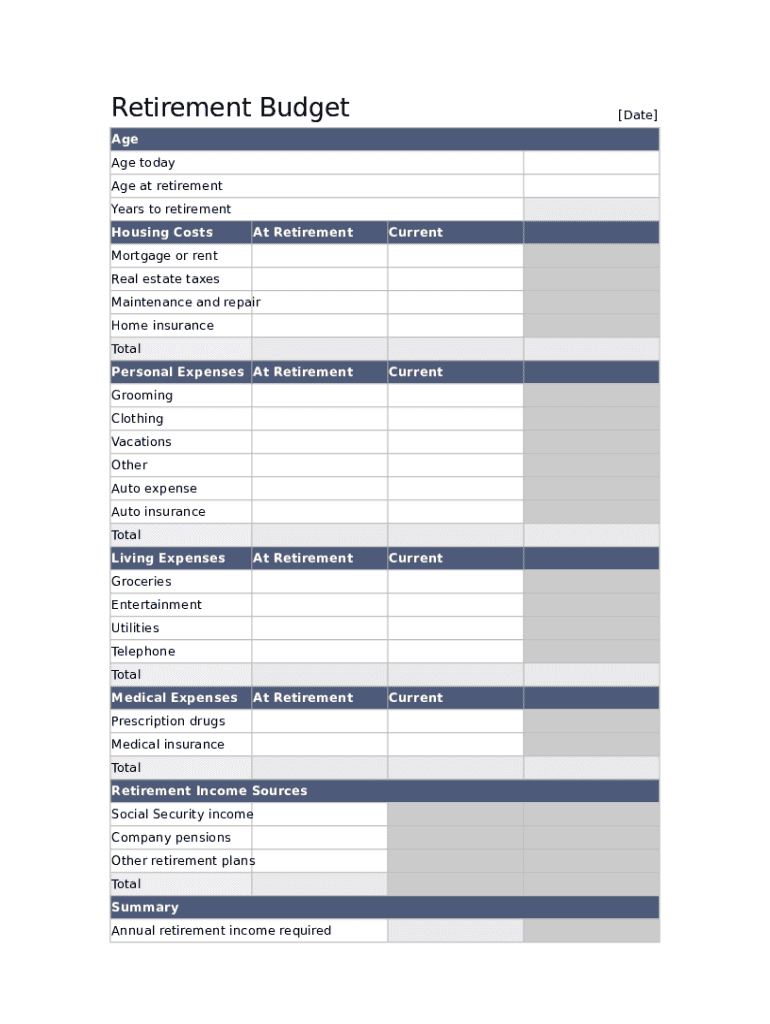
Retirement Budget Worksheet Form


What is the Retirement Budget Worksheet
The Retirement Budget Worksheet is a financial planning tool designed to help individuals estimate their expenses during retirement. It provides a structured format for listing various categories of expenses, such as housing, healthcare, transportation, and leisure activities. By using this worksheet, retirees can gain a clearer understanding of their financial needs and ensure they have adequate resources to support their desired lifestyle in retirement. This worksheet is particularly useful for those who want to transition smoothly from regular employment income to a fixed income during retirement.
How to use the Retirement Budget Worksheet
Using the Retirement Budget Worksheet involves several straightforward steps. First, gather all relevant financial documents, including bank statements, bills, and any other records that detail your current expenses. Next, categorize your expenses into fixed and variable costs. Fixed costs may include mortgage payments and insurance premiums, while variable costs can encompass groceries and entertainment. After categorizing your expenses, fill in the worksheet with estimated amounts for each category. This process will help you visualize your financial situation and identify areas where you may need to adjust your spending.
Steps to complete the Retirement Budget Worksheet
Completing the Retirement Budget Worksheet requires careful attention to detail. Start by listing all sources of income you expect to receive during retirement, such as Social Security benefits, pensions, and investment income. Next, outline your monthly expenses, ensuring to include both necessary and discretionary spending. It is important to review your current budget to make accurate estimates. Once you have filled in all sections, total your income and expenses to determine if you will have a surplus or deficit. This analysis will guide your financial planning and help you make informed decisions about your retirement savings.
Key elements of the Retirement Budget Worksheet
The Retirement Budget Worksheet includes several key elements that facilitate comprehensive financial planning. These elements typically consist of income sources, fixed expenses, variable expenses, and discretionary spending. Additionally, it may feature sections for anticipated healthcare costs, taxes, and savings for unexpected expenses. By incorporating these elements, the worksheet allows individuals to create a detailed financial picture that reflects their unique retirement needs and goals.
Legal use of the Retirement Budget Worksheet
The Retirement Budget Worksheet is a personal financial tool and does not typically require legal validation. However, it is important to ensure that the information recorded is accurate and reflects true financial circumstances. While the worksheet itself is not legally binding, it can be used to support financial planning discussions with advisors or institutions. Maintaining accurate records and ensuring compliance with relevant financial regulations can enhance the worksheet's effectiveness as a planning tool.
Examples of using the Retirement Budget Worksheet
Examples of using the Retirement Budget Worksheet can illustrate its practical application. For instance, a retiree may use the worksheet to plan for travel expenses during retirement, estimating costs for trips and leisure activities. Another example could involve a couple assessing their healthcare expenses, including insurance premiums and out-of-pocket costs for medications. By applying the worksheet to real-life scenarios, individuals can better understand their financial landscape and make informed decisions regarding their retirement planning.
Quick guide on how to complete retirement budget worksheet
Complete Retirement Budget Worksheet easily on any device
Online document administration has gained increasing traction among businesses and individuals. It serves as an excellent eco-friendly alternative to traditional printed and signed paperwork, allowing you to locate the right form and securely store it online. airSlate SignNow equips you with all the resources needed to create, modify, and eSign your documents swiftly without interruptions. Manage Retirement Budget Worksheet on any platform with airSlate SignNow's Android or iOS applications and streamline any document-related process today.
The easiest way to alter and eSign Retirement Budget Worksheet effortlessly
- Obtain Retirement Budget Worksheet and then click Get Form to commence.
- Utilize the tools we provide to complete your form.
- Emphasize pertinent sections of your documents or redact sensitive details with tools that airSlate SignNow offers specifically for that purpose.
- Create your signature using the Sign feature, which takes only moments and carries the same legal validity as a conventional wet ink signature.
- Review the information and then click the Done button to save your modifications.
- Choose how you would prefer to share your form, via email, SMS, or invite link, or download it to your PC.
Eliminate concerns about lost or misplaced files, tedious form searching, or errors that necessitate printing new document copies. airSlate SignNow addresses your document management needs in just a few clicks from any device of your choice. Revise and eSign Retirement Budget Worksheet and guarantee exceptional communication at any stage of the form preparation process with airSlate SignNow.
Create this form in 5 minutes or less
Create this form in 5 minutes!
How to create an eSignature for the retirement budget worksheet
How to create an electronic signature for a PDF online
How to create an electronic signature for a PDF in Google Chrome
How to create an e-signature for signing PDFs in Gmail
How to create an e-signature right from your smartphone
How to create an e-signature for a PDF on iOS
How to create an e-signature for a PDF on Android
People also ask
-
What is the AARP retirement budget worksheet Excel and how can it help me?
The AARP retirement budget worksheet Excel is a tool designed to help individuals plan and manage their retirement finances effectively. By utilizing this worksheet, you can track expenses, calculate income, and ensure that your retirement budget aligns with your financial goals. This structured approach simplifies the budgeting process and provides clarity on your financial situation.
-
Is the AARP retirement budget worksheet Excel free to use?
Yes, the AARP retirement budget worksheet Excel is typically offered as a free resource. Users can download the template without any cost, making it an accessible solution for anyone looking to plan their retirement finances. This budget worksheet serves as a cost-effective starting point for financial planning.
-
What features does the AARP retirement budget worksheet Excel offer?
The AARP retirement budget worksheet Excel includes customizable templates, easy category tracking, and built-in formulas for automatic calculations. These features allow you to input your income and expenses conveniently while helping ensure you stay within your budget. The user-friendly interface makes it accessible for individuals of all ages.
-
Can I integrate the AARP retirement budget worksheet Excel with other financial tools?
Yes, the AARP retirement budget worksheet Excel can be integrated with various financial management tools, allowing you to streamline your budgeting process. You can import data from your bank accounts or connect it with budgeting apps to ensure all your financial information is in one place. This integration enhances the worksheet's effectiveness in managing your retirement budget.
-
What benefits can I expect from using the AARP retirement budget worksheet Excel?
Using the AARP retirement budget worksheet Excel provides numerous benefits, such as better financial organization, clearer visibility on your spending, and an improved understanding of your retirement goals. It empowers you to make informed decisions about your finances and prepares you for a comfortable retirement by ensuring your budget is aligned with your income and expenses.
-
How can I customize the AARP retirement budget worksheet Excel to fit my needs?
Customizing the AARP retirement budget worksheet Excel is easy; you can modify categories, add specific expense lines, and incorporate your unique financial goals. By tailoring the worksheet to reflect your personal financial situation, you can achieve a more accurate and useful budgeting tool. This flexibility ensures that your retirement planning is effective and personalized.
-
Is the AARP retirement budget worksheet Excel suitable for all age groups?
Absolutely! The AARP retirement budget worksheet Excel is designed to be user-friendly and is suitable for individuals of all age groups. Whether you are in your 30s preparing for future retirement or nearing retirement, the worksheet helps create a solid financial foundation tailored to your specific needs.
Get more for Retirement Budget Worksheet
Find out other Retirement Budget Worksheet
- How To Electronic signature Texas Police Stock Certificate
- How Can I Electronic signature Wyoming Real Estate Quitclaim Deed
- Electronic signature Virginia Police Quitclaim Deed Secure
- How Can I Electronic signature West Virginia Police Letter Of Intent
- How Do I Electronic signature Washington Police Promissory Note Template
- Electronic signature Wisconsin Police Permission Slip Free
- Electronic signature Minnesota Sports Limited Power Of Attorney Fast
- Electronic signature Alabama Courts Quitclaim Deed Safe
- How To Electronic signature Alabama Courts Stock Certificate
- Can I Electronic signature Arkansas Courts Operating Agreement
- How Do I Electronic signature Georgia Courts Agreement
- Electronic signature Georgia Courts Rental Application Fast
- How Can I Electronic signature Hawaii Courts Purchase Order Template
- How To Electronic signature Indiana Courts Cease And Desist Letter
- How Can I Electronic signature New Jersey Sports Purchase Order Template
- How Can I Electronic signature Louisiana Courts LLC Operating Agreement
- How To Electronic signature Massachusetts Courts Stock Certificate
- Electronic signature Mississippi Courts Promissory Note Template Online
- Electronic signature Montana Courts Promissory Note Template Now
- Electronic signature Montana Courts Limited Power Of Attorney Safe