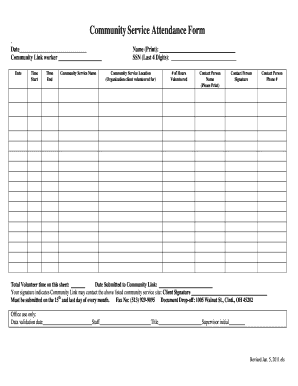
In Service Attendance Form


What is the Inservice Sign In Sheet?
The inservice sign in sheet is a document used by organizations to track attendance during training sessions, workshops, or professional development events. This form captures essential information such as the names of participants, their signatures, and the date of the event. By maintaining accurate records, organizations can ensure compliance with attendance requirements and facilitate follow-up communications. The inservice sign in sheet serves not only as a record of attendance but also as a tool for evaluating the effectiveness of training programs.
How to Use the Inservice Sign In Sheet
Using the inservice sign in sheet involves a few straightforward steps. First, ensure that the form is accessible to all participants, either in a digital format or as a printed document. During the event, participants should fill in their names, sign the sheet, and provide any additional required information, such as their job titles or departments. After the event, the completed sheet should be securely stored for future reference and compliance purposes. Utilizing a digital solution like signNow can streamline this process, allowing for easy collection and storage of signatures.
Steps to Complete the Inservice Sign In Sheet
Completing the inservice sign in sheet is a simple process that can be broken down into several key steps:
- Gather the necessary information: Ensure you have the names, titles, and any other required details of the participants.
- Distribute the form: Provide either a printed version or a digital link to the inservice sign in sheet.
- Collect signatures: Ask participants to sign the sheet, confirming their attendance.
- Store the completed sheet: Keep the signed document in a secure location for record-keeping and compliance.
Legal Use of the Inservice Sign In Sheet
The inservice sign in sheet can be legally binding if it meets certain criteria. To ensure its validity, it should include clear identification of the event, the date, and the signatures of all participants. When using a digital format, compliance with eSignature laws such as the ESIGN Act and UETA is crucial. Utilizing a trusted platform like signNow can help organizations maintain compliance and provide an electronic certificate of completion, further validating the document's legal standing.
Key Elements of the Inservice Sign In Sheet
Several key elements should be included in an effective inservice sign in sheet to ensure its usefulness and compliance:
- Event Title: Clearly state the name of the training or event.
- Date: Include the date of the event to establish a timeline.
- Participant Information: Collect names, titles, and any relevant contact information.
- Signatures: Ensure all participants sign the sheet to confirm their attendance.
Examples of Using the Inservice Sign In Sheet
The inservice sign in sheet can be utilized in various settings, including:
- Corporate Training: Companies can track employee attendance at mandatory training sessions.
- Educational Workshops: Schools and educational institutions can monitor attendance for professional development workshops.
- Community Events: Non-profits can keep records of participants in community outreach programs.
Quick guide on how to complete in service attendance form
Complete In Service Attendance Form effortlessly on any device
Online document management has become increasingly popular among companies and individuals. It offers an ideal eco-friendly substitute for traditional printed and signed documents, allowing you to locate the appropriate form and securely store it online. airSlate SignNow provides you with all the resources necessary to create, edit, and electronically sign your documents quickly and without delays. Handle In Service Attendance Form on any device using airSlate SignNow's Android or iOS applications and streamline any document-based workflow today.
The easiest way to modify and eSign In Service Attendance Form with ease
- Locate In Service Attendance Form and click Get Form to commence.
- Utilize the tools we offer to fill out your form.
- Emphasize pertinent sections of the documents or redact sensitive information with tools that airSlate SignNow provides specifically for that purpose.
- Generate your signature with the Sign tool, which takes seconds and carries the same legal authority as a conventional wet ink signature.
- Review all the details and click on the Done button to save your changes.
- Select your preferred method of delivering your form, whether by email, SMS, or invitation link, or download it to your computer.
Say goodbye to lost or misplaced files, tedious form searching, or mistakes that necessitate printing new document copies. airSlate SignNow meets all your document management requirements in just a few clicks from any device you choose. Modify and eSign In Service Attendance Form and maintain exceptional communication at any stage of the form preparation process with airSlate SignNow.
Create this form in 5 minutes or less
Create this form in 5 minutes!
How to create an eSignature for the in service attendance form
How to create an electronic signature for a PDF online
How to create an electronic signature for a PDF in Google Chrome
How to create an e-signature for signing PDFs in Gmail
How to create an e-signature right from your smartphone
How to create an e-signature for a PDF on iOS
How to create an e-signature for a PDF on Android
People also ask
-
What is an inservice sign in sheet?
An inservice sign in sheet is a document used to track attendee participation during training sessions, workshops, or informational meetings. This sheet enables organizations to maintain accurate records and ensure compliance with training requirements. With airSlate SignNow, you can create and manage your inservice sign in sheet easily and efficiently.
-
How does airSlate SignNow simplify the inservice sign in sheet process?
airSlate SignNow streamlines the inservice sign in sheet process by allowing you to create digital sign-in sheets that can be signed and submitted online. This eliminates the need for physical paperwork, reduces errors, and saves time for both organizers and participants. Our platform ensures quick access to completed sign in sheets, enhancing overall record management.
-
What features does airSlate SignNow offer for inservice sign in sheets?
AirSlate SignNow provides various features for inservice sign in sheets, including customizable templates, electronic signatures, and real-time tracking of responses. Additionally, you can easily share your sheets via email or a secure link, making it convenient for attendees to sign in from anywhere. These features help ensure a smooth and organized sign-in process.
-
Is there a cost associated with using airSlate SignNow for inservice sign in sheets?
Yes, airSlate SignNow offers various pricing plans to cater to different business needs, making it a cost-effective solution for managing inservice sign in sheets. Our subscription plans provide access to all features, with options that scale based on your organization's size and requirements. You can choose a plan that best fits your budget and document management needs.
-
Can I integrate airSlate SignNow with other software for managing inservice sign in sheets?
Absolutely! AirSlate SignNow seamlessly integrates with a variety of software applications such as Google Drive, Dropbox, and CRM tools. This allows for efficient data transfer and management of your inservice sign in sheets, enabling you to keep all your documents organized in one place. Integrations help streamline your workflow and enhance productivity.
-
How secure are the inservice sign in sheets created with airSlate SignNow?
Security is a top priority for airSlate SignNow. Our platform employs advanced encryption and privacy protocols to ensure that your inservice sign in sheets and all associated data are protected. We provide a secure environment for signing and storing documents, giving you peace of mind that your information is safe and compliant with regulations.
-
Can I customize my inservice sign in sheet using airSlate SignNow?
Yes! AirSlate SignNow allows you to customize your inservice sign in sheet according to your specific needs. You can add your organization's branding, modify fields, and tailor the layout to best suit your requirements. This flexibility helps ensure that the sign in sheet aligns with your training programs and reflects your professional image.
Get more for In Service Attendance Form
Find out other In Service Attendance Form
- Sign Oregon Legal LLC Operating Agreement Computer
- Sign Pennsylvania Legal Moving Checklist Easy
- Sign Pennsylvania Legal Affidavit Of Heirship Computer
- Sign Connecticut Life Sciences Rental Lease Agreement Online
- Sign Connecticut Life Sciences Affidavit Of Heirship Easy
- Sign Tennessee Legal LLC Operating Agreement Online
- How To Sign Tennessee Legal Cease And Desist Letter
- How Do I Sign Tennessee Legal Separation Agreement
- Sign Virginia Insurance Memorandum Of Understanding Easy
- Sign Utah Legal Living Will Easy
- Sign Virginia Legal Last Will And Testament Mobile
- How To Sign Vermont Legal Executive Summary Template
- How To Sign Vermont Legal POA
- How Do I Sign Hawaii Life Sciences Business Plan Template
- Sign Life Sciences PPT Idaho Online
- Sign Life Sciences PPT Idaho Later
- How Do I Sign Hawaii Life Sciences LLC Operating Agreement
- Sign Idaho Life Sciences Promissory Note Template Secure
- How To Sign Wyoming Legal Quitclaim Deed
- Sign Wisconsin Insurance Living Will Now