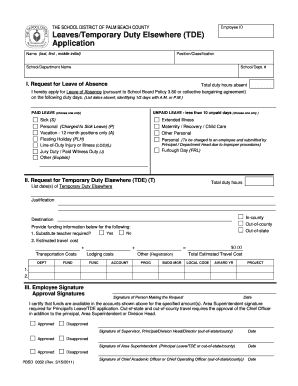
Tde Form


What is the TDE Form
The TDE Form, often referred to in educational contexts, is a document utilized by the Palm Beach County School District. It is designed to facilitate the collection of essential information regarding students and their educational needs. This form plays a critical role in ensuring that the school district can provide appropriate resources and support to students, particularly those requiring special accommodations or services.
How to Use the TDE Form
Using the TDE Form involves several straightforward steps. First, individuals must obtain the form from the Palm Beach County School District's official resources. Once in possession of the form, users should carefully fill in the required information, ensuring accuracy and completeness. After completing the form, it can be submitted electronically or printed and delivered to the appropriate school office. It is important to follow any specific instructions provided by the school district to ensure proper processing.
Steps to Complete the TDE Form
Completing the TDE Form effectively requires attention to detail. Here are the key steps:
- Review the form for any specific instructions or requirements.
- Gather necessary information, such as student identification details and relevant educational history.
- Fill out the form completely, ensuring that all required fields are addressed.
- Double-check the information for accuracy before submission.
- Submit the form according to the guidelines provided, either online or via mail.
Legal Use of the TDE Form
The TDE Form holds legal significance within the context of the Palm Beach County School District. When properly completed and submitted, it serves as a formal request for educational services and accommodations. The information provided is protected under various privacy laws, ensuring that student data is handled with confidentiality and care. Compliance with these legal standards is crucial for both the school district and the families involved.
Key Elements of the TDE Form
Several key elements are essential to the TDE Form, ensuring it meets the needs of students and the requirements of the school district. These elements typically include:
- Student's full name and identification number.
- Details regarding the student's educational background and any special needs.
- Contact information for parents or guardians.
- Specific requests for accommodations or services.
- Signatures of parents or guardians to validate the information provided.
Form Submission Methods
The TDE Form can be submitted through various methods to accommodate different preferences. Users may choose to complete the form online via the school district's official portal, ensuring a quick and efficient process. Alternatively, individuals can print the completed form and submit it in person at the designated school office or mail it directly to the district. Each method is designed to facilitate ease of access and ensure timely processing of requests.
Quick guide on how to complete tde form
Prepare Tde Form seamlessly on any device
Digital document management has become increasingly popular among businesses and individuals. It offers an ideal eco-friendly substitute for traditional printed and signed documents, allowing you to access the correct form and securely store it online. airSlate SignNow provides you with all the tools necessary to create, edit, and eSign your documents quickly and efficiently. Manage Tde Form on any device with the airSlate SignNow Android or iOS applications and simplify any document-related process today.
How to modify and eSign Tde Form effortlessly
- Find Tde Form and click Get Form to initiate the process.
- Use the tools we offer to complete your document.
- Highlight important sections of the documents or obscure sensitive details with tools that airSlate SignNow provides specifically for that purpose.
- Create your signature using the Sign feature, which takes just seconds and holds the same legal validity as a conventional wet ink signature.
- Review all the details and click on the Done button to save your modifications.
- Choose how you want to send your form, via email, SMS, or an invite link, or download it to your computer.
Eliminate worries about lost or misplaced documents, frustrating form searches, or mistakes that require new document copies to be printed. airSlate SignNow meets your document management needs in just a few clicks from any device you prefer. Alter and eSign Tde Form and guarantee excellent communication at every stage of your form preparation process with airSlate SignNow.
Create this form in 5 minutes or less
Create this form in 5 minutes!
How to create an eSignature for the tde form
How to create an electronic signature for a PDF online
How to create an electronic signature for a PDF in Google Chrome
How to create an e-signature for signing PDFs in Gmail
How to create an e-signature right from your smartphone
How to create an e-signature for a PDF on iOS
How to create an e-signature for a PDF on Android
People also ask
-
What is a TDE form and how does it work with airSlate SignNow?
A TDE form, or Tax Document E-Form, is a digital version of tax-related documents that can be easily filled out and signed online. With airSlate SignNow, you can create, send, and eSign TDE forms effortlessly, streamlining your tax documentation process.
-
What are the pricing options for using TDE forms with airSlate SignNow?
airSlate SignNow offers flexible pricing plans that accommodate businesses of all sizes looking to manage TDE forms. You can choose from a monthly or annual subscription, with options for additional features tailored to enhance your experience with TDE forms.
-
What features does airSlate SignNow offer for TDE forms?
With airSlate SignNow, you'll find features like template creation for TDE forms, automated workflows, and real-time tracking of document status. This ensures that your TDE forms are processed efficiently and securely.
-
How can using TDE forms benefit my business?
Using TDE forms with airSlate SignNow can signNowly enhance your business operations by saving time and reducing paperwork. You'll experience faster turnaround times for document approvals and a more organized way of handling tax documentation.
-
Can I integrate other applications with TDE forms in airSlate SignNow?
Yes, airSlate SignNow allows seamless integration with various applications, making it easier to manage TDE forms alongside your existing tools. This includes CRM systems, cloud storage solutions, and productivity apps to ensure a cohesive workflow.
-
Is it safe to use airSlate SignNow for TDE forms?
Absolutely, airSlate SignNow employs advanced encryption and security measures to protect your TDE forms and data. This commitment to security ensures that your information remains confidential and secure throughout the signing process.
-
How do I create a TDE form using airSlate SignNow?
Creating a TDE form in airSlate SignNow is straightforward. Simply select the template option, customize your form fields as needed, and save it for distribution. Effortlessly send your TDE form for eSignature to streamline document completion.
Get more for Tde Form
- Rug iii 34 grouper form
- Ukraine visa application form pdf
- Phosphorus finder form
- Personal information organizer template
- Cover page for grant proposal form
- Sarah from pdffiller form
- Public transit reimbursement request form metroplus
- Form 2350 sp application for extension of time to file u s income tax return spanish version 793568347
Find out other Tde Form
- Sign Utah Business Operations LLC Operating Agreement Computer
- Sign West Virginia Business Operations Rental Lease Agreement Now
- How To Sign Colorado Car Dealer Arbitration Agreement
- Sign Florida Car Dealer Resignation Letter Now
- Sign Georgia Car Dealer Cease And Desist Letter Fast
- Sign Georgia Car Dealer Purchase Order Template Mobile
- Sign Delaware Car Dealer Limited Power Of Attorney Fast
- How To Sign Georgia Car Dealer Lease Agreement Form
- How To Sign Iowa Car Dealer Resignation Letter
- Sign Iowa Car Dealer Contract Safe
- Sign Iowa Car Dealer Limited Power Of Attorney Computer
- Help Me With Sign Iowa Car Dealer Limited Power Of Attorney
- Sign Kansas Car Dealer Contract Fast
- Sign Kansas Car Dealer Agreement Secure
- Sign Louisiana Car Dealer Resignation Letter Mobile
- Help Me With Sign Kansas Car Dealer POA
- How Do I Sign Massachusetts Car Dealer Warranty Deed
- How To Sign Nebraska Car Dealer Resignation Letter
- How Can I Sign New Jersey Car Dealer Arbitration Agreement
- How Can I Sign Ohio Car Dealer Cease And Desist Letter