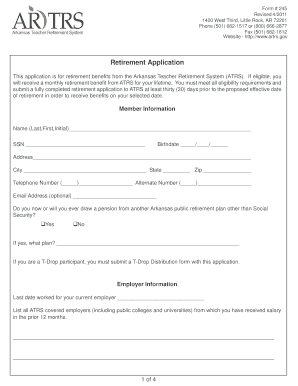
Arkansas Teacher Retirement Form


What is the Arkansas Teacher Retirement
The Arkansas Teacher Retirement System (ATRS) is a defined benefit retirement plan designed to provide financial security for educators in Arkansas. It is available to full-time teachers, administrators, and other eligible educational staff. The ATRS aims to ensure that members receive a stable income during retirement, based on their years of service and salary history. This retirement system is crucial for attracting and retaining qualified educators in the state.
How to obtain the Arkansas Teacher Retirement
To obtain benefits from the Arkansas Teacher Retirement System, individuals must first become a member by working in an eligible position. Membership typically begins upon employment in a qualifying role within an Arkansas school district. Once members have accrued enough service credit, they can apply for retirement benefits. It is essential to review the specific eligibility criteria, which may include minimum years of service and age requirements. Members can access their account information and application forms through the ATRS website.
Steps to complete the Arkansas Teacher Retirement
Completing the Arkansas Teacher Retirement process involves several key steps:
- Verify eligibility by checking service credit and age requirements.
- Gather necessary documentation, including proof of employment and identification.
- Complete the retirement application form, ensuring all sections are filled out correctly.
- Submit the application through the designated method, whether online, by mail, or in person.
- Await confirmation of application processing and any additional instructions from ATRS.
Key elements of the Arkansas Teacher Retirement
Several key elements define the Arkansas Teacher Retirement System:
- Service Credit: The number of years worked in eligible positions that contribute to retirement benefits.
- Benefit Calculation: Retirement benefits are calculated based on a formula that considers service credit and average salary.
- Vesting: Members must meet specific criteria to be vested, meaning they are entitled to benefits after retirement.
- Cost-of-Living Adjustments (COLA): Retirees may receive periodic adjustments to their benefits to keep pace with inflation.
Legal use of the Arkansas Teacher Retirement
The Arkansas Teacher Retirement System operates under state law, ensuring that all processes comply with legal requirements. Members must adhere to the regulations set forth by the ATRS, including timely submission of applications and accurate reporting of service credit. Understanding these legal frameworks is essential for ensuring that retirement benefits are secured and protected.
Required Documents
When applying for retirement benefits through the Arkansas Teacher Retirement System, several documents are typically required:
- Proof of employment, such as pay stubs or employment verification letters.
- Identification documents, including a government-issued ID.
- Completed application form, which can be obtained from the ATRS website.
- Any additional documentation requested by the ATRS during the application process.
Quick guide on how to complete arkansas teacher retirement
Complete arkansas teacher retirement effortlessly on any device
Online document management has become increasingly favored by businesses and individuals alike. It serves as an ideal environmentally friendly substitute for traditional printed and signed documents, allowing you to access the necessary forms and securely store them online. airSlate SignNow equips you with all the tools you require to create, modify, and electronically sign your documents swiftly without delays. Manage arkansas teacher retirement on any platform with the airSlate SignNow Android or iOS applications and simplify any document-related process today.
Effortlessly edit and electronically sign artrs
- Obtain arkansas teacher retirement and click Get Form to begin.
- Utilize the tools we provide to complete your document.
- Highlight important sections of the documents or redact sensitive information with tools that airSlate SignNow offers specifically for that purpose.
- Create your electronic signature using the Sign tool, which takes moments and holds the same legal standing as a conventional wet ink signature.
- Review all the details and click the Done button to save your changes.
- Select your preferred method for sharing your form, via email, SMS, or invitation link, or download it to your computer.
Eliminate the worry of lost or misplaced documents, tedious form searches, or errors that necessitate printing new document copies. airSlate SignNow meets your document management requirements in just a few clicks from any device you choose. Modify and electronically sign artrs and ensure exceptional communication at any stage of your form preparation process with airSlate SignNow.
Create this form in 5 minutes or less
Related searches to arkansas teacher retirement
Create this form in 5 minutes!
How to create an eSignature for the artrs
How to create an electronic signature for a PDF online
How to create an electronic signature for a PDF in Google Chrome
How to create an e-signature for signing PDFs in Gmail
How to create an e-signature right from your smartphone
How to create an e-signature for a PDF on iOS
How to create an e-signature for a PDF on Android
People also ask artrs
-
What is the significance of Arkansas teacher retirement?
Arkansas teacher retirement is crucial for educators who aim to secure their financial future after years of service. It provides a steady income post-retirement, ensuring that teachers can maintain their quality of life. Understanding this system is essential for all educators in Arkansas planning for retirement.
-
How does airSlate SignNow assist with Arkansas teacher retirement documents?
airSlate SignNow simplifies the process of signing and sending Arkansas teacher retirement documents. With its easy-to-use electronic signature solution, teachers can quickly complete necessary forms without hassle. This ensures that all retirement paperwork is handled efficiently, allowing educators to focus on their retirement planning.
-
What features does airSlate SignNow offer for effective document management related to Arkansas teacher retirement?
airSlate SignNow offers various features that cater to Arkansas teacher retirement paperwork, including customizable templates and secure document storage. These features streamline the signing process and allow users to manage retirement documents with ease. This efficiency helps ensure timely submissions for retirement benefits.
-
Are there any costs associated with using airSlate SignNow for Arkansas teacher retirement forms?
Yes, airSlate SignNow offers affordable pricing plans that make managing Arkansas teacher retirement forms cost-effective. The subscription typically includes access to all features, making it budget-friendly for educators. By investing in this service, teachers can save time and reduce the stress associated with retirement paperwork.
-
Can airSlate SignNow integrate with my existing systems for managing Arkansas teacher retirement?
Absolutely! airSlate SignNow integrates seamlessly with various platforms commonly used for managing Arkansas teacher retirement documents. This capability ensures that users can easily incorporate eSigning into their existing workflows without any disruptions. Enhancing document management has never been easier.
-
What benefits do users experience when using airSlate SignNow for Arkansas teacher retirement?
Users of airSlate SignNow experience enhanced efficiency and reduced paperwork-related stress when handling Arkansas teacher retirement. The platform's intuitive design allows for quick document creation and signing. This leads to a smoother retirement process for educators, enabling them to focus on their transition into retirement.
-
Is my data secure when using airSlate SignNow for Arkansas teacher retirement documents?
Yes, airSlate SignNow prioritizes your data security, ensuring all Arkansas teacher retirement documents are protected. Advanced encryption and secure storage methods keep sensitive information safe. Users can confidently manage their retirement paperwork, knowing that their personal data is well-protected.
Get more for arkansas teacher retirement
- Swac card form
- Cjs window cleaning amp pressure washing form
- Application for employment ravi zacharias international ministries rzim form
- Utah brigham museum art form
- Red flags when buying a puppy mccann dog training form
- X 03 state swppp inpection form draper city ut draper ut
- Gump and ayers scholarship fund slcc form
- Utah unconditional waiver and release upon progress payment form
Find out other artrs
- eSign Louisiana Real Estate Last Will And Testament Easy
- eSign Louisiana Real Estate Work Order Now
- eSign Maine Real Estate LLC Operating Agreement Simple
- eSign Maine Real Estate Memorandum Of Understanding Mobile
- How To eSign Michigan Real Estate Business Plan Template
- eSign Minnesota Real Estate Living Will Free
- eSign Massachusetts Real Estate Quitclaim Deed Myself
- eSign Missouri Real Estate Affidavit Of Heirship Simple
- eSign New Jersey Real Estate Limited Power Of Attorney Later
- eSign Alabama Police LLC Operating Agreement Fast
- eSign North Dakota Real Estate Business Letter Template Computer
- eSign North Dakota Real Estate Quitclaim Deed Myself
- eSign Maine Sports Quitclaim Deed Easy
- eSign Ohio Real Estate LLC Operating Agreement Now
- eSign Ohio Real Estate Promissory Note Template Online
- How To eSign Ohio Real Estate Residential Lease Agreement
- Help Me With eSign Arkansas Police Cease And Desist Letter
- How Can I eSign Rhode Island Real Estate Rental Lease Agreement
- How Do I eSign California Police Living Will
- Can I eSign South Dakota Real Estate Quitclaim Deed