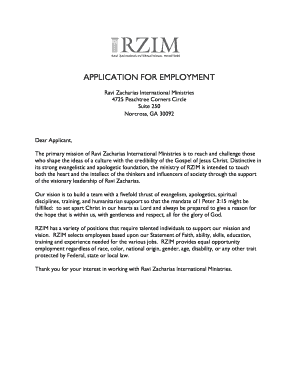
Application for Employment Ravi Zacharias International Ministries Rzim Form


Understanding the Application For Employment at Ravi Zacharias International Ministries
The Application For Employment at Ravi Zacharias International Ministries (RZIM) is a formal document used by individuals seeking employment within the organization. This application allows candidates to provide their personal information, work history, and qualifications relevant to the position they are applying for. It is essential for RZIM to assess the suitability of applicants based on their skills, experiences, and alignment with the ministry’s mission and values.
How to Obtain the Application For Employment
To obtain the Application For Employment for Ravi Zacharias International Ministries, interested candidates can visit the official RZIM website or contact the human resources department directly. The application may be available for download in a digital format, allowing applicants to fill it out electronically. Alternatively, candidates may request a physical copy to complete by hand.
Steps to Complete the Application For Employment
Completing the Application For Employment involves several key steps:
- Gather necessary personal information, including your name, address, and contact details.
- Prepare a detailed work history, including previous employers, job titles, and dates of employment.
- List your educational background, including degrees obtained and institutions attended.
- Provide references who can vouch for your qualifications and character.
- Review the application for accuracy and completeness before submission.
Key Elements of the Application For Employment
The key elements of the Application For Employment at RZIM typically include:
- Personal identification information
- Employment history
- Educational qualifications
- Skills and competencies relevant to the position
- References and their contact information
Eligibility Criteria for Employment at RZIM
Eligibility to apply for positions at Ravi Zacharias International Ministries generally requires candidates to meet specific criteria, such as:
- Being of legal working age in the United States.
- Possessing the necessary qualifications and experience for the specific role.
- Demonstrating a commitment to the values and mission of RZIM.
Application Process and Approval Time
The application process for employment at RZIM typically involves submitting the completed Application For Employment, followed by a review by the human resources team. Depending on the number of applications received and the specific position, the approval time may vary. Candidates are usually informed of their application status within a few weeks after submission.
Quick guide on how to complete application for employment ravi zacharias international ministries rzim
Effortlessly Prepare Application For Employment Ravi Zacharias International Ministries Rzim on Any Device
Digital document management has become increasingly popular among businesses and individuals. It offers an ideal eco-friendly substitute to conventional printed and signed paperwork, enabling you to access the correct form and securely store it online. airSlate SignNow provides you with all the tools you require to create, modify, and eSign your documents quickly without delays. Manage Application For Employment Ravi Zacharias International Ministries Rzim on any device using airSlate SignNow's Android or iOS applications and simplify any document-related task today.
How to Modify and eSign Application For Employment Ravi Zacharias International Ministries Rzim with Ease
- Obtain Application For Employment Ravi Zacharias International Ministries Rzim and then click Get Form to begin.
- Utilize the tools we offer to complete your document.
- Emphasize important sections of the documents or conceal sensitive information with tools provided by airSlate SignNow specifically for that purpose.
- Create your signature using the Sign tool, which takes mere seconds and holds the same legal authority as a traditional ink signature.
- Verify the information and then click on the Done button to save your modifications.
- Choose how you'd prefer to share your form, via email, text message (SMS), invitation link, or download it to your computer.
Eliminate concerns about lost or misplaced files, tedious form searches, or errors that necessitate printing new document copies. airSlate SignNow meets all your document management needs in just a few clicks from any device of your choice. Modify and eSign Application For Employment Ravi Zacharias International Ministries Rzim to ensure seamless communication at any stage of your form preparation process with airSlate SignNow.
Create this form in 5 minutes or less
Create this form in 5 minutes!
How to create an eSignature for the application for employment ravi zacharias international ministries rzim
How to create an electronic signature for a PDF online
How to create an electronic signature for a PDF in Google Chrome
How to create an e-signature for signing PDFs in Gmail
How to create an e-signature right from your smartphone
How to create an e-signature for a PDF on iOS
How to create an e-signature for a PDF on Android
People also ask
-
Does RZIM still exist?
By 24 February, RZIM Africa had suspended its operations while RZIM itself scaled back its website. On March 8, RZIM stated it would alter its name and remove all material related to Zacharias.
-
Is RZIM changing its name?
“I would describe it as RZIM 2.0,” said Carson Weitnauer, a former RZIM staff member and manager. “There's been a change of names and a new legal entity, but it's hard to see how this is different from RZIM simply changing its name.” Weitnauer worries that funds from RZIM will go to the new start-up ministry.
Get more for Application For Employment Ravi Zacharias International Ministries Rzim
Find out other Application For Employment Ravi Zacharias International Ministries Rzim
- Help Me With Sign New Hampshire lease agreement
- How To Sign Kentucky Lease agreement form
- Can I Sign Michigan Lease agreement sample
- How Do I Sign Oregon Lease agreement sample
- How Can I Sign Oregon Lease agreement sample
- Can I Sign Oregon Lease agreement sample
- How To Sign West Virginia Lease agreement contract
- How Do I Sign Colorado Lease agreement template
- Sign Iowa Lease agreement template Free
- Sign Missouri Lease agreement template Later
- Sign West Virginia Lease agreement template Computer
- Sign Nevada Lease template Myself
- Sign North Carolina Loan agreement Simple
- Sign Maryland Month to month lease agreement Fast
- Help Me With Sign Colorado Mutual non-disclosure agreement
- Sign Arizona Non disclosure agreement sample Online
- Sign New Mexico Mutual non-disclosure agreement Simple
- Sign Oklahoma Mutual non-disclosure agreement Simple
- Sign Utah Mutual non-disclosure agreement Free
- Sign Michigan Non disclosure agreement sample Later