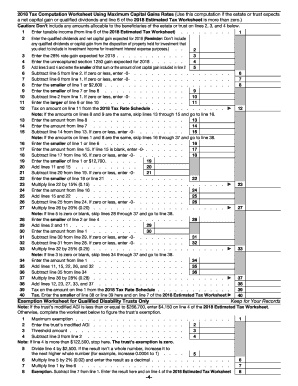
Irsgov Forms 1041


What is the Irsgov Forms 1041
The Irsgov Forms 1041 is an essential tax document used for reporting income, deductions, and credits for estates and trusts in the United States. This form is specifically designed for fiduciaries, who are responsible for managing the financial affairs of an estate or trust. The form allows the fiduciary to report the income generated by the estate or trust and to calculate any tax owed on that income. Understanding the purpose and requirements of this form is crucial for compliance with federal tax laws.
How to use the Irsgov Forms 1041
Using the Irsgov Forms 1041 involves several steps to ensure accurate reporting. First, gather all necessary financial documents related to the estate or trust, including income statements, expense records, and prior tax returns. Next, complete the form by providing detailed information about the income received, deductions claimed, and any distributions made to beneficiaries. It is important to ensure that all figures are accurate and that the form is signed by the fiduciary before submission. Utilizing electronic tools can simplify this process and enhance accuracy.
Steps to complete the Irsgov Forms 1041
Completing the Irsgov Forms 1041 requires careful attention to detail. Follow these steps for a smooth completion:
- Gather necessary documentation, including income and expense records.
- Fill out the basic information section, including the name and address of the estate or trust.
- Report all income received by the estate or trust on the appropriate lines.
- Claim any deductions for expenses incurred in managing the estate or trust.
- Detail distributions made to beneficiaries, if applicable.
- Review the entire form for accuracy and completeness.
- Sign and date the form before submitting it to the IRS.
Legal use of the Irsgov Forms 1041
The legal use of the Irsgov Forms 1041 is governed by IRS regulations. To ensure compliance, it is vital that the form is filled out accurately and submitted by the appropriate deadlines. The form must be signed by the fiduciary, and any electronic signatures should comply with the Electronic Signatures in Global and National Commerce (ESIGN) Act. This ensures that the form is legally binding and recognized by the IRS. Additionally, maintaining proper records and documentation is essential in case of audits or inquiries.
Filing Deadlines / Important Dates
Filing deadlines for the Irsgov Forms 1041 are crucial for avoiding penalties. Generally, the form is due on the fifteenth day of the fourth month following the end of the estate's or trust's tax year. For estates and trusts operating on a calendar year, this typically falls on April fifteenth. If the due date falls on a weekend or holiday, the deadline is extended to the next business day. It is advisable to file the form on time to prevent interest and penalties from accruing.
Required Documents
To successfully complete the Irsgov Forms 1041, several documents are required. These include:
- Income statements for the estate or trust, such as bank statements and investment income reports.
- Records of expenses related to the management of the estate or trust.
- Documentation of distributions made to beneficiaries.
- Prior tax returns, if applicable, to provide context for the current filing.
Having these documents ready will facilitate a smoother filing process and ensure compliance with IRS requirements.
Quick guide on how to complete irsgov forms 1041
Complete Irsgov Forms 1041 effortlessly on any device
Online document management has gained popularity among organizations and individuals. It serves as a perfect eco-friendly substitute for traditional printed and signed documents, allowing you to find the appropriate form and securely store it online. airSlate SignNow provides all the tools you need to create, modify, and eSign your documents swiftly without delays. Manage Irsgov Forms 1041 on any device using airSlate SignNow's Android or iOS applications and streamline any document-related process today.
How to modify and eSign Irsgov Forms 1041 without any hassle
- Find Irsgov Forms 1041 and then click Get Form to begin.
- Utilize the tools we offer to complete your form.
- Highlight important sections of your documents or redact sensitive information with tools that airSlate SignNow specifically provides for that purpose.
- Create your eSignature with the Sign tool, which takes seconds and has the same legal validity as a conventional wet ink signature.
- Verify the information and then click on the Done button to save your changes.
- Choose how you wish to share your form, via email, SMS, invitation link, or download it to your computer.
Put an end to lost or misplaced files, tedious form searches, or mistakes that necessitate printing new document copies. airSlate SignNow addresses all your document management needs with just a few clicks from any device of your choice. Modify and eSign Irsgov Forms 1041 and ensure effective communication throughout the form preparation process with airSlate SignNow.
Create this form in 5 minutes or less
Create this form in 5 minutes!
How to create an eSignature for the irsgov forms 1041
How to create an electronic signature for a PDF online
How to create an electronic signature for a PDF in Google Chrome
How to create an e-signature for signing PDFs in Gmail
How to create an e-signature right from your smartphone
How to create an e-signature for a PDF on iOS
How to create an e-signature for a PDF on Android
People also ask
-
What are Irsgov Forms 1041 and who needs them?
Irsgov Forms 1041 are used for income tax returns for estates and trusts. These forms are essential for fiduciaries who need to report income, deductions, and credits to the IRS. Understanding how to fill out and submit Irsgov Forms 1041 can help ensure compliance and avoid penalties.
-
How does airSlate SignNow simplify the process of filing Irsgov Forms 1041?
airSlate SignNow streamlines the process of filing Irsgov Forms 1041 by allowing users to eSign documents easily and securely. With our intuitive interface, you can complete and send your tax documents directly from the platform. This eliminates the need for printing and mailing, saving you time and resources.
-
Are there any costs associated with using airSlate SignNow for Irsgov Forms 1041?
Yes, airSlate SignNow offers various pricing plans to suit different needs. Our plans are designed to be cost-effective, providing great value while ensuring you can manage your Irsgov Forms 1041 efficiently. You can choose a plan based on your document volume and feature requirements.
-
Can I integrate airSlate SignNow with other software for managing Irsgov Forms 1041?
Absolutely! airSlate SignNow integrates seamlessly with various third-party applications and systems to enhance your workflow. This means you can manage your Irsgov Forms 1041 alongside your existing tools, improving efficiency and ensuring smooth operations.
-
What features does airSlate SignNow offer for handling Irsgov Forms 1041?
airSlate SignNow offers a variety of features tailored for managing Irsgov Forms 1041, including customizable templates, automated reminders, and status tracking. These tools help you manage your documents effectively, ensuring you meet deadlines and compliance requirements.
-
Is there customer support available for assistance with Irsgov Forms 1041?
Yes, airSlate SignNow provides robust customer support to assist you with any questions regarding Irsgov Forms 1041. Our knowledgeable team is available via chat, email, and phone to help you navigate through any challenges you may encounter.
-
Can airSlate SignNow ensure the security of my Irsgov Forms 1041?
security is paramount at airSlate SignNow, especially when handling sensitive materials like Irsgov Forms 1041. We use advanced encryption, secure servers, and strict access controls to safeguard your documents against unauthorized access.
Get more for Irsgov Forms 1041
- Air standard multi tenant office lease gross form
- Singtel authorisation letter 250148359 form
- 25 literary terms crossword puzzle answer key form
- Supervised driving log form
- Planet earth caves 47 minutes answer key form
- Abb vfd warranty form
- Igneous rocks worksheet answer key form
- Function report adult form ssa 3373 bk
Find out other Irsgov Forms 1041
- How To Integrate Sign in Banking
- How To Use Sign in Banking
- Help Me With Use Sign in Banking
- Can I Use Sign in Banking
- How Do I Install Sign in Banking
- How To Add Sign in Banking
- How Do I Add Sign in Banking
- How Can I Add Sign in Banking
- Can I Add Sign in Banking
- Help Me With Set Up Sign in Government
- How To Integrate eSign in Banking
- How To Use eSign in Banking
- How To Install eSign in Banking
- How To Add eSign in Banking
- How To Set Up eSign in Banking
- How To Save eSign in Banking
- How To Implement eSign in Banking
- How To Set Up eSign in Construction
- How To Integrate eSign in Doctors
- How To Use eSign in Doctors