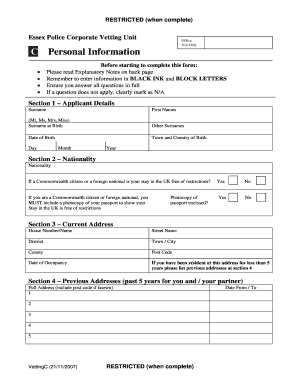
Vetting Form Template


What is the vetting form template?
The vetting form template is a standardized document used to collect essential information for the vetting process. This process is crucial for organizations that need to verify the credentials, background, and suitability of individuals or entities before engaging in business or other formal relationships. The template typically includes sections for personal identification, employment history, references, and any relevant certifications or qualifications. By utilizing a vetting form, organizations can ensure they gather consistent and comprehensive data, which aids in making informed decisions.
How to use the vetting form template
Using the vetting form template involves several straightforward steps. First, download the template from a reliable source or create one using a document editing tool. Next, fill in the required fields with accurate information. It's important to ensure that all sections are completed thoroughly to avoid delays in the vetting process. After filling out the form, review the information for accuracy and completeness. Finally, submit the completed form according to the organization's specified submission method, which may include online submission, email, or physical delivery.
Steps to complete the vetting form template
Completing the vetting form template requires careful attention to detail. Follow these steps for effective completion:
- Review the form and understand the required information.
- Gather all necessary documents, such as identification and references.
- Fill in personal information accurately, including name, address, and contact details.
- Provide employment history and any relevant qualifications.
- Include references who can vouch for your background and character.
- Double-check all entries for errors or omissions.
- Submit the form as instructed, ensuring it reaches the appropriate department.
Legal use of the vetting form template
The legal use of the vetting form template is essential to ensure compliance with applicable laws and regulations. Organizations must adhere to privacy laws, such as the Fair Credit Reporting Act (FCRA), when collecting and processing personal information. This includes obtaining consent from individuals before conducting background checks or verifying their information. Additionally, it is important to securely store the completed forms and any associated data to protect sensitive information. By following legal guidelines, organizations can mitigate risks and maintain trust with their stakeholders.
Key elements of the vetting form template
Key elements of the vetting form template typically include:
- Personal Information: Name, address, contact details, and date of birth.
- Employment History: Previous employers, job titles, and dates of employment.
- References: Names and contact information for individuals who can provide insights into the applicant's background.
- Certifications: Any relevant qualifications or licenses that support the applicant's credentials.
- Consent Statement: A section where the applicant agrees to the vetting process and the use of their information.
Examples of using the vetting form template
Examples of using the vetting form template can be found across various industries. For instance, in the hiring process, employers may require candidates to complete a vetting form to assess their qualifications and background. Similarly, organizations in the financial sector may use vetting forms to evaluate potential clients for compliance with regulatory standards. Non-profit organizations may also implement vetting forms to screen volunteers and ensure the safety of their programs. Each example highlights the versatility and importance of the vetting form in maintaining integrity and trust in various relationships.
Quick guide on how to complete vetting form template
Complete Vetting Form Template effortlessly on any device
Online document management has gained popularity among businesses and individuals alike. It serves as an ideal eco-friendly substitute for traditional printed and signed documents, as you can easily locate the necessary form and securely store it online. airSlate SignNow provides all the features required to create, modify, and eSign your documents rapidly without any delays. Manage Vetting Form Template on any platform with airSlate SignNow's Android or iOS applications and enhance any document-focused procedure today.
The easiest way to modify and eSign Vetting Form Template seamlessly
- Locate Vetting Form Template and click Get Form to begin.
- Utilize the features we provide to fill out your form.
- Emphasize important sections of your documents or obscure sensitive details with tools specifically designed for that purpose by airSlate SignNow.
- Create your eSignature using the Sign tool, which takes mere seconds and holds the same legal validity as a traditional wet ink signature.
- Review all the details and click the Done button to save your modifications.
- Choose how you wish to share your form, whether by email, SMS, invitation link, or download it to your computer.
Forget lost or misplaced documents, tedious form searches, or errors that necessitate printing new copies. airSlate SignNow addresses all your document management needs in just a few clicks from your preferred device. Modify and eSign Vetting Form Template and ensure excellent communication throughout the document preparation process with airSlate SignNow.
Create this form in 5 minutes or less
Create this form in 5 minutes!
How to create an eSignature for the vetting form template
How to create an electronic signature for a PDF online
How to create an electronic signature for a PDF in Google Chrome
How to create an e-signature for signing PDFs in Gmail
How to create an e-signature right from your smartphone
How to create an e-signature for a PDF on iOS
How to create an e-signature for a PDF on Android
People also ask
-
What is a vetting form template?
A vetting form template is a standardized document that helps organizations collect and evaluate information from potential candidates or partners. This template streamlines the vetting process by ensuring all necessary data is gathered efficiently. Utilizing a vetting form template can improve consistency and speed up decision-making.
-
How can I customize my vetting form template?
Customizing your vetting form template is easy with airSlate SignNow. You can add or remove fields, incorporate your organization's branding, and modify the layout to fit your specific needs. This flexibility allows you to create a vetting form template that accurately reflects your requirements.
-
Is there a free trial available for the vetting form template?
Yes, airSlate SignNow offers a free trial that allows you to explore the features of the vetting form template. This trial gives potential customers a chance to see how the template can simplify their processes without any investment. It's a great way to experience the platform before committing to a subscription.
-
What benefits does a vetting form template provide to my organization?
Using a vetting form template enhances your organization's efficiency in screening candidates or partners. It ensures uniformity in responses, helps in maintaining compliance, and speeds up data collection. Additionally, a well-designed vetting form template can improve the overall quality of your vetting process.
-
Can the vetting form template be integrated with other tools?
Yes, airSlate SignNow's vetting form template integrates seamlessly with various CRM and project management tools. This integration allows for easy data transfer and management, saving you time and reducing the risk of errors. Whether you're using Salesforce, Zapier, or other platforms, you can streamline your workflow.
-
Is the vetting form template secure and compliant with regulations?
Absolutely! The vetting form template from airSlate SignNow incorporates robust security features to protect sensitive information. It complies with industry regulations to ensure your data is handled safely, making it a trustworthy option for organizations seeking to streamline their vetting processes.
-
What types of organizations can benefit from using a vetting form template?
Organizations of all sizes and industries can leverage a vetting form template to improve their hiring or partnership processes. Nonprofits, corporations, small businesses, and educational institutions can all benefit from a standardized approach to vetting. This customizable tool can be tailored to meet the specific requirements of any organization.
Get more for Vetting Form Template
Find out other Vetting Form Template
- Electronic signature Nebraska Finance & Tax Accounting Business Plan Template Online
- Electronic signature Utah Government Resignation Letter Online
- Electronic signature Nebraska Finance & Tax Accounting Promissory Note Template Online
- Electronic signature Utah Government Quitclaim Deed Online
- Electronic signature Utah Government POA Online
- How To Electronic signature New Jersey Education Permission Slip
- Can I Electronic signature New York Education Medical History
- Electronic signature Oklahoma Finance & Tax Accounting Quitclaim Deed Later
- How To Electronic signature Oklahoma Finance & Tax Accounting Operating Agreement
- Electronic signature Arizona Healthcare / Medical NDA Mobile
- How To Electronic signature Arizona Healthcare / Medical Warranty Deed
- Electronic signature Oregon Finance & Tax Accounting Lease Agreement Online
- Electronic signature Delaware Healthcare / Medical Limited Power Of Attorney Free
- Electronic signature Finance & Tax Accounting Word South Carolina Later
- How Do I Electronic signature Illinois Healthcare / Medical Purchase Order Template
- Electronic signature Louisiana Healthcare / Medical Quitclaim Deed Online
- Electronic signature Louisiana Healthcare / Medical Quitclaim Deed Computer
- How Do I Electronic signature Louisiana Healthcare / Medical Limited Power Of Attorney
- Electronic signature Maine Healthcare / Medical Letter Of Intent Fast
- How To Electronic signature Mississippi Healthcare / Medical Month To Month Lease