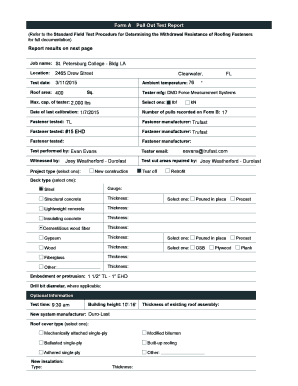
Pull Out Test Report Format


Understanding the Pull Out Test Report Format
The pull out test report format is a structured document used to record the results of pull out tests, which assess the strength and reliability of various materials or components. This format typically includes sections for identifying the tested item, the test conditions, and the results. It is essential for ensuring that the testing process is standardized and that the results are clear and reproducible. Using a consistent format helps in maintaining quality control and compliance with industry standards.
Steps to Complete the Pull Out Test Report Format
Completing the pull out test report format involves several key steps:
- Gather necessary information: Collect all relevant data about the test item, including specifications and test conditions.
- Document test procedures: Clearly outline the methods used during the pull out test, ensuring that they align with industry standards.
- Record results: Accurately note the outcomes of the test, including any measurements and observations.
- Review and verify: Ensure all entries are accurate and complete, and have the report reviewed by a qualified individual.
Key Elements of the Pull Out Test Report Format
A well-structured pull out test report format includes several critical components:
- Title: Clearly state the purpose of the report.
- Test item description: Provide details about the item being tested, including material type and dimensions.
- Test conditions: Specify the environmental conditions under which the test was conducted.
- Results section: Present the findings in a clear and organized manner, often including tables or graphs.
- Conclusions: Summarize the implications of the results and any recommendations for future testing or use.
Legal Use of the Pull Out Test Report Format
The legal use of the pull out test report format is crucial, especially in industries where compliance with safety and quality standards is mandated. For a report to be legally binding, it must adhere to specific guidelines, including accurate documentation of test procedures and results. Additionally, the report should be signed by authorized personnel, ensuring accountability. Compliance with regulations such as ISO standards can further enhance the report's legitimacy.
Examples of Using the Pull Out Test Report Format
Examples of the pull out test report format can vary based on the industry and application:
- Construction: Used to verify the strength of anchors in concrete.
- Manufacturing: Applied in quality control to test the adhesion of coatings.
- Research: Utilized in laboratories to assess material properties for new products.
Obtaining the Pull Out Test Report Format
The pull out test report format can typically be obtained through industry associations, regulatory bodies, or specialized software. Many organizations provide templates that can be customized to meet specific testing requirements. Additionally, digital platforms often offer tools that facilitate the creation and management of these reports, ensuring compliance with legal standards and enhancing efficiency.
Quick guide on how to complete pull out test report format
Effortlessly prepare Pull Out Test Report Format on any device
The management of documents online has become increasingly favored by businesses and individuals alike. It serves as an ideal environmentally friendly alternative to traditional printed and signed documents, allowing you to access the necessary form and securely keep it online. airSlate SignNow equips you with all the resources required to create, alter, and electronically sign your files swiftly and without delays. Manage Pull Out Test Report Format on any device using the airSlate SignNow apps for Android or iOS, and enhance any document-based workflow today.
The easiest way to modify and electronically sign Pull Out Test Report Format effortlessly
- Find Pull Out Test Report Format and click on Get Form to begin.
- Utilize the tools provided to complete your document.
- Emphasize important sections of your documents or redact sensitive information using tools specifically designed for that purpose by airSlate SignNow.
- Create your electronic signature with the Sign tool, which takes just seconds and holds the same legal validity as a conventional handwritten signature.
- Review all information and then click the Done button to store your modifications.
- Choose your preferred method of sending your form, whether by email, SMS, invite link, or downloading it to your computer.
Say goodbye to lost or misplaced files, tedious form searching, or mistakes that necessitate printing new document copies. airSlate SignNow addresses all your document management needs with just a few clicks from any device you prefer. Modify and electronically sign Pull Out Test Report Format to ensure excellent communication at every stage of the document preparation process with airSlate SignNow.
Create this form in 5 minutes or less
Create this form in 5 minutes!
How to create an eSignature for the pull out test report format
How to create an electronic signature for a PDF online
How to create an electronic signature for a PDF in Google Chrome
How to create an e-signature for signing PDFs in Gmail
How to create an e-signature right from your smartphone
How to create an e-signature for a PDF on iOS
How to create an e-signature for a PDF on Android
People also ask
-
What is a pull test report format?
A pull test report format is a structured template used to document the results of pull testing, which measures the strength and reliability of anchors and connections. This format typically includes key details such as test parameters, results, and recommendations, ensuring consistent reporting across different projects.
-
How can I create a pull test report format using airSlate SignNow?
With airSlate SignNow, creating a pull test report format is straightforward. You can use our document templates to customize your report, adding fields for relevant data, signatures, and dates, allowing you to streamline the reporting process and enhance accuracy.
-
What features should I look for in a pull test report format?
When searching for a pull test report format, look for features that allow easy customization, digital signing capabilities, and the ability to integrate with other systems. Additionally, a user-friendly interface will help ensure that all team members can efficiently create and manage tests without extensive training.
-
Is airSlate SignNow cost-effective for generating pull test report formats?
Yes, airSlate SignNow provides a cost-effective solution for generating pull test report formats. With flexible pricing plans tailored to businesses of all sizes, you can access essential features without overspending, ensuring you get the most out of your documentation needs.
-
Can I integrate airSlate SignNow with other software for managing pull test report formats?
Absolutely! airSlate SignNow offers numerous integrations with popular software tools, allowing you to seamlessly connect your workflow. Whether you're using project management, CRM, or other document management systems, you can easily incorporate pull test report formats into your existing processes.
-
What are the benefits of using a digital pull test report format?
Using a digital pull test report format offers several advantages, including improved efficiency, reduced paperwork, and easier sharing among team members. Digital formats also allow for real-time updates and electronic signatures, making the reporting process faster and more reliable.
-
How does airSlate SignNow ensure the security of my pull test report formats?
AirSlate SignNow prioritizes security by employing advanced encryption techniques and compliance with industry standards. This ensures that your pull test report formats and sensitive data remain protected during transmission and storage, giving you peace of mind as you manage your documents.
Get more for Pull Out Test Report Format
Find out other Pull Out Test Report Format
- eSign Louisiana Land lease agreement Secure
- How Do I eSign Mississippi Land lease agreement
- eSign Connecticut Landlord tenant lease agreement Now
- eSign Georgia Landlord tenant lease agreement Safe
- Can I eSign Utah Landlord lease agreement
- How Do I eSign Kansas Landlord tenant lease agreement
- How Can I eSign Massachusetts Landlord tenant lease agreement
- eSign Missouri Landlord tenant lease agreement Secure
- eSign Rhode Island Landlord tenant lease agreement Later
- How Can I eSign North Carolina lease agreement
- eSign Montana Lease agreement form Computer
- Can I eSign New Hampshire Lease agreement form
- How To eSign West Virginia Lease agreement contract
- Help Me With eSign New Mexico Lease agreement form
- Can I eSign Utah Lease agreement form
- Can I eSign Washington lease agreement
- Can I eSign Alabama Non disclosure agreement sample
- eSign California Non disclosure agreement sample Now
- eSign Pennsylvania Mutual non-disclosure agreement Now
- Help Me With eSign Utah Non disclosure agreement sample