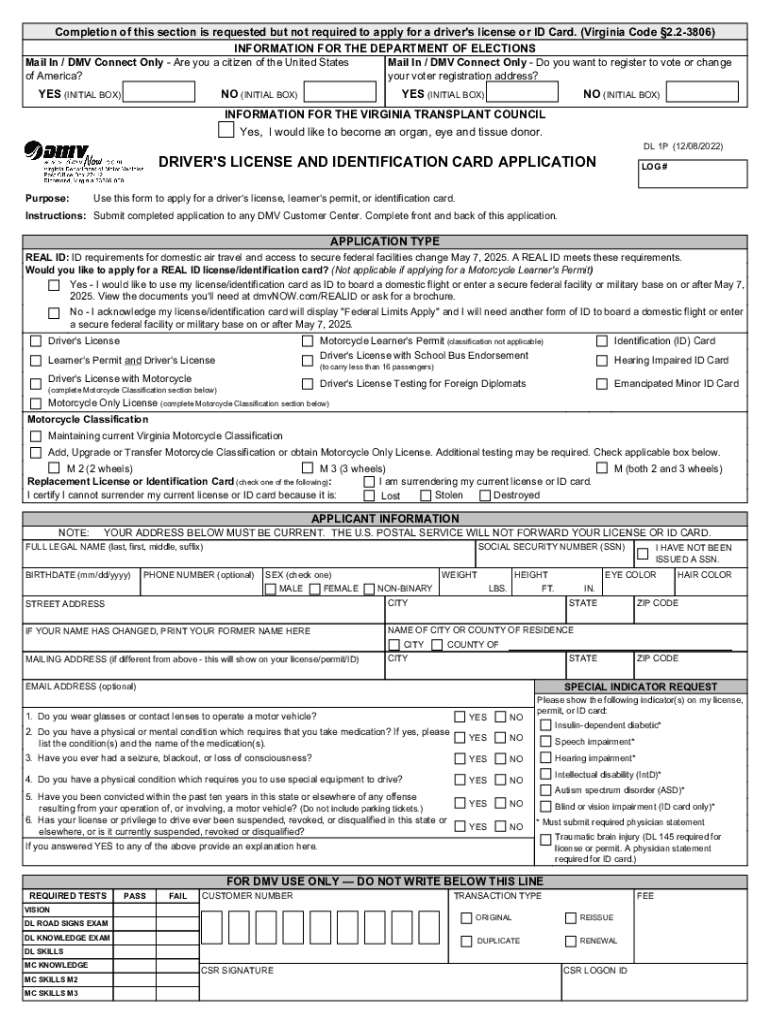
Article 7 Form of Licenses; Identity Documents Issued by 2022


Understanding the Virginia Real ID Application Form
The Virginia Real ID application form is an essential document for individuals seeking to obtain a compliant identification card that meets federal standards. This form is designed to ensure that applicants provide the necessary information and documentation to verify their identity, residency, and legal presence in the United States. The Real ID is particularly important for accessing federal facilities, boarding commercial flights, and entering nuclear power plants. Understanding the requirements and process for this form is crucial for a successful application.
Required Documents for the Virginia Real ID Application
To complete the Virginia Real ID application form, applicants must gather specific documents that demonstrate their identity and residency. The following documents are typically required:
- A government-issued photo ID, such as a driver's license or passport.
- Proof of Social Security number, which can be a Social Security card or a tax document.
- Two proofs of Virginia residency, such as utility bills, bank statements, or lease agreements.
It is essential to ensure that all documents are original or certified copies, as photocopies are generally not accepted.
Steps to Complete the Virginia Real ID Application Form
Filling out the Virginia Real ID application form involves several steps. Here is a straightforward process to follow:
- Gather all required documents as outlined above.
- Download the Virginia Real ID application form from the official DMV website or obtain a copy at a DMV office.
- Carefully fill out the form, ensuring that all information is accurate and complete.
- Submit the application form along with the required documents to your local DMV office. This can be done in person.
- Pay the applicable fees associated with the Real ID application.
- Receive your Real ID in the mail after processing, which may take several weeks.
Legal Use of the Virginia Real ID
The Virginia Real ID serves as a legally recognized form of identification that complies with federal regulations. It is essential for various purposes, including:
- Boarding domestic flights.
- Gaining access to federal buildings.
- Entering military bases.
Having a Real ID is crucial for individuals who do not possess a passport, as it provides a reliable means of identification for everyday activities and travel.
Application Process and Approval Time
The application process for the Virginia Real ID can vary in duration based on several factors, including the volume of applications at your local DMV office. Generally, applicants can expect the following timeline:
- In-person submission of the application typically allows for same-day processing of the application.
- Once submitted, the Real ID will be mailed to the applicant within a few weeks.
It is advisable to check the DMV's website for any updates on processing times, especially during peak application periods.
Quick guide on how to complete article 7 form of licenses identity documents issued by
Complete Article 7 Form Of Licenses; Identity Documents Issued By effortlessly on any device
Managing documents online has become increasingly preferred by businesses and individuals. It offers an ideal eco-friendly alternative to conventional printed and signed papers, allowing you to locate the appropriate form and securely store it online. airSlate SignNow provides you with all the tools you need to create, modify, and eSign your documents quickly without delays. Handle Article 7 Form Of Licenses; Identity Documents Issued By on any device using airSlate SignNow Android or iOS applications and simplify any document-related process today.
How to modify and eSign Article 7 Form Of Licenses; Identity Documents Issued By without any hassle
- Locate Article 7 Form Of Licenses; Identity Documents Issued By and then click Get Form to begin.
- Use the tools we provide to finalize your form.
- Highlight pertinent parts of your documents or obscure sensitive information with tools that airSlate SignNow offers specifically for that purpose.
- Create your signature using the Sign tool, which takes seconds and carries the same legal validity as a traditional wet ink signature.
- Review the details and then click on the Done button to save your changes.
- Select how you would like to send your form, via email, text message (SMS), or invite link, or download it to your computer.
Eliminate concerns about lost or misplaced documents, tedious form searching, or errors that necessitate printing new document copies. airSlate SignNow meets your document management needs in just a few clicks from any device you prefer. Modify and eSign Article 7 Form Of Licenses; Identity Documents Issued By and ensure excellent communication at any point in the form preparation process with airSlate SignNow.
Create this form in 5 minutes or less
Find and fill out the correct article 7 form of licenses identity documents issued by
Create this form in 5 minutes!
How to create an eSignature for the article 7 form of licenses identity documents issued by
How to create an electronic signature for a PDF online
How to create an electronic signature for a PDF in Google Chrome
How to create an e-signature for signing PDFs in Gmail
How to create an e-signature right from your smartphone
How to create an e-signature for a PDF on iOS
How to create an e-signature for a PDF on Android
People also ask
-
What is the Virginia real ID application form?
The Virginia real ID application form is a document required for applying for a Real ID, which is essential for flying domestically and accessing certain federal facilities. Completing this form accurately ensures a smooth application process and compliance with state regulations.
-
How can airSlate SignNow help with the Virginia real ID application form?
airSlate SignNow streamlines the process of completing the Virginia real ID application form by allowing users to eSign documents efficiently. This eliminates paperwork, enhances security, and accelerates submission, making it ideal for applicants seeking convenience.
-
Is there a fee associated with the Virginia real ID application form?
Yes, there is a fee associated with obtaining a Virginia real ID, which varies depending on the type and duration of the ID. The Virginia real ID application form does not have a cost, but you should account for the fee when budgeting for your application.
-
What features does airSlate SignNow offer for handling the Virginia real ID application form?
airSlate SignNow offers several features for managing the Virginia real ID application form, including customizable templates and secure cloud storage. Users can track document statuses and receive notifications when forms are eSigned, ensuring a seamless process.
-
Can I integrate airSlate SignNow with other applications for processing the Virginia real ID application form?
Yes, airSlate SignNow integrates with various applications to enhance the processing of the Virginia real ID application form. This integration allows users to connect their existing workflows and tools for improved efficiency and document management.
-
What are the benefits of using airSlate SignNow for the Virginia real ID application form?
The primary benefits of using airSlate SignNow for the Virginia real ID application form include increased efficiency, reduced paperwork, and enhanced security for your sensitive information. These advantages make it easier for users to focus on completing their application without hassle.
-
How long does it take to complete the Virginia real ID application form using airSlate SignNow?
Using airSlate SignNow can signNowly reduce the time it takes to complete the Virginia real ID application form. Most users can fill out and eSign the required documents within minutes, ensuring a quicker turnaround for their application submission.
Get more for Article 7 Form Of Licenses; Identity Documents Issued By
- Caste validity certificate download pdf form
- Letter of dependency form
- Ttd nadaneerajanam form
- Test your english vocabulary in use elementary with answers second edition pdf form
- Santander direct debit mandate form
- Powered scooter share program permit spin skinny sfmta form
- Fillable online michigan fis 2053 515 department of form
- Claim for tax relief for vehicles purchased acqu form
Find out other Article 7 Form Of Licenses; Identity Documents Issued By
- eSign Hawaii Expense Statement Fast
- eSign Minnesota Share Donation Agreement Simple
- Can I eSign Hawaii Collateral Debenture
- eSign Hawaii Business Credit Application Mobile
- Help Me With eSign California Credit Memo
- eSign Hawaii Credit Memo Online
- Help Me With eSign Hawaii Credit Memo
- How Can I eSign Hawaii Credit Memo
- eSign Utah Outsourcing Services Contract Computer
- How Do I eSign Maryland Interview Non-Disclosure (NDA)
- Help Me With eSign North Dakota Leave of Absence Agreement
- How To eSign Hawaii Acknowledgement of Resignation
- How Can I eSign New Jersey Resignation Letter
- How Do I eSign Ohio Resignation Letter
- eSign Arkansas Military Leave Policy Myself
- How To eSign Hawaii Time Off Policy
- How Do I eSign Hawaii Time Off Policy
- Help Me With eSign Hawaii Time Off Policy
- How To eSign Hawaii Addressing Harassement
- How To eSign Arkansas Company Bonus Letter