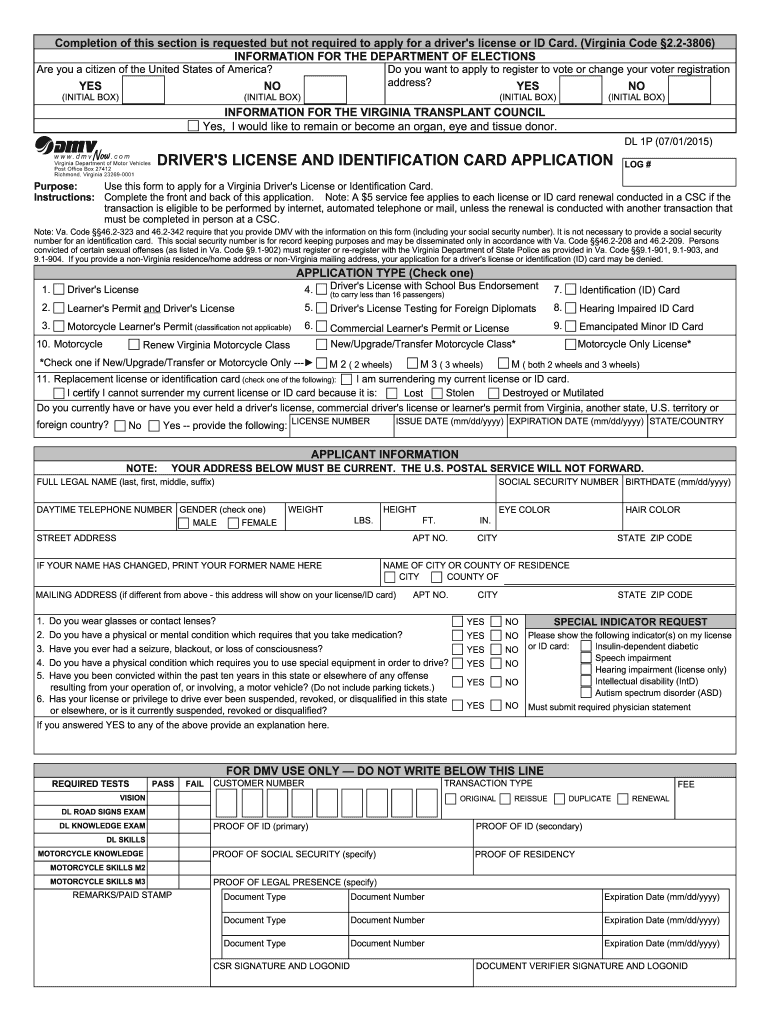
Dmv Form Dl 1p 2015


What is the DMV Form DL 1P?
The DMV Form DL 1P, also known as the Virginia DL 1 form, is an application used for obtaining a driver's license or a real ID in Virginia. This form is essential for individuals who are applying for their first driver's license, renewing an existing license, or transitioning to a real ID compliant license. It collects vital information such as personal identification details, residency verification, and other necessary documentation to ensure compliance with state regulations.
Steps to Complete the DMV Form DL 1P
Completing the DMV Form DL 1P involves several key steps to ensure accuracy and compliance:
- Gather necessary documents, including proof of identity, residency, and Social Security number.
- Carefully fill out all required fields on the form, ensuring that all information is accurate and up-to-date.
- Review the completed form for any errors or omissions before submission.
- Sign and date the form to certify that the information provided is true and correct.
How to Obtain the DMV Form DL 1P
The DMV Form DL 1P can be obtained through several convenient methods:
- Visit the official Virginia DMV website to download a printable version of the form.
- Request a physical copy at your local DMV office during regular business hours.
- Access the form through various state-approved agencies or community organizations that assist with driver licensing.
Legal Use of the DMV Form DL 1P
The DMV Form DL 1P is legally binding when completed and submitted according to Virginia state laws. To ensure its validity, the form must be filled out accurately and submitted with the required supporting documents. Additionally, electronic signatures are accepted if the form is completed online, provided that the signature complies with the relevant electronic signature laws.
Required Documents for the DMV Form DL 1P
When submitting the DMV Form DL 1P, applicants must include several supporting documents to verify their identity and residency. Commonly required documents include:
- A government-issued photo ID, such as a passport or military ID.
- Proof of residency, such as a utility bill or lease agreement.
- Social Security card or a document that verifies your Social Security number.
Form Submission Methods
The DMV Form DL 1P can be submitted through various methods to accommodate different preferences:
- Online submission via the Virginia DMV's official website, where applicants can fill out the form digitally.
- Mail the completed form and required documents to the appropriate DMV address.
- In-person submission at a local DMV office, where applicants can also receive assistance if needed.
Quick guide on how to complete form dl 1p 2015 2019
Effortlessly Prepare Dmv Form Dl 1p on Any Device
Digital document management has gained traction among businesses and individuals alike. It offers an ideal environmentally friendly substitute for traditional printed and signed documents, as you can access the necessary form and securely store it online. airSlate SignNow provides you with all the tools required to create, modify, and electronically sign your documents swiftly and without delays. Manage Dmv Form Dl 1p on any device with airSlate SignNow's Android or iOS applications and simplify any document-related process today.
How to Edit and eSign Dmv Form Dl 1p with Ease
- Locate Dmv Form Dl 1p and click Get Form to commence.
- Utilize the tools we supply to complete your document.
- Emphasize important sections of the files or redact sensitive information using tools that airSlate SignNow offers specifically for this purpose.
- Create your signature with the Sign tool, which only takes seconds and holds the same legal validity as a conventional wet ink signature.
- Review the details and click on the Done button to save your changes.
- Select your preferred delivery method for your form, whether by email, text message (SMS), or invite link, or download it to your computer.
Say goodbye to lost or misplaced documents, tedious form hunting, or mistakes that necessitate printing new copies. airSlate SignNow addresses all your document management needs in just a few clicks from any device of your choosing. Edit and eSign Dmv Form Dl 1p and maintain outstanding communication throughout the document preparation process with airSlate SignNow.
Create this form in 5 minutes or less
Find and fill out the correct form dl 1p 2015 2019
Create this form in 5 minutes!
How to create an eSignature for the form dl 1p 2015 2019
How to generate an eSignature for the Form Dl 1p 2015 2019 online
How to generate an electronic signature for the Form Dl 1p 2015 2019 in Google Chrome
How to generate an eSignature for putting it on the Form Dl 1p 2015 2019 in Gmail
How to generate an eSignature for the Form Dl 1p 2015 2019 straight from your mobile device
How to create an electronic signature for the Form Dl 1p 2015 2019 on iOS
How to create an electronic signature for the Form Dl 1p 2015 2019 on Android OS
People also ask
-
What is the Virginia DL 1 form?
The Virginia DL 1 form is an application form that individuals must complete to obtain a driver's license in Virginia. It collects essential information about the applicant, including personal details and identification requirements. Understanding this form is crucial for ensuring a smooth application process.
-
How can I fill out the Virginia DL 1 form using airSlate SignNow?
You can easily fill out the Virginia DL 1 form using airSlate SignNow's user-friendly interface. The platform allows you to upload the form, input your information, and electronically sign it with ease. This streamlines the process, making it more efficient and convenient.
-
Is there a cost associated with using airSlate SignNow for the Virginia DL 1 form?
Yes, airSlate SignNow offers various pricing plans tailored to different needs, including options for businesses and individuals. The plans are competitively priced, making it a cost-effective solution for managing documents like the Virginia DL 1 form. You can choose a plan that best fits your requirements and budget.
-
What features does airSlate SignNow offer for the Virginia DL 1 form?
airSlate SignNow provides several features for managing the Virginia DL 1 form, including electronic signature capabilities, document sharing, and customizable templates. These features help users efficiently complete and send their forms while ensuring compliance and security. Additionally, the platform offers tracking and automated reminders.
-
Can I save my progress on the Virginia DL 1 form with airSlate SignNow?
Yes, airSlate SignNow allows you to save your progress on the Virginia DL 1 form. You can return to your document later and continue filling it out without losing any information. This feature is particularly helpful for users who need time to gather documents or double-check details.
-
How does airSlate SignNow ensure the security of my Virginia DL 1 form?
airSlate SignNow prioritizes the security of your documents, including the Virginia DL 1 form, by using advanced encryption protocols. This means that your sensitive information is protected during transmission and storage. Additionally, the platform complies with industry standards for data protection.
-
Are there integrations available for airSlate SignNow with other applications when using the Virginia DL 1 form?
Yes, airSlate SignNow offers integrations with various applications that enhance your experience while handling the Virginia DL 1 form. You can connect with tools like Google Drive, Dropbox, and CRM systems, streamlining your document management process. These integrations help you keep your workflow organized and efficient.
Get more for Dmv Form Dl 1p
- Record of birth il444 2636 pdf state of illinois dhs state il form
- Generic apn expired renew form in
- Form n 884 rev 2012 credit for employment of hawaiigov
- Annual fee 2600 2014 bait wholesale application mainegov maine form
- What is a history number on a driving log form
- Biographical form
- Michigan form 5156 2014
- Closing form for license sale lcc 3012 michigan
Find out other Dmv Form Dl 1p
- How Can I Sign West Virginia Courts Quitclaim Deed
- Sign Courts Form Wisconsin Easy
- Sign Wyoming Courts LLC Operating Agreement Online
- How To Sign Wyoming Courts Quitclaim Deed
- eSign Vermont Business Operations Executive Summary Template Mobile
- eSign Vermont Business Operations Executive Summary Template Now
- eSign Virginia Business Operations Affidavit Of Heirship Mobile
- eSign Nebraska Charity LLC Operating Agreement Secure
- How Do I eSign Nevada Charity Lease Termination Letter
- eSign New Jersey Charity Resignation Letter Now
- eSign Alaska Construction Business Plan Template Mobile
- eSign Charity PPT North Carolina Now
- eSign New Mexico Charity Lease Agreement Form Secure
- eSign Charity PPT North Carolina Free
- eSign North Dakota Charity Rental Lease Agreement Now
- eSign Arkansas Construction Permission Slip Easy
- eSign Rhode Island Charity Rental Lease Agreement Secure
- eSign California Construction Promissory Note Template Easy
- eSign Colorado Construction LLC Operating Agreement Simple
- Can I eSign Washington Charity LLC Operating Agreement