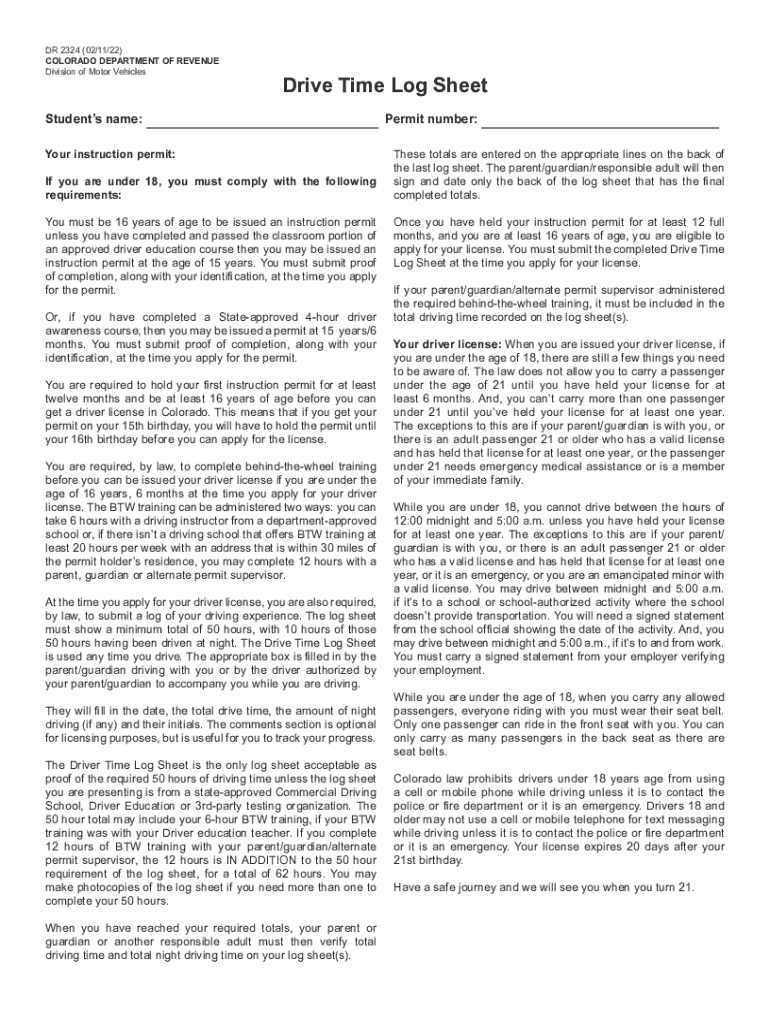
Drive Time Log Sheet 2022-2026


What is the Drive Time Log Sheet
The Drive Time Log Sheet, specifically the 50 hour driving log sheet Colorado, is a crucial document for tracking driving hours for commercial drivers. This log sheet is designed to help drivers maintain accurate records of their driving time, ensuring compliance with federal and state regulations. It typically includes sections for recording the date, start and end times, total hours driven, and any rest periods taken. The log is essential for demonstrating adherence to the hours-of-service rules established by the Federal Motor Carrier Safety Administration (FMCSA).
How to use the Drive Time Log Sheet
Using the Drive Time Log Sheet involves a straightforward process. Drivers should fill out the log at the beginning and end of each driving shift. It is important to document the date, the starting location, and the destination. Additionally, drivers must note the total hours driven and any breaks taken during the trip. This log serves not only as a record for the driver but also as a tool for employers to ensure compliance with driving regulations. Keeping the log updated and accurate is essential for avoiding potential penalties during inspections.
Steps to complete the Drive Time Log Sheet
Completing the Drive Time Log Sheet involves several key steps:
- Begin by entering the date of the trip.
- Record the starting time and location before beginning your drive.
- Document the destination and ending time upon completing the trip.
- Calculate the total driving hours and include any rest breaks taken.
- Sign and date the log to certify its accuracy.
Following these steps ensures that the log is comprehensive and compliant with regulations.
Legal use of the Drive Time Log Sheet
The legal use of the Drive Time Log Sheet is critical for commercial drivers in Colorado. This log must be maintained in accordance with state and federal regulations to avoid penalties. The log serves as a legal document that can be requested during inspections by law enforcement or regulatory agencies. Accurate record-keeping is essential to demonstrate compliance with the hours-of-service regulations, which aim to prevent fatigue-related accidents. Failure to maintain a proper log can result in fines and other legal repercussions.
Key elements of the Drive Time Log Sheet
Key elements of the Drive Time Log Sheet include:
- Date: The specific date of the driving activity.
- Driver's Name: The full name of the driver completing the log.
- Vehicle Information: Details about the vehicle used, including license plate number.
- Start and End Times: The times when driving begins and ends.
- Total Hours Driven: The total number of hours spent driving during the shift.
- Rest Periods: Any breaks taken during the driving period.
These elements are vital for ensuring that the log is complete and meets compliance standards.
State-specific rules for the Drive Time Log Sheet
In Colorado, specific rules apply to the use of the Drive Time Log Sheet. These rules dictate how long drivers can operate a vehicle without taking a break, as well as the maximum number of driving hours allowed in a day. Drivers must adhere to these regulations to maintain their commercial driving privileges. Additionally, Colorado may have unique requirements regarding the format and submission of the log, so it is essential for drivers to stay informed about state regulations and any changes that may occur.
Quick guide on how to complete drive time log sheet
Complete Drive Time Log Sheet effortlessly on any device
Online document management has gained traction among businesses and individuals alike. It serves as an ideal eco-friendly alternative to traditional printed and signed paperwork, allowing you to locate the correct form and securely retain it online. airSlate SignNow equips you with all the tools necessary to create, edit, and eSign your documents swiftly without any holdups. Manage Drive Time Log Sheet on any device with airSlate SignNow's Android or iOS applications and simplify any document-related process today.
The easiest way to alter and eSign Drive Time Log Sheet without any hassle
- Locate Drive Time Log Sheet and click Get Form to begin.
- Make use of the tools we provide to complete your form.
- Highlight pertinent sections of the documents or obscure sensitive data with tools that airSlate SignNow specifically offers for that purpose.
- Generate your signature using the Sign tool, which takes mere seconds and carries the same legal validity as a conventional wet ink signature.
- Verify the details and click the Done button to save your modifications.
- Choose how you wish to submit your form, whether by email, SMS, or invitation link, or download it to your computer.
Eliminate the worry of lost or misplaced documents, cumbersome form navigation, or errors that necessitate printing new copies. airSlate SignNow fulfills all your document management requirements in just a few clicks from any device you prefer. Alter and eSign Drive Time Log Sheet while ensuring effective communication throughout the entire form preparation process with airSlate SignNow.
Create this form in 5 minutes or less
Find and fill out the correct drive time log sheet
Create this form in 5 minutes!
How to create an eSignature for the drive time log sheet
How to create an electronic signature for a PDF online
How to create an electronic signature for a PDF in Google Chrome
How to create an e-signature for signing PDFs in Gmail
How to create an e-signature right from your smartphone
How to create an e-signature for a PDF on iOS
How to create an e-signature for a PDF on Android
People also ask
-
What is a 50 hour driving log sheet Colorado?
The 50 hour driving log sheet Colorado is a document used to track driving hours for individuals in training or requiring to comply with state regulations. This sheet is essential for new drivers or learners to document their driving practice effectively, ensuring they meet the necessary hours before obtaining their license. Users can easily create and manage this log through airSlate SignNow, simplifying the documentation process.
-
How can I create a 50 hour driving log sheet Colorado using airSlate SignNow?
Creating a 50 hour driving log sheet Colorado with airSlate SignNow is straightforward. Users can select from various templates or design a custom log sheet tailored to their needs. The platform allows for easy editing and sharing, ensuring that users have an efficient way to track and submit their driving hours.
-
Is there a cost associated with obtaining a 50 hour driving log sheet Colorado?
The cost of obtaining a 50 hour driving log sheet Colorado through airSlate SignNow depends on your subscription plan. airSlate SignNow offers affordable pricing options to cater to both individual users and businesses, providing access to numerous templates and document management features. By signing up, users can create, sign, and store their driving logs without worrying about excessive fees.
-
What features does the airSlate SignNow platform offer for the 50 hour driving log sheet Colorado?
The airSlate SignNow platform provides several features that enhance the use of the 50 hour driving log sheet Colorado. Users can electronically sign, date, and store documents securely while also allowing for easy sharing with instructors or regulatory bodies. The user-friendly interface ensures that all features are accessible, making document management seamless.
-
How can airSlate SignNow integrate with other applications for my 50 hour driving log sheet Colorado?
airSlate SignNow offers multiple integrations with popular applications, enhancing the use of your 50 hour driving log sheet Colorado. Whether you’re using project management tools or CRMs, airSlate SignNow can connect seamlessly, allowing you to automate workflows and improve productivity. This integration capability helps streamline document processes across different platforms.
-
What are the benefits of using airSlate SignNow for my 50 hour driving log sheet Colorado?
Using airSlate SignNow for your 50 hour driving log sheet Colorado provides numerous benefits, including time savings and enhanced efficiency. The platform allows you to manage all your documents in one place, reducing the hassle of paperwork. Additionally, it offers secure storage and ensures compliance with state regulations, making it a reliable choice for drivers.
-
Can I access my 50 hour driving log sheet Colorado from mobile devices?
Yes, airSlate SignNow enables users to access their 50 hour driving log sheet Colorado from various mobile devices. The platform is designed to be mobile-friendly, allowing you to track and update your driving hours on the go. This accessibility ensures that you can manage your documentation wherever you are, making it incredibly convenient for busy learners.
Get more for Drive Time Log Sheet
Find out other Drive Time Log Sheet
- How To Electronic signature New Jersey Education Permission Slip
- Can I Electronic signature New York Education Medical History
- Electronic signature Oklahoma Finance & Tax Accounting Quitclaim Deed Later
- How To Electronic signature Oklahoma Finance & Tax Accounting Operating Agreement
- Electronic signature Arizona Healthcare / Medical NDA Mobile
- How To Electronic signature Arizona Healthcare / Medical Warranty Deed
- Electronic signature Oregon Finance & Tax Accounting Lease Agreement Online
- Electronic signature Delaware Healthcare / Medical Limited Power Of Attorney Free
- Electronic signature Finance & Tax Accounting Word South Carolina Later
- How Do I Electronic signature Illinois Healthcare / Medical Purchase Order Template
- Electronic signature Louisiana Healthcare / Medical Quitclaim Deed Online
- Electronic signature Louisiana Healthcare / Medical Quitclaim Deed Computer
- How Do I Electronic signature Louisiana Healthcare / Medical Limited Power Of Attorney
- Electronic signature Maine Healthcare / Medical Letter Of Intent Fast
- How To Electronic signature Mississippi Healthcare / Medical Month To Month Lease
- Electronic signature Nebraska Healthcare / Medical RFP Secure
- Electronic signature Nevada Healthcare / Medical Emergency Contact Form Later
- Electronic signature New Hampshire Healthcare / Medical Credit Memo Easy
- Electronic signature New Hampshire Healthcare / Medical Lease Agreement Form Free
- Electronic signature North Dakota Healthcare / Medical Notice To Quit Secure