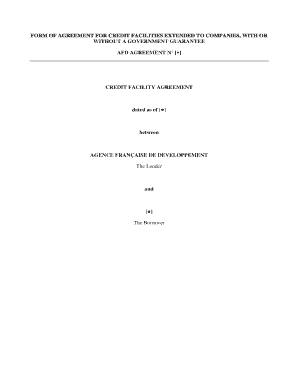
Drawdown Notice Template Form


What is the Drawdown Notice Template
The drawdown notice template is a formal document used to request the release of funds from a loan or financial agreement. This template typically outlines the amount requested, the purpose of the funds, and any relevant details about the loan agreement. It serves as a crucial communication tool between the borrower and the lender, ensuring that both parties are aligned on the terms of the drawdown.
Key elements of the Drawdown Notice Template
A well-structured drawdown notice template includes several key elements to ensure clarity and compliance. These elements typically consist of:
- Borrower Information: Name, address, and contact details of the borrower.
- Lender Information: Name and contact details of the lending institution.
- Loan Details: Loan number, original loan amount, and any pertinent dates.
- Drawdown Amount: The specific amount of funds being requested.
- Purpose of Funds: A brief description of how the funds will be used.
- Signature Line: Space for the borrower's signature to authorize the request.
Steps to complete the Drawdown Notice Template
Completing the drawdown notice template involves several straightforward steps:
- Gather Information: Collect all necessary details, including loan information and the amount to be drawn.
- Fill Out the Template: Enter the required information into the template, ensuring accuracy and clarity.
- Review the Document: Check for any errors or omissions before finalizing the notice.
- Sign the Notice: Provide your signature to authorize the drawdown request.
- Submit the Notice: Send the completed notice to the lender via the preferred submission method.
Legal use of the Drawdown Notice Template
The drawdown notice template must adhere to specific legal standards to be considered valid. Compliance with the terms of the original loan agreement is essential. Additionally, electronic signatures are legally binding under the ESIGN Act and UETA, provided that the signatory has consented to use electronic documents. It is important to retain a copy of the submitted notice for your records, as this may be required for future reference or in case of disputes.
Examples of using the Drawdown Notice Template
There are various scenarios in which a drawdown notice template may be utilized. Common examples include:
- Construction Loans: Requesting funds to pay contractors or purchase materials.
- Business Loans: Drawing funds for operational expenses or expansion projects.
- Personal Loans: Accessing funds for significant purchases or debt consolidation.
Form Submission Methods
Submitting the drawdown notice can typically be done through several methods, depending on the lender's requirements. Common submission methods include:
- Online Submission: Many lenders allow borrowers to submit the notice electronically via their website.
- Mail: A physical copy can be mailed to the lender's designated address.
- In-Person: Some borrowers may choose to deliver the notice directly to a lender's office.
Quick guide on how to complete drawdown notice template
Effortlessly Prepare Drawdown Notice Template on Any Gadget
Online document organization has become favored among businesses and individuals alike. It offers an ideal environmentally friendly substitute for conventional printed and signed documents, as you can easily locate the correct form and securely store it online. airSlate SignNow equips you with all the tools necessary to create, modify, and eSign your documents quickly and efficiently. Manage Drawdown Notice Template on any gadget with the airSlate SignNow Android or iOS applications and streamline any document-related process today.
How to modify and eSign Drawdown Notice Template without any hassle
- Locate Drawdown Notice Template and click Get Form to begin.
- Utilize the tools we offer to fill out your form.
- Emphasize pertinent sections of the documents or redact sensitive information with tools that airSlate SignNow specifically provides for this purpose.
- Create your signature with the Sign tool, which takes moments and holds the same legal validity as a conventional wet ink signature.
- Review the information and click the Done button to save your changes.
- Select your preferred method of delivering your form, whether by email, SMS, or invite link, or download it to your computer.
Say goodbye to missing or misplaced files, time-consuming form searches, or errors requiring new document copies to be printed. airSlate SignNow addresses all your document management needs in just a few clicks from any device you prefer. Modify and eSign Drawdown Notice Template and ensure excellent communication at every stage of the form preparation process with airSlate SignNow.
Create this form in 5 minutes or less
Create this form in 5 minutes!
How to create an eSignature for the drawdown notice template
How to create an electronic signature for a PDF online
How to create an electronic signature for a PDF in Google Chrome
How to create an e-signature for signing PDFs in Gmail
How to create an e-signature right from your smartphone
How to create an e-signature for a PDF on iOS
How to create an e-signature for a PDF on Android
People also ask
-
What is a notice of drawdown sample?
A notice of drawdown sample is a document used to request the withdrawal of funds from a financial agreement or escrow account. It provides the necessary details regarding the amount, purpose, and timing of the drawdown. This sample can serve as a template, ensuring consistency and clarity in communication.
-
How can airSlate SignNow help me with a notice of drawdown sample?
airSlate SignNow allows you to create, send, and eSign your notice of drawdown sample quickly and efficiently. With its user-friendly interface, you can customize your template to meet your specific needs, ensuring that all necessary information is included. This streamlines the process, saving you time and reducing errors.
-
Are there any costs associated with using airSlate SignNow for a notice of drawdown sample?
airSlate SignNow offers flexible pricing plans tailored to various business needs, including options for individuals and teams. You can utilize the available free trial to test the features related to the notice of drawdown sample without incurring any costs initially. Subscriptions will grant you access to advanced features and greater document management capabilities.
-
What features make airSlate SignNow ideal for managing notices of drawdown?
AirSlate SignNow provides several features that enhance the management of notices of drawdown, including customizable templates, secure eSignature capabilities, and automated workflows. These tools simplify and accelerate the drafting and approval process of your notice of drawdown sample, allowing for greater efficiency in your operations.
-
Can I integrate airSlate SignNow with other tools for my notice of drawdown sample?
Yes, airSlate SignNow supports integration with various applications like Google Drive, Salesforce, and others, making it easier to manage your notice of drawdown sample alongside the tools you already use. These integrations allow you to streamline processes and maintain a centralized document workflow, which contributes to better organization.
-
How secure is the information in my notice of drawdown sample with airSlate SignNow?
airSlate SignNow prioritizes the security of your documents, including your notice of drawdown sample, by implementing industry-standard encryption and compliance measures. Rest assured that your sensitive information is protected during transmission and storage. The platform also provides authentication options to verify identity.
-
What benefits does using airSlate SignNow offer for creating a notice of drawdown sample?
Using airSlate SignNow for your notice of drawdown sample simplifies the entire process, from creation to eSigning. It enhances efficiency and reduces the time spent on document management, helping you avoid delays in financial transactions. Furthermore, you can access your documents anytime, from any device.
Get more for Drawdown Notice Template
Find out other Drawdown Notice Template
- How To Electronic signature Massachusetts Finance & Tax Accounting Quitclaim Deed
- Electronic signature Michigan Finance & Tax Accounting RFP Now
- Electronic signature Oklahoma Government RFP Later
- Electronic signature Nebraska Finance & Tax Accounting Business Plan Template Online
- Electronic signature Utah Government Resignation Letter Online
- Electronic signature Nebraska Finance & Tax Accounting Promissory Note Template Online
- Electronic signature Utah Government Quitclaim Deed Online
- Electronic signature Utah Government POA Online
- How To Electronic signature New Jersey Education Permission Slip
- Can I Electronic signature New York Education Medical History
- Electronic signature Oklahoma Finance & Tax Accounting Quitclaim Deed Later
- How To Electronic signature Oklahoma Finance & Tax Accounting Operating Agreement
- Electronic signature Arizona Healthcare / Medical NDA Mobile
- How To Electronic signature Arizona Healthcare / Medical Warranty Deed
- Electronic signature Oregon Finance & Tax Accounting Lease Agreement Online
- Electronic signature Delaware Healthcare / Medical Limited Power Of Attorney Free
- Electronic signature Finance & Tax Accounting Word South Carolina Later
- How Do I Electronic signature Illinois Healthcare / Medical Purchase Order Template
- Electronic signature Louisiana Healthcare / Medical Quitclaim Deed Online
- Electronic signature Louisiana Healthcare / Medical Quitclaim Deed Computer