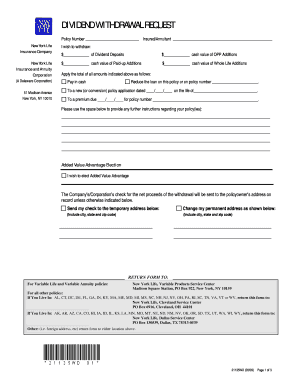
New York Life Withdrawal Form


What is the New York Life Withdrawal Form
The New York Life Withdrawal Form is a document used by policyholders to request the withdrawal of funds from their life insurance policy or annuity. This form is essential for initiating the process of accessing accumulated cash value or benefits. It serves as an official request to the insurance company, ensuring that the transaction is documented and processed according to the policyholder's instructions.
How to use the New York Life Withdrawal Form
To effectively use the New York Life Withdrawal Form, policyholders must first obtain the form from the New York Life website or customer service. Once acquired, fill out the required information, including personal details and the amount to be withdrawn. Ensure that all sections are completed accurately to avoid delays. After filling out the form, it can be submitted electronically through a secure platform or mailed to the appropriate address provided by New York Life.
Steps to complete the New York Life Withdrawal Form
Completing the New York Life Withdrawal Form involves several key steps:
- Obtain the form from New York Life.
- Fill in your personal information, including your policy number and contact details.
- Specify the amount you wish to withdraw.
- Review the form for accuracy and completeness.
- Sign and date the form to validate your request.
- Submit the form via the preferred method, either online or by mail.
Legal use of the New York Life Withdrawal Form
The New York Life Withdrawal Form is legally binding once it is signed and submitted. It complies with eSignature laws, ensuring that digital submissions are recognized as valid. To maintain compliance, it is crucial to follow the guidelines set forth by New York Life and applicable regulations. This includes providing accurate information and ensuring that the form is submitted through secure channels.
Required Documents
When submitting the New York Life Withdrawal Form, certain documents may be required to verify your identity and policy details. Typically, these documents include:
- A copy of your identification, such as a driver’s license or passport.
- Any additional documentation requested by New York Life, which may vary based on the type of withdrawal.
Form Submission Methods
The New York Life Withdrawal Form can be submitted through various methods to accommodate policyholders' preferences. Options include:
- Online submission via the New York Life secure portal.
- Mailing the completed form to the designated address provided by New York Life.
- In-person submission at a local New York Life office, if available.
Quick guide on how to complete new york life withdrawal form
Complete New York Life Withdrawal Form effortlessly on any device
Digital document management has become increasingly popular among businesses and individuals. It offers an excellent eco-friendly alternative to traditional printed and signed documents, allowing you to access the appropriate form and securely save it online. airSlate SignNow provides all the necessary tools to create, edit, and eSign your documents swiftly without any delays. Handle New York Life Withdrawal Form on any device using airSlate SignNow's Android or iOS applications and simplify any document-related tasks today.
How to modify and eSign New York Life Withdrawal Form with ease
- Locate New York Life Withdrawal Form and click on Get Form to begin.
- Utilize the features we offer to fill out your form.
- Highlight pertinent sections of your documents or mask sensitive information with tools provided by airSlate SignNow specifically for that purpose.
- Create your signature using the Sign tool, which takes seconds and carries the same legal validity as a traditional wet ink signature.
- Review all the details and click on the Done button to save your changes.
- Choose how you wish to share your form, whether by email, SMS, or invitation link, or download it to your computer.
Eliminate concerns about lost or misplaced documents, tedious form searches, or mistakes that require reprinting new copies. airSlate SignNow fulfills all your document management needs in just a few clicks from any device of your preference. Modify and eSign New York Life Withdrawal Form while ensuring excellent communication at any stage of your form preparation process with airSlate SignNow.
Create this form in 5 minutes or less
Create this form in 5 minutes!
How to create an eSignature for the new york life withdrawal form
How to create an electronic signature for a PDF online
How to create an electronic signature for a PDF in Google Chrome
How to create an e-signature for signing PDFs in Gmail
How to create an e-signature right from your smartphone
How to create an e-signature for a PDF on iOS
How to create an e-signature for a PDF on Android
People also ask
-
What is the nyslrs withdrawal application?
The nyslrs withdrawal application is a streamlined process that allows participants in the New York State and Local Retirement System to formally request a withdrawal of their retirement contributions. This application can be completed online for convenience, which helps to speed up the withdrawal process.
-
How can I complete the nyslrs withdrawal application using airSlate SignNow?
With airSlate SignNow, you can easily complete the nyslrs withdrawal application online. The platform provides intuitive templates and e-signature capabilities, allowing you to fill out and sign your application quickly and securely.
-
Is there a cost associated with the nyslrs withdrawal application on airSlate SignNow?
The cost of using airSlate SignNow to complete your nyslrs withdrawal application depends on the specific plan you choose. However, airSlate SignNow offers competitive pricing that is cost-effective compared to traditional methods, making it an affordable solution for managing your documents.
-
What features does airSlate SignNow offer for the nyslrs withdrawal application?
airSlate SignNow offers various features for the nyslrs withdrawal application, including customization options, automated workflows, and mobile compatibility. These features enhance the document signing experience and ensure your application is handled efficiently.
-
How does airSlate SignNow improve the efficiency of the nyslrs withdrawal application process?
By using airSlate SignNow for your nyslrs withdrawal application, you can reduce the time spent on paperwork with its user-friendly interface and digital signing capabilities. This signNowly lowers the chances of errors and delays, allowing for a smoother submission process.
-
Can I track the status of my nyslrs withdrawal application with airSlate SignNow?
Yes, airSlate SignNow provides tracking features that allow you to monitor the status of your nyslrs withdrawal application in real-time. This feature keeps you informed about when your application is viewed and signed, giving you peace of mind.
-
Does airSlate SignNow integrate with other applications for the nyslrs withdrawal application process?
Yes, airSlate SignNow offers integrations with a variety of business applications and platforms, enhancing the workflow for your nyslrs withdrawal application. This means you can seamlessly connect with other tools you use without disruption.
Get more for New York Life Withdrawal Form
Find out other New York Life Withdrawal Form
- eSign Florida Plumbing Business Plan Template Now
- How To eSign Georgia Plumbing Cease And Desist Letter
- eSign Florida Plumbing Credit Memo Now
- eSign Hawaii Plumbing Contract Mobile
- eSign Florida Plumbing Credit Memo Fast
- eSign Hawaii Plumbing Claim Fast
- eSign Hawaii Plumbing Letter Of Intent Myself
- eSign Hawaii Plumbing Letter Of Intent Fast
- Help Me With eSign Idaho Plumbing Profit And Loss Statement
- eSign Illinois Plumbing Letter Of Intent Now
- eSign Massachusetts Orthodontists Last Will And Testament Now
- eSign Illinois Plumbing Permission Slip Free
- eSign Kansas Plumbing LLC Operating Agreement Secure
- eSign Kentucky Plumbing Quitclaim Deed Free
- eSign Legal Word West Virginia Online
- Can I eSign Wisconsin Legal Warranty Deed
- eSign New Hampshire Orthodontists Medical History Online
- eSign Massachusetts Plumbing Job Offer Mobile
- How To eSign Pennsylvania Orthodontists Letter Of Intent
- eSign Rhode Island Orthodontists Last Will And Testament Secure