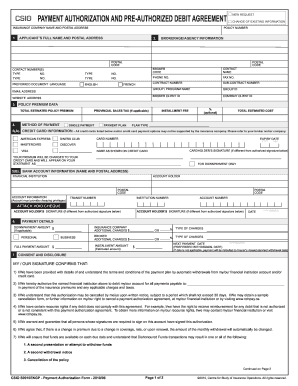
Csio Payment Authorization Form


What is the Csio Payment Authorization Form
The Csio payment authorization form is a crucial document used primarily in the insurance industry to authorize payments electronically. This form allows policyholders to grant permission for automatic deductions from their bank accounts or credit cards to pay for insurance premiums. By utilizing this form, businesses can streamline their payment processes, ensuring timely and efficient transactions. The form is designed to meet legal standards, providing a secure method for both parties involved.
How to use the Csio Payment Authorization Form
Using the Csio payment authorization form involves several straightforward steps. First, the policyholder must fill out the required personal and payment information, including their name, contact details, and banking information. Next, they should review the terms and conditions associated with the authorization. Once completed, the form can be submitted electronically or printed and sent to the insurance provider. It is essential to ensure that all information is accurate to avoid any delays in processing payments.
Steps to complete the Csio Payment Authorization Form
Completing the Csio payment authorization form involves the following steps:
- Gather necessary information, including personal identification and payment details.
- Access the form through the designated platform or request a physical copy from your insurance provider.
- Fill out the form accurately, ensuring all fields are completed.
- Review the information for accuracy and compliance with your provider's requirements.
- Submit the form electronically or send it via mail, as instructed by your insurance provider.
Legal use of the Csio Payment Authorization Form
The Csio payment authorization form is legally binding when completed correctly, adhering to relevant eSignature laws such as the ESIGN Act and UETA. These laws ensure that electronic signatures and documents are recognized as valid in the United States. For the form to be considered legally valid, it must include the policyholder's consent and be securely stored by the insurance provider. This compliance protects both the consumer and the business, ensuring that transactions are conducted lawfully.
Key elements of the Csio Payment Authorization Form
Key elements of the Csio payment authorization form include:
- Policyholder Information: Name, address, and contact details.
- Payment Information: Bank account or credit card details for automatic payments.
- Authorization Statement: A clear declaration granting permission for deductions.
- Signature Line: Space for the policyholder's signature, which can be electronic.
- Date: The date when the authorization is signed.
Who Issues the Form
The Csio payment authorization form is typically issued by insurance companies or financial institutions that require authorization for automatic payments. These organizations provide the form to their clients as part of the onboarding process or when setting up payment plans. It is important for policyholders to ensure they are using the most current version of the form provided by their specific insurance provider to avoid any compliance issues.
Quick guide on how to complete csio payment authorization form
Effortlessly Prepare Csio Payment Authorization Form on Any Device
Digital document management has gained traction among businesses and individuals. It serves as an ideal environmentally friendly substitute for conventional printed and signed documents, allowing you to locate the right form and securely save it online. airSlate SignNow provides all the tools you require to create, edit, and electronically sign your documents quickly and without any delays. Manage Csio Payment Authorization Form on any device with the airSlate SignNow applications for Android or iOS, and enhance any document-related process today.
How to Edit and Electronically Sign Csio Payment Authorization Form with Ease
- Locate Csio Payment Authorization Form and then click Get Form to begin.
- Use the tools we offer to complete your form.
- Emphasize important sections of the documents or redact sensitive information using tools provided specifically for this purpose by airSlate SignNow.
- Generate your electronic signature with the Sign tool, which takes only seconds and holds the same legal value as a regular ink signature.
- Review the information and then click on the Done button to save your changes.
- Select your preferred method for delivering your form, whether by email, SMS, a sharing link, or download it to your computer.
Eliminate concerns about lost or misplaced documents, tedious form hunting, or errors that necessitate printing new copies. airSlate SignNow meets your document management needs in just a few clicks from any device you choose. Edit and electronically sign Csio Payment Authorization Form and guarantee excellent communication at every stage of the form preparation process with airSlate SignNow.
Create this form in 5 minutes or less
Create this form in 5 minutes!
How to create an eSignature for the csio payment authorization form
How to create an electronic signature for a PDF online
How to create an electronic signature for a PDF in Google Chrome
How to create an e-signature for signing PDFs in Gmail
How to create an e-signature right from your smartphone
How to create an e-signature for a PDF on iOS
How to create an e-signature for a PDF on Android
People also ask
-
What is a CSIO payment authorization form?
A CSIO payment authorization form is a document that allows businesses to securely authorize payments through e-signatures. It simplifies the payment process by providing a digital option to manage authorization efficiently. Using airSlate SignNow, you can create and eSign these forms quickly, enhancing your payment collection process.
-
How does the airSlate SignNow platform support CSIO payment authorization forms?
The airSlate SignNow platform supports CSIO payment authorization forms by enabling users to create, send, and eSign these forms easily. Our user-friendly interface allows for efficient document management and ensures secure handling of sensitive payment information. This streamlines the entire authorization process for your business.
-
What are the benefits of using airSlate SignNow for CSIO payment authorization forms?
Using airSlate SignNow for CSIO payment authorization forms offers numerous benefits, including enhanced security, faster processing times, and improved customer satisfaction. With our platform, you can eliminate paper-based processes and reduce errors, making it easier for your clients to authorize payments digitally. This ultimately leads to a more efficient workflow.
-
Is there a cost associated with using airSlate SignNow for CSIO payment authorization forms?
Yes, there is a cost associated with using airSlate SignNow, but we offer various pricing plans tailored to meet the needs of different businesses. Each plan includes features that allow you to create and manage CSIO payment authorization forms seamlessly. Choose a plan that best fits your organization's requirements.
-
Can I integrate airSlate SignNow with my existing payment systems for CSIO payment authorization forms?
Absolutely! airSlate SignNow offers integrations with numerous payment systems, allowing you to streamline your CSIO payment authorization forms. This means you can easily connect your existing tools and maintain a smooth process from document creation to payment authorization. Explore our integrations to find the right fit for your business.
-
How secure is the airSlate SignNow platform for CSIO payment authorization forms?
The airSlate SignNow platform prioritizes security, providing encryption and compliance with industry standards to protect your CSIO payment authorization forms. We implement robust measures to safeguard your data and ensure secure e-signatures. This commitment to security helps you confidently handle sensitive payment authorizations.
-
Can I track the status of my CSIO payment authorization forms with airSlate SignNow?
Yes, airSlate SignNow allows you to track the status of your CSIO payment authorization forms easily. You will receive notifications when documents are viewed, signed, or completed, providing you with clear visibility into the authorization process. This feature helps to keep your workflows organized and efficient.
Get more for Csio Payment Authorization Form
Find out other Csio Payment Authorization Form
- How To eSignature Idaho Affidavit of Title
- eSign Wisconsin Real estate forms Secure
- How To eSign California Real estate investment proposal template
- eSignature Oregon Affidavit of Title Free
- eSign Colorado Real estate investment proposal template Simple
- eSign Louisiana Real estate investment proposal template Fast
- eSign Wyoming Real estate investment proposal template Free
- How Can I eSign New York Residential lease
- eSignature Colorado Cease and Desist Letter Later
- How Do I eSignature Maine Cease and Desist Letter
- How Can I eSignature Maine Cease and Desist Letter
- eSignature Nevada Cease and Desist Letter Later
- Help Me With eSign Hawaii Event Vendor Contract
- How To eSignature Louisiana End User License Agreement (EULA)
- How To eSign Hawaii Franchise Contract
- eSignature Missouri End User License Agreement (EULA) Free
- eSign Delaware Consulting Agreement Template Now
- eSignature Missouri Hold Harmless (Indemnity) Agreement Later
- eSignature Ohio Hold Harmless (Indemnity) Agreement Mobile
- eSignature California Letter of Intent Free