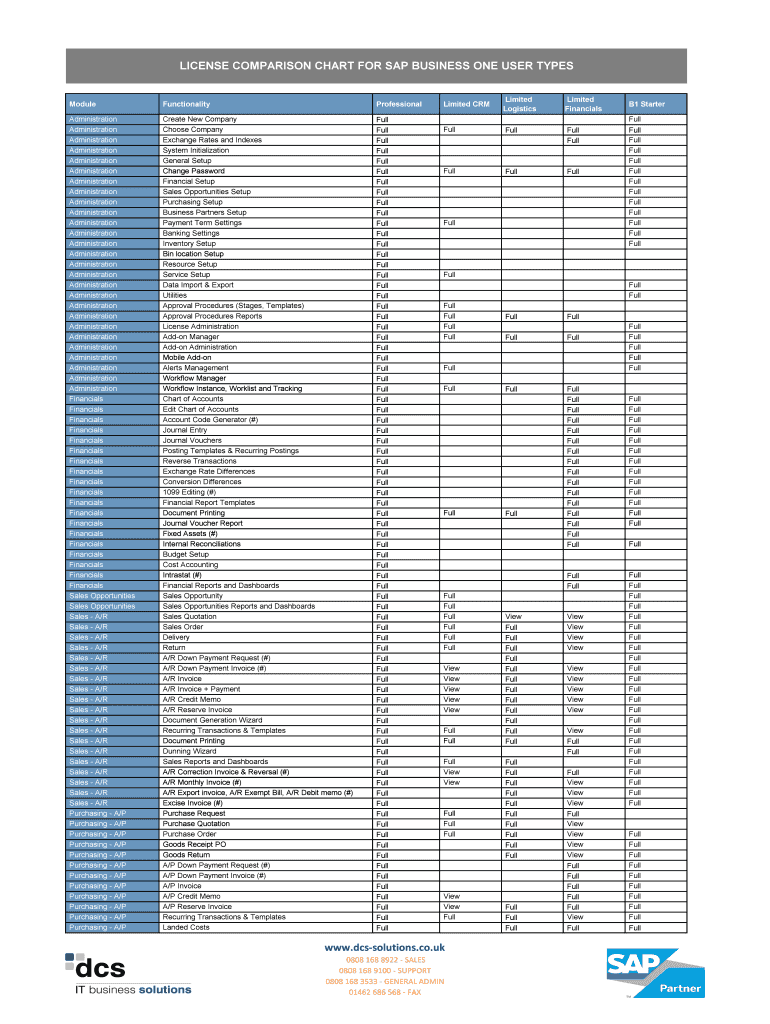
Sap B1 License Comparison Chart Form


What is the SAP B1 License Comparison Chart
The SAP B1 License Comparison Chart is a comprehensive tool designed to help businesses understand the different licensing options available for SAP Business One. This chart outlines various license types, their features, and associated costs, enabling organizations to make informed decisions based on their specific needs. By comparing different SAP B1 licenses, users can evaluate which option best aligns with their operational requirements and budget constraints.
How to Use the SAP B1 License Comparison Chart
Using the SAP B1 License Comparison Chart involves several straightforward steps. First, identify the specific features and functionalities your business requires from SAP Business One. Next, refer to the chart to compare the different license types available. Look for key attributes such as user limits, included modules, and pricing. This comparison will assist in determining which license offers the best value for your organization, ensuring that you choose the most appropriate option for your needs.
Key Elements of the SAP B1 License Comparison Chart
The key elements of the SAP B1 License Comparison Chart include:
- License Types: Different categories of licenses such as Professional, Limited, and Starter.
- Features: A detailed list of functionalities included with each license type.
- Pricing: Cost associated with each license option, helping to assess budgetary impact.
- User Limits: Information on the maximum number of users supported by each license.
- Support Options: Details on the level of support provided with each license type.
Steps to Complete the SAP B1 License Comparison Chart
Completing the SAP B1 License Comparison Chart involves the following steps:
- Gather Requirements: Collect information on your business needs and desired functionalities.
- Access the Chart: Obtain the latest version of the SAP B1 License Comparison Chart.
- Analyze Options: Review each license type, focusing on features, pricing, and user limits.
- Make Comparisons: Compare the identified licenses against your requirements to find the best fit.
- Document Findings: Record your comparisons and decisions for future reference and discussions.
Legal Use of the SAP B1 License Comparison Chart
The legal use of the SAP B1 License Comparison Chart ensures that businesses comply with licensing agreements and regulations. It is essential to use the chart to accurately assess licensing needs and avoid potential legal issues associated with unauthorized use of software. By adhering to the guidelines provided in the chart, organizations can maintain compliance with SAP's licensing terms and protect themselves from penalties or legal disputes.
Examples of Using the SAP B1 License Comparison Chart
Examples of using the SAP B1 License Comparison Chart can include:
- A small business evaluating whether to choose a Starter or Professional license based on user requirements.
- A mid-sized company analyzing the cost-benefit of upgrading from a Limited license to a Professional license for enhanced features.
- A finance department using the chart to justify licensing costs during budget planning meetings.
Quick guide on how to complete sap b1 license comparison chart
Complete Sap B1 License Comparison Chart effortlessly on any device
Online document management has become increasingly prevalent among both organizations and individuals. It offers a fantastic eco-friendly substitute for traditional printed and signed paperwork, allowing you to find the necessary form and securely archive it online. airSlate SignNow equips you with all the essential tools to create, modify, and electronically sign your documents promptly without interruptions. Manage Sap B1 License Comparison Chart on any platform using airSlate SignNow's Android or iOS applications and enhance any document-centric process today.
The easiest way to alter and eSign Sap B1 License Comparison Chart without any hassle
- Locate Sap B1 License Comparison Chart and then click Get Form to initiate the process.
- Utilize the tools we provide to complete your document.
- Mark important sections of the documents or obscure sensitive information with tools specifically offered by airSlate SignNow for that purpose.
- Generate your electronic signature with the Sign tool, which takes mere seconds and carries the same legal validity as a conventional wet ink signature.
- Review the details and then click on the Done button to preserve your adjustments.
- Choose your preferred method for submitting your form, whether by email, SMS, or invitation link, or download it to your computer.
Forget about lost or misplaced documents, tedious form searches, or mistakes that necessitate printing new copies. airSlate SignNow fulfills all your document management requirements in just a few clicks from any device you choose. Edit and eSign Sap B1 License Comparison Chart and ensure outstanding communication throughout the entire form preparation process with airSlate SignNow.
Create this form in 5 minutes or less
Create this form in 5 minutes!
How to create an eSignature for the sap b1 license comparison chart
How to create an electronic signature for a PDF online
How to create an electronic signature for a PDF in Google Chrome
How to create an e-signature for signing PDFs in Gmail
How to create an e-signature right from your smartphone
How to create an e-signature for a PDF on iOS
How to create an e-signature for a PDF on Android
People also ask
-
What is a license comparison chart for SAP Business One?
A license comparison chart for SAP Business One provides a side-by-side view of the different licensing options available for the software. This chart helps businesses assess which licensing model best fits their operational needs and budget. By comparing features and prices, prospective customers can easily determine the most cost-effective choice before making a decision.
-
How can I obtain a license comparison chart for SAP Business One?
You can obtain a license comparison chart for SAP Business One from various official SAP resources or authorized partners. Additionally, many online platforms provide downloadable charts or comparison tools that highlight key differences. These resources are invaluable for businesses looking to make informed purchasing decisions.
-
What are the features included in the license comparison chart for SAP Business One?
The license comparison chart for SAP Business One typically includes information on pricing, available features, user limits, and specific applications. It also details any additional support options offered with each license type. This comprehensive info helps users pinpoint the best fit for their unique requirements.
-
How does the pricing of SAP Business One licenses compare?
The pricing of SAP Business One licenses can vary signNowly based on the license type and features included. The license comparison chart for SAP Business One allows you to see these differences clearly, guiding you towards the most affordable and suitable option for your organization. Many businesses find that understanding these price variations can lead to substantial savings.
-
What are the benefits of using the license comparison chart for SAP Business One?
Using a license comparison chart for SAP Business One simplifies the decision-making process by presenting all relevant information in one place. It allows companies to analyze and compare essential features at a glance, leading to better-informed decisions. Furthermore, it saves time, enabling teams to focus on implementation rather than prolonged research.
-
Can the license comparison chart help with feature selection for SAP Business One?
Yes, the license comparison chart for SAP Business One is a helpful tool for feature selection. By comparing which features are available under different licenses, organizations can identify the functionalities that meet their specific business needs. This tailored approach ensures that you invest in the right capabilities to drive your operations forward.
-
Are there any integration options highlighted in the license comparison chart for SAP Business One?
Yes, the license comparison chart for SAP Business One may outline available integration options with third-party applications. This is critical for businesses looking to enhance productivity by connecting SAP Business One with other essential tools. Understanding these integrations can guide you towards a license that supports an automated and efficient workflow.
Get more for Sap B1 License Comparison Chart
- Counter offer louisiana realtors association form
- 2014 itinerant low food license application pdf hennepin county hennepin form
- Vendor declaration of eligibility hennepin form
- Roanoke realtor purchase agreement 2014 form
- Amha form
- Broker application for registration real estate council of alberta reca form
- Naha 08 release form
- Form 16a acknowledgement of receipt card gov pe
Find out other Sap B1 License Comparison Chart
- eSignature Maryland Insurance Contract Safe
- eSignature Massachusetts Insurance Lease Termination Letter Free
- eSignature Nebraska High Tech Rental Application Now
- How Do I eSignature Mississippi Insurance Separation Agreement
- Help Me With eSignature Missouri Insurance Profit And Loss Statement
- eSignature New Hampshire High Tech Lease Agreement Template Mobile
- eSignature Montana Insurance Lease Agreement Template Online
- eSignature New Hampshire High Tech Lease Agreement Template Free
- How To eSignature Montana Insurance Emergency Contact Form
- eSignature New Jersey High Tech Executive Summary Template Free
- eSignature Oklahoma Insurance Warranty Deed Safe
- eSignature Pennsylvania High Tech Bill Of Lading Safe
- eSignature Washington Insurance Work Order Fast
- eSignature Utah High Tech Warranty Deed Free
- How Do I eSignature Utah High Tech Warranty Deed
- eSignature Arkansas Legal Affidavit Of Heirship Fast
- Help Me With eSignature Colorado Legal Cease And Desist Letter
- How To eSignature Connecticut Legal LLC Operating Agreement
- eSignature Connecticut Legal Residential Lease Agreement Mobile
- eSignature West Virginia High Tech Lease Agreement Template Myself