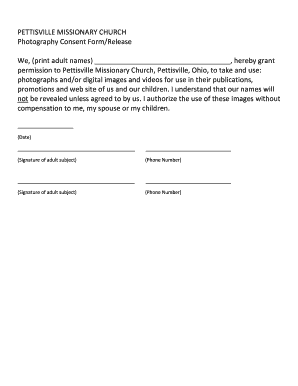
Photograph Consent Form


What is the photography consent form
The photography consent form is a legal document that grants permission for an individual or organization to take and use photographs of a person or property. This form is essential for protecting the rights of both the photographer and the subject. It outlines the scope of the permission granted, including how the images may be used, whether for commercial purposes, promotional materials, or personal use. By signing this form, the subject acknowledges their understanding of the intended use of the photographs and waives any rights to compensation or claims regarding the images taken.
Key elements of the photography consent form
A well-structured photography consent form typically includes several key elements to ensure clarity and legal validity. These elements often encompass:
- Contact Information: Names and contact details of both the photographer and the subject.
- Scope of Use: Clear description of how the photographs will be used, such as for marketing, social media, or personal portfolios.
- Duration of Consent: Timeframe during which the consent remains valid.
- Revocation Clause: Information on how the subject can revoke their consent if desired.
- Signature Section: Space for the subject's signature and date to confirm their agreement.
How to use the photography consent form
Using the photography consent form involves several straightforward steps. First, ensure that the form is appropriately filled out with all necessary details, including the names of the parties involved and the intended use of the photographs. Next, present the form to the subject before any photographs are taken. It is crucial that the subject reads and understands the document fully before signing. Once signed, retain a copy for your records and provide a copy to the subject. This ensures transparency and protects both parties' rights regarding the use of the images.
Steps to complete the photography consent form
Completing the photography consent form requires attention to detail to ensure all necessary information is included. Follow these steps:
- Gather Information: Collect all relevant details about the subject and the photography session.
- Fill Out the Form: Complete the form with accurate information, including the purpose of the photographs.
- Review the Form: Ensure that all sections are filled out and that the language is clear.
- Present for Signature: Provide the form to the subject for their review and signature.
- Store Copies: Keep a signed copy for your records and give one to the subject.
Legal use of the photography consent form
The legal use of the photography consent form is crucial for ensuring that both the photographer and the subject are protected. Under U.S. law, a signed consent form can serve as evidence that the subject agreed to the use of their likeness. This is particularly important in commercial contexts, where unauthorized use of a person's image can lead to legal disputes. By adhering to the legal requirements and ensuring that the form is properly executed, photographers can mitigate risks associated with copyright infringement and privacy violations.
State-specific rules for the photography consent form
While the photography consent form generally follows similar principles across the United States, specific state laws may impose additional requirements or variations. For instance, some states may require parental consent for minors, while others may have particular stipulations regarding commercial use. It is advisable for photographers to familiarize themselves with the laws applicable in their state to ensure compliance and avoid potential legal issues. Consulting with a legal professional can provide clarity on these state-specific regulations.
Quick guide on how to complete photograph consent form
Effortlessly Prepare Photograph Consent Form on Any Device
Digital document management has gained traction among organizations and individuals alike. It serves as a perfect eco-conscious alternative to conventional printed and signed papers, enabling you to access the correct form and securely store it online. airSlate SignNow provides all the tools necessary to create, modify, and eSign your documents swiftly without hiccups. Manage Photograph Consent Form on any platform with airSlate SignNow Android or iOS applications and streamline any document-related task today.
How to Edit and eSign Photograph Consent Form with Ease
- Find Photograph Consent Form and click Get Form to begin.
- Utilize the tools available to complete your form.
- Highlight pertinent sections of the documents or obscure sensitive information using tools specifically designed for that purpose by airSlate SignNow.
- Generate your eSignature with the Sign tool, which takes mere seconds and carries the same legal significance as a traditional wet ink signature.
- Review the details and click on the Done button to save your modifications.
- Select your preferred delivery method for your form, whether by email, SMS, or invite link, or download it to your computer.
Eliminate worries about lost or misplaced documents, the hassle of searching for forms, or mistakes that necessitate printing new copies. airSlate SignNow meets your document management needs in just a few clicks from any device you choose. Edit and eSign Photograph Consent Form to ensure smooth communication at every stage of your form preparation process with airSlate SignNow.
Create this form in 5 minutes or less
Create this form in 5 minutes!
How to create an eSignature for the photograph consent form
How to create an electronic signature for a PDF online
How to create an electronic signature for a PDF in Google Chrome
How to create an e-signature for signing PDFs in Gmail
How to create an e-signature right from your smartphone
How to create an e-signature for a PDF on iOS
How to create an e-signature for a PDF on Android
People also ask
-
What is a photography consent form and why is it important?
A photography consent form is a legal document that grants permission from subjects to use their images for specific purposes. This form is crucial for protecting the photographer's rights and ensuring that the subjects are aware of how their images will be used. Without a proper consent form, you could face legal issues regarding image use.
-
How does airSlate SignNow simplify the creation of photography consent forms?
airSlate SignNow offers templates that make it easy to create photography consent forms quickly and efficiently. Users can customize these forms to suit their specific needs, ensuring all necessary details are included. This streamlined process saves time and minimizes the risk of missing key information.
-
What features does airSlate SignNow provide for managing photography consent forms?
airSlate SignNow provides features such as electronic signing, document sharing, and customizable templates for photography consent forms. These tools make it easy to distribute forms to subjects and collect their signatures electronically. Additionally, you can track the status of each document in real-time.
-
Is there a cost associated with using airSlate SignNow for photography consent forms?
Yes, airSlate SignNow offers several pricing plans to cater to different business needs. These plans are cost-effective for small to large businesses looking to manage photography consent forms and other documents efficiently. Each plan includes various features that enhance document workflow.
-
Can I integrate airSlate SignNow with other tools I use for photography?
Absolutely! airSlate SignNow integrates with a variety of applications that photographers commonly use, such as cloud storage solutions, customer relationship management systems, and project management tools. These integrations streamline your workflow and ensure that your photography consent forms are easily accessible and managed.
-
How secure are my photography consent forms on airSlate SignNow?
Security is a top priority for airSlate SignNow. All photography consent forms are encrypted to protect sensitive information, and users have the ability to set access controls. This means that only authorized individuals can view or make changes to the consent forms, ensuring your data remains safe.
-
Can I use airSlate SignNow for photography consent forms on mobile devices?
Yes, airSlate SignNow is fully optimized for mobile devices. This allows photographers to create, send, and sign photography consent forms on the go, increasing flexibility and convenience. The mobile app ensures that all functionalities are accessible, no matter where you are.
Get more for Photograph Consent Form
- Courtesy email form
- Car loan agreement template download form
- Canara bank form
- Massachusetts contempt form
- Franklin county common pleas court clerkamp39s office franklincountyohio form
- Papua new guinea statutory declaration form word format
- Information collection consent form dfp recruitment
- Employment information handbook federal bureau of prisons bop
Find out other Photograph Consent Form
- Help Me With eSignature Iowa Life Sciences Presentation
- How Can I eSignature Michigan Life Sciences Word
- Can I eSignature New Jersey Life Sciences Presentation
- How Can I eSignature Louisiana Non-Profit PDF
- Can I eSignature Alaska Orthodontists PDF
- How Do I eSignature New York Non-Profit Form
- How To eSignature Iowa Orthodontists Presentation
- Can I eSignature South Dakota Lawers Document
- Can I eSignature Oklahoma Orthodontists Document
- Can I eSignature Oklahoma Orthodontists Word
- How Can I eSignature Wisconsin Orthodontists Word
- How Do I eSignature Arizona Real Estate PDF
- How To eSignature Arkansas Real Estate Document
- How Do I eSignature Oregon Plumbing PPT
- How Do I eSignature Connecticut Real Estate Presentation
- Can I eSignature Arizona Sports PPT
- How Can I eSignature Wisconsin Plumbing Document
- Can I eSignature Massachusetts Real Estate PDF
- How Can I eSignature New Jersey Police Document
- How Can I eSignature New Jersey Real Estate Word