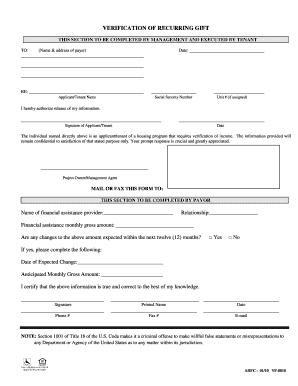
Recurring Gift Verification Form


What is the Recurring Gift Verification Form
The recurring gift verification form is a document used to confirm the details of ongoing donations made to a charitable organization. This form ensures that both the donor and the organization have a clear understanding of the terms of the recurring gift, including the amount, frequency, and duration of the contributions. By providing a structured way to verify these details, the form helps maintain transparency and accountability in charitable giving.
How to Use the Recurring Gift Verification Form
Using the recurring gift verification form involves several straightforward steps. First, the donor needs to fill out the form with their personal information, including name, address, and contact details. Next, the donor specifies the details of the recurring gift, such as the donation amount, frequency (e.g., monthly, quarterly), and the start date. Once completed, the form should be submitted to the organization, either digitally or via traditional mail, depending on the organization's preferences.
Steps to Complete the Recurring Gift Verification Form
Completing the recurring gift verification form can be done in a few simple steps:
- Gather your information: Collect your personal details and the specifics of your donation.
- Fill out the form: Enter your name, contact information, and the details of your recurring gift.
- Review the information: Ensure all details are accurate and complete.
- Submit the form: Send the completed form to the organization through their preferred submission method.
Legal Use of the Recurring Gift Verification Form
The legal use of the recurring gift verification form is essential for ensuring that donations are processed correctly and in compliance with applicable laws. The form serves as a binding agreement between the donor and the organization, establishing the terms of the recurring gift. It is important for both parties to retain a copy of the signed form for their records, as it may be needed for tax purposes or in case of any disputes regarding the donation.
Key Elements of the Recurring Gift Verification Form
Several key elements are essential for the recurring gift verification form to be effective:
- Donor Information: Name, address, and contact details of the donor.
- Donation Details: Amount, frequency, and start date of the recurring gift.
- Signature: The donor's signature or eSignature to validate the form.
- Organization Details: Name and contact information of the charitable organization receiving the donation.
Form Submission Methods
The recurring gift verification form can typically be submitted through various methods, including:
- Online Submission: Many organizations offer digital platforms for submitting forms securely.
- Mail: Donors can print the form and send it via postal service to the organization's address.
- In-Person: Some donors may choose to deliver the form directly to the organization's office.
Quick guide on how to complete recurring gift verification form
Complete Recurring Gift Verification Form effortlessly on any device
Digital document management has gained signNow popularity among businesses and individuals. It offers an ideal eco-friendly replacement for traditional printed and signed papers, as you can easily find the right form and safely store it online. airSlate SignNow provides you with all the necessary tools to create, adjust, and eSign your documents swiftly without any delays. Manage Recurring Gift Verification Form on any device with airSlate SignNow's Android or iOS applications and simplify any document-related task today.
The easiest way to adjust and eSign Recurring Gift Verification Form with ease
- Obtain Recurring Gift Verification Form and then click Get Form to begin.
- Utilize the tools we provide to complete your form.
- Highlight pertinent sections of your documents or redact sensitive information with tools specifically designed by airSlate SignNow for that purpose.
- Create your eSignature using the Sign tool, which takes moments and holds the same legal validity as a conventional wet ink signature.
- Verify all the details and then click on the Done button to save your modifications.
- Select your preferred delivery method for your form, whether by email, SMS, invitation link, or download it to your computer.
Forget about lost or misplaced documents, cumbersome form searching, or mistakes that require printing new document copies. airSlate SignNow meets your document management needs in just a few clicks from any device of your choice. Adjust and eSign Recurring Gift Verification Form and ensure effective communication at any stage of the form preparation process with airSlate SignNow.
Create this form in 5 minutes or less
Create this form in 5 minutes!
How to create an eSignature for the recurring gift verification form
How to create an electronic signature for a PDF online
How to create an electronic signature for a PDF in Google Chrome
How to create an e-signature for signing PDFs in Gmail
How to create an e-signature right from your smartphone
How to create an e-signature for a PDF on iOS
How to create an e-signature for a PDF on Android
People also ask
-
What is a recurring gift verification form?
A recurring gift verification form is a document designed to confirm the details of ongoing donations made to an organization. This form ensures that both the donor and the organization are aligned on the terms of the recurring contributions, providing transparency and reliability in the donation process. Using airSlate SignNow allows you to create and manage these forms efficiently.
-
How does airSlate SignNow facilitate the use of recurring gift verification forms?
airSlate SignNow streamlines the creation and distribution of recurring gift verification forms, making it easy for organizations to set up automated processes. With its user-friendly interface, you can customize forms to gather essential donor information. Additionally, documents can be securely signed and stored, simplifying the verification process.
-
What features are included in the recurring gift verification form with airSlate SignNow?
The recurring gift verification form includes features such as customizable templates, electronic signatures, and automated notifications. With airSlate SignNow, you can also track the status of each form in real-time, ensuring that every donor receives prompt confirmation. These features provide a comprehensive solution for managing recurring donations.
-
Is there a pricing model for using airSlate SignNow to manage recurring gift verification forms?
Yes, airSlate SignNow offers various pricing plans that cater to different organizational needs, from startups to larger enterprises. Each plan comes with a set of features, including the ability to create recurring gift verification forms. You can choose a plan that best fits your budget while still gaining access to the necessary tools for effective document management.
-
Can I integrate airSlate SignNow with other tools for recurring gift verification forms?
Absolutely! airSlate SignNow can be integrated with various CRM systems, payment processors, and marketing tools, enhancing the management of recurring gift verification forms. These integrations help automate workflows and streamline data collection from donors, making it easier to maintain accurate records and follow-ups.
-
What are the benefits of using a digital recurring gift verification form?
Using a digital recurring gift verification form provides numerous benefits, including reduced paperwork, increased efficiency, and faster processing times. Digital forms can be easily accessed by donors from anywhere, ensuring a smooth experience. Additionally, the use of airSlate SignNow ensures all forms are securely stored and compliant with regulations.
-
How secure is the data collected through recurring gift verification forms?
Data security is a top priority at airSlate SignNow. The platform employs advanced encryption and security protocols to protect information gathered through recurring gift verification forms. This commitment to security helps organizations build trust with donors, ensuring that their personal and financial information remains confidential and safe.
Get more for Recurring Gift Verification Form
- Application for construction contractor registration 487386355 form
- For county or state use only form
- State hearing request complete in duplicate this appeal is communityportal fcdjfs franklincountyohio form
- Ohio medicaid application pdf form
- Duties owed by a nevada real estate licensee this form
- Agency disclosure information for buyers and sellers
- New york advanced informed consent to dual agency
- New york city housing authority employer form
Find out other Recurring Gift Verification Form
- eSign Massachusetts Real Estate Quitclaim Deed Myself
- eSign Missouri Real Estate Affidavit Of Heirship Simple
- eSign New Jersey Real Estate Limited Power Of Attorney Later
- eSign Alabama Police LLC Operating Agreement Fast
- eSign North Dakota Real Estate Business Letter Template Computer
- eSign North Dakota Real Estate Quitclaim Deed Myself
- eSign Maine Sports Quitclaim Deed Easy
- eSign Ohio Real Estate LLC Operating Agreement Now
- eSign Ohio Real Estate Promissory Note Template Online
- How To eSign Ohio Real Estate Residential Lease Agreement
- Help Me With eSign Arkansas Police Cease And Desist Letter
- How Can I eSign Rhode Island Real Estate Rental Lease Agreement
- How Do I eSign California Police Living Will
- Can I eSign South Dakota Real Estate Quitclaim Deed
- How To eSign Tennessee Real Estate Business Associate Agreement
- eSign Michigan Sports Cease And Desist Letter Free
- How To eSign Wisconsin Real Estate Contract
- How To eSign West Virginia Real Estate Quitclaim Deed
- eSign Hawaii Police Permission Slip Online
- eSign New Hampshire Sports IOU Safe