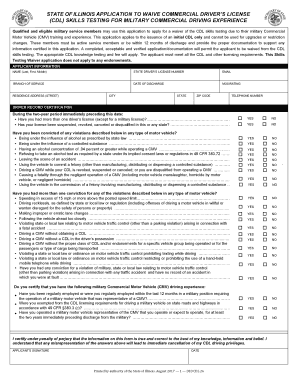
Drivers License Renewal Form Illinois 2017


What is the drivers license renewal form Illinois
The drivers license renewal form in Illinois is a document required for individuals seeking to renew their driver's license. This form is essential for maintaining legal driving privileges and ensuring that personal information is updated in the state's records. The form typically includes sections for personal identification, previous license details, and any necessary medical information. Completing this form accurately is crucial, as it serves as the basis for the renewal process.
How to use the drivers license renewal form Illinois
To use the drivers license renewal form in Illinois, individuals must first obtain the correct version of the form, which can be found in a printable format. After filling out the form with accurate information, applicants can submit it through various methods, including online, by mail, or in person at designated facilities. It is important to follow the instructions carefully to avoid delays in processing the renewal.
Steps to complete the drivers license renewal form Illinois
Completing the drivers license renewal form in Illinois involves several steps:
- Download the drivers license renewal form PDF from the official state website.
- Fill in your personal information, including your name, address, and date of birth.
- Provide your previous driver's license number and any other required identification details.
- Review the form for accuracy and completeness.
- Submit the form through your chosen method, ensuring you include any necessary payment for renewal fees.
Required documents for the drivers license renewal form Illinois
When completing the drivers license renewal form in Illinois, certain documents are typically required to verify your identity and eligibility. These may include:
- Your current driver's license or state ID.
- Proof of residency, such as a utility bill or lease agreement.
- Any additional identification documents, if requested.
Having these documents ready can streamline the renewal process and help ensure compliance with state regulations.
Legal use of the drivers license renewal form Illinois
The drivers license renewal form in Illinois is legally binding once completed and submitted according to state regulations. It is essential to provide truthful and accurate information, as any discrepancies can lead to penalties or denial of the renewal application. Compliance with all legal requirements ensures that the renewed license remains valid and that the applicant maintains their driving privileges.
Form submission methods for the drivers license renewal form Illinois
There are several methods for submitting the drivers license renewal form in Illinois:
- Online: Many applicants can renew their licenses through the Illinois Secretary of State's website.
- By Mail: Completed forms can be mailed to the appropriate state office, along with any required fees.
- In-Person: Applicants may also choose to visit a local Secretary of State facility to submit their forms directly.
Choosing the most convenient method can help ensure a smooth renewal process.
Quick guide on how to complete drivers license renewal form illinois
Effortlessly prepare Drivers License Renewal Form Illinois on any device
Managing documents online has become increasingly popular among businesses and individuals. It offers an excellent eco-friendly alternative to traditional printed and signed forms, allowing you to locate the correct document and securely store it online. airSlate SignNow provides all the necessary tools to swiftly create, modify, and eSign your documents without delays. Manage Drivers License Renewal Form Illinois on any platform with the airSlate SignNow apps for Android or iOS and enhance any document-based process today.
How to edit and eSign Drivers License Renewal Form Illinois with ease
- Find Drivers License Renewal Form Illinois and select Get Form to begin.
- Use the tools we offer to fill out your form.
- Emphasize important sections of your documents or redact sensitive information with the tools that airSlate SignNow specifically provides for that purpose.
- Create your eSignature using the Sign tool, which only takes seconds and holds the same legal validity as a traditional handwritten signature.
- Review the information and click on the Done button to save your changes.
- Select your preferred method to send your form, whether by email, SMS, invite link, or download it to your computer.
Say goodbye to lost or misplaced documents, tedious form searches, or mistakes that necessitate printing new copies. airSlate SignNow meets your document management needs in just a few clicks from your chosen device. Modify and eSign Drivers License Renewal Form Illinois and ensure outstanding communication at all stages of your form preparation process with airSlate SignNow.
Create this form in 5 minutes or less
Find and fill out the correct drivers license renewal form illinois
Create this form in 5 minutes!
How to create an eSignature for the drivers license renewal form illinois
How to create an electronic signature for a PDF online
How to create an electronic signature for a PDF in Google Chrome
How to create an e-signature for signing PDFs in Gmail
How to create an e-signature right from your smartphone
How to create an e-signature for a PDF on iOS
How to create an e-signature for a PDF on Android
People also ask
-
What is a drivers license renewal form pdf?
A drivers license renewal form pdf is a digital version of the official document required to renew your driver's license. This file format allows easy access, completion, and submission of the form online, streamlining the renewal process.
-
How can airSlate SignNow help with the drivers license renewal form pdf?
airSlate SignNow allows users to securely sign and send their drivers license renewal form pdf electronically. This eliminates the need for printing and mailing, making the process quicker and more efficient.
-
Is there a cost associated with using airSlate SignNow for the drivers license renewal form pdf?
Yes, airSlate SignNow offers various pricing plans that cater to different needs. However, using our platform can save you time and money compared to traditional methods of submitting your drivers license renewal form pdf.
-
What features does airSlate SignNow offer for the drivers license renewal form pdf?
Our platform offers features such as eSignature capabilities, document templates, and tracking for your drivers license renewal form pdf. You can also collaborate with others in real-time, ensuring all required signatures are obtained promptly.
-
Can I integrate airSlate SignNow with other applications for my drivers license renewal form pdf?
Absolutely! airSlate SignNow offers integrations with various applications, such as Google Drive and Dropbox, to simplify how you manage your drivers license renewal form pdf. This ensures a seamless workflow and easy document access.
-
What benefits does electronic filing of the drivers license renewal form pdf provide?
Electronic filing using a drivers license renewal form pdf through airSlate SignNow offers several benefits, including reduced processing time and improved document security. Additionally, it enhances convenience by allowing users to complete the form any time, from anywhere.
-
How secure is my information when using airSlate SignNow for the drivers license renewal form pdf?
Your information is secure with airSlate SignNow, as we employ advanced encryption and security protocols to protect your drivers license renewal form pdf and personal data. We prioritize your privacy and data protection measures.
Get more for Drivers License Renewal Form Illinois
- Pcc application form
- Utmb financial assistance application form
- Making amends worksheet form
- Epf missing details format
- Affidavit of paraphernal property form
- Snurfle meiosis and genetics answer key pdf form
- How to conduct a functional assessment and develop behavior plans to reduce problem behavior by vincent carbone gina zecchin form
- Busted by the feds pdf form
Find out other Drivers License Renewal Form Illinois
- Sign Nebraska Non-Profit Residential Lease Agreement Easy
- Sign Nevada Non-Profit LLC Operating Agreement Free
- Sign Non-Profit Document New Mexico Mobile
- Sign Alaska Orthodontists Business Plan Template Free
- Sign North Carolina Life Sciences Purchase Order Template Computer
- Sign Ohio Non-Profit LLC Operating Agreement Secure
- Can I Sign Ohio Non-Profit LLC Operating Agreement
- Sign South Dakota Non-Profit Business Plan Template Myself
- Sign Rhode Island Non-Profit Residential Lease Agreement Computer
- Sign South Carolina Non-Profit Promissory Note Template Mobile
- Sign South Carolina Non-Profit Lease Agreement Template Online
- Sign Oregon Life Sciences LLC Operating Agreement Online
- Sign Texas Non-Profit LLC Operating Agreement Online
- Can I Sign Colorado Orthodontists Month To Month Lease
- How Do I Sign Utah Non-Profit Warranty Deed
- Help Me With Sign Colorado Orthodontists Purchase Order Template
- Sign Virginia Non-Profit Living Will Fast
- How To Sign Virginia Non-Profit Lease Agreement Template
- How To Sign Wyoming Non-Profit Business Plan Template
- How To Sign Wyoming Non-Profit Credit Memo