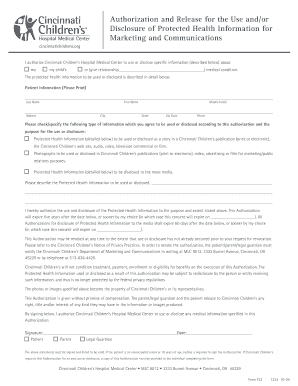
HIPAA Authorization Form, Cincinnati Children's Hospital Medical 2004-2026


What is the HIPAA Authorization Form, Cincinnati Children's Hospital Medical
The HIPAA Authorization Form from Cincinnati Children's Hospital Medical is a critical document that allows healthcare providers to share a patient's protected health information (PHI) with designated individuals or entities. This form ensures compliance with the Health Insurance Portability and Accountability Act (HIPAA), which mandates the protection of patient privacy. By signing this form, patients grant permission for their medical records to be accessed, shared, or disclosed for specific purposes, such as treatment, payment, or healthcare operations.
How to use the HIPAA Authorization Form, Cincinnati Children's Hospital Medical
Using the HIPAA Authorization Form involves several key steps. First, patients must complete the form by providing accurate information, including their name, date of birth, and the specific information they wish to be disclosed. Next, they should identify the individuals or organizations authorized to receive this information. Once completed, the form must be signed and dated by the patient or their legal representative. It is essential to keep a copy of the signed authorization for personal records.
Steps to complete the HIPAA Authorization Form, Cincinnati Children's Hospital Medical
Completing the HIPAA Authorization Form requires careful attention to detail. Follow these steps:
- Download the form from Cincinnati Children's Hospital Medical's website or obtain a physical copy.
- Fill in your personal information, including your full name, address, and date of birth.
- Specify the information you are authorizing to be shared, such as medical records or treatment details.
- Identify the recipient(s) of the information by providing their names and contact details.
- Sign and date the form, ensuring that your signature matches your name as written on the form.
- Submit the completed form to the designated department at Cincinnati Children's Hospital Medical.
Key elements of the HIPAA Authorization Form, Cincinnati Children's Hospital Medical
Several key elements must be included in the HIPAA Authorization Form to ensure its validity:
- Patient Information: Full name, address, and date of birth.
- Details of Disclosure: Specific information that is authorized to be shared.
- Recipient Information: Names and contact details of individuals or organizations receiving the information.
- Expiration Date: A specified date or event that indicates when the authorization will no longer be valid.
- Signature: The patient’s or legal representative's signature, along with the date of signing.
Legal use of the HIPAA Authorization Form, Cincinnati Children's Hospital Medical
The legal use of the HIPAA Authorization Form is governed by federal and state laws. The form must comply with HIPAA regulations, which require that patients provide informed consent before their health information is shared. This means that patients should understand what information is being disclosed, to whom, and for what purpose. Additionally, the form must be kept on file by the healthcare provider for a specified period, ensuring that patient privacy is maintained throughout the process.
How to obtain the HIPAA Authorization Form, Cincinnati Children's Hospital Medical
Patients can obtain the HIPAA Authorization Form from Cincinnati Children's Hospital Medical through several methods. The form is typically available on the hospital's official website, where patients can download it directly. Alternatively, individuals can request a physical copy by contacting the hospital's administrative office or visiting in person. It is advisable to check with the hospital for any specific instructions or updates regarding the form's availability.
Quick guide on how to complete hipaa authorization form cincinnati childrenampamp39s hospital medical
Complete HIPAA Authorization Form, Cincinnati Children's Hospital Medical effortlessly on any device
Digital document management has become increasingly popular among businesses and individuals. It offers an ideal eco-friendly alternative to traditional printed and signed documents, as you can locate the appropriate form and securely store it online. airSlate SignNow equips you with all the necessary tools to swiftly create, modify, and eSign your documents without delays. Manage HIPAA Authorization Form, Cincinnati Children's Hospital Medical on any device using airSlate SignNow's Android or iOS applications and streamline any document-related task today.
How to modify and eSign HIPAA Authorization Form, Cincinnati Children's Hospital Medical with ease
- Obtain HIPAA Authorization Form, Cincinnati Children's Hospital Medical and click on Get Form to begin.
- Utilize the tools we offer to submit your document.
- Highlight important sections of your documents or redact sensitive information with tools specifically designed for that purpose by airSlate SignNow.
- Craft your signature using the Sign tool, which takes mere seconds and carries the same legal validity as a conventional wet ink signature.
- Review all the information and click on the Done button to save your modifications.
- Choose how you wish to share your form, via email, SMS, an invitation link, or download it to your computer.
Eliminate concerns about lost or misplaced documents, tedious form searches, or mistakes necessitating new document copies. airSlate SignNow fulfills all your document management requirements in just a few clicks from your preferred device. Edit and eSign HIPAA Authorization Form, Cincinnati Children's Hospital Medical to ensure exceptional communication at every step of your form preparation process with airSlate SignNow.
Create this form in 5 minutes or less
Create this form in 5 minutes!
How to create an eSignature for the hipaa authorization form cincinnati childrenampamp39s hospital medical
How to create an electronic signature for a PDF online
How to create an electronic signature for a PDF in Google Chrome
How to create an e-signature for signing PDFs in Gmail
How to create an e-signature right from your smartphone
How to create an e-signature for a PDF on iOS
How to create an e-signature for a PDF on Android
People also ask
-
What is a HIPAA Authorization Form, Cincinnati Children's Hospital Medical?
The HIPAA Authorization Form, Cincinnati Children's Hospital Medical, is a crucial document that allows healthcare providers to share protected health information (PHI) on behalf of patients. This form ensures compliance with HIPAA regulations while facilitating communication between medical professionals. It's essential for parents and guardians to understand its importance when seeking medical treatment for their children.
-
How does the HIPAA Authorization Form, Cincinnati Children's Hospital Medical work?
The HIPAA Authorization Form, Cincinnati Children's Hospital Medical, functions by granting specific permissions for the use and disclosure of patient health information. When filled out correctly, it allows healthcare providers to share details with other parties, ensuring that your child's medical data stays secure yet accessible when needed. This process streamlines patient care and enhances interoperability within healthcare systems.
-
Is there a cost associated with the HIPAA Authorization Form, Cincinnati Children's Hospital Medical?
Using the HIPAA Authorization Form, Cincinnati Children's Hospital Medical through airSlate SignNow is cost-effective, as it typically does not require a fee for the form itself. However, there may be associated costs if you decide to use integrated services for handling your documents. It's advisable to review all pricing details on our website to understand the complete financial implications.
-
What features are included with the HIPAA Authorization Form, Cincinnati Children's Hospital Medical?
The HIPAA Authorization Form, Cincinnati Children's Hospital Medical includes several key features for user convenience. It allows for electronic signatures, secure document storage, and easy sharing with medical professionals. Additionally, customizable templates ensure that users can meet their unique needs while staying compliant with HIPAA regulations.
-
How can the HIPAA Authorization Form, Cincinnati Children's Hospital Medical benefit my child?
Utilizing the HIPAA Authorization Form, Cincinnati Children's Hospital Medical benefits your child by facilitating timely access to necessary medical information. This ensures that healthcare providers can make informed decisions quickly. By streamlining the consent process, it enhances the overall quality of care and supports better healthcare outcomes.
-
What integrations are available with the HIPAA Authorization Form, Cincinnati Children's Hospital Medical?
airSlate SignNow offers various integrations that work seamlessly with the HIPAA Authorization Form, Cincinnati Children's Hospital Medical. This includes popular healthcare management systems and electronic health record (EHR) platforms, enabling improved workflows and efficiency. These integrations enhance the document handling process and ensure compliance with all necessary regulations.
-
How secure is the HIPAA Authorization Form, Cincinnati Children's Hospital Medical?
The HIPAA Authorization Form, Cincinnati Children's Hospital Medical is designed with high-level security measures in mind. airSlate SignNow uses encryption technology to protect sensitive patient information, ensuring that all shared data is secure and compliant with HIPAA guidelines. This commitment to security helps build trust with users while safeguarding their medical information.
Get more for HIPAA Authorization Form, Cincinnati Children's Hospital Medical
Find out other HIPAA Authorization Form, Cincinnati Children's Hospital Medical
- How To eSignature New York Job Applicant Rejection Letter
- How Do I eSignature Kentucky Executive Summary Template
- eSignature Hawaii CV Form Template Mobile
- eSignature Nevada CV Form Template Online
- eSignature Delaware Software Development Proposal Template Now
- eSignature Kentucky Product Development Agreement Simple
- eSignature Georgia Mobile App Design Proposal Template Myself
- eSignature Indiana Mobile App Design Proposal Template Now
- eSignature Utah Mobile App Design Proposal Template Now
- eSignature Kentucky Intellectual Property Sale Agreement Online
- How Do I eSignature Arkansas IT Consulting Agreement
- eSignature Arkansas IT Consulting Agreement Safe
- eSignature Delaware IT Consulting Agreement Online
- eSignature New Jersey IT Consulting Agreement Online
- How Can I eSignature Nevada Software Distribution Agreement
- eSignature Hawaii Web Hosting Agreement Online
- How Do I eSignature Hawaii Web Hosting Agreement
- eSignature Massachusetts Web Hosting Agreement Secure
- eSignature Montana Web Hosting Agreement Myself
- eSignature New Jersey Web Hosting Agreement Online