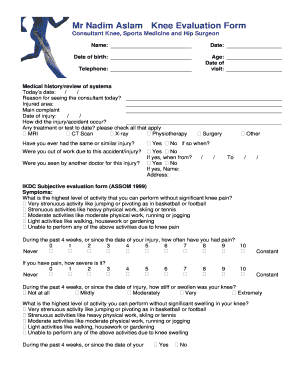
Knee Assessment Form


What is the knee assessment form
The knee assessment form is a specialized document used by healthcare professionals, particularly in physical therapy, to evaluate the condition of a patient's knee. This form collects essential information regarding the patient's medical history, current symptoms, and any previous treatments related to knee issues. It serves as a foundational tool for therapists to create an effective treatment plan tailored to the individual’s needs. The form typically includes sections for personal information, pain assessment, range of motion tests, and functional limitations.
How to use the knee assessment form
Using the knee assessment form involves several straightforward steps. First, the patient fills out personal details and medical history, providing context for their knee issues. Next, they assess their pain levels using a standardized scale, which helps therapists understand the severity of the condition. Following this, the form guides the patient through various physical assessments, such as range of motion and strength tests. Once completed, the form is reviewed by the therapist, who uses the information to develop a personalized treatment plan.
Key elements of the knee assessment form
The knee assessment form contains several key elements that are crucial for a comprehensive evaluation. These include:
- Personal Information: Name, age, and contact details.
- Medical History: Previous knee injuries, surgeries, and relevant health conditions.
- Pain Assessment: A scale for patients to rate their pain levels.
- Range of Motion: Tests to measure flexibility and movement.
- Functional Limitations: Questions regarding daily activities affected by knee issues.
Steps to complete the knee assessment form
Completing the knee assessment form involves a systematic approach to ensure all necessary information is captured. The steps include:
- Gather Personal Information: Fill in your name, age, and contact details.
- Provide Medical History: List any previous knee problems or surgeries.
- Assess Pain Levels: Use the provided scale to indicate your current pain.
- Complete Physical Assessments: Follow the instructions for range of motion and strength tests.
- Review and Submit: Ensure all sections are filled out accurately before submission.
Legal use of the knee assessment form
The knee assessment form must adhere to specific legal standards to ensure it is valid and enforceable. In the United States, electronic signatures are recognized under the ESIGN Act and UETA, making digital completion of the form legally binding. It is essential that the form is filled out truthfully and accurately, as any discrepancies could affect treatment outcomes and legal accountability. Using a secure platform for electronic submission can further enhance the form's legal standing.
Digital vs. paper version of the knee assessment form
Both digital and paper versions of the knee assessment form have their advantages. The digital version allows for easier storage, sharing, and retrieval of information, while also ensuring compliance with legal standards through secure e-signatures. Conversely, the paper version may be preferred by some patients who are more comfortable with traditional methods. Regardless of the format, it is crucial that the form captures all necessary information accurately to facilitate effective treatment.
Quick guide on how to complete knee assessment form
Effortlessly Prepare Knee Assessment Form on Any Device
Managing documents online has gained immense popularity among businesses and individuals. It offers an ideal eco-friendly substitute for traditional printed and signed documents, as you can access the appropriate form and securely store it online. airSlate SignNow equips you with all the necessary tools to swiftly create, edit, and electronically sign your documents without any delays. Handle Knee Assessment Form on any platform using airSlate SignNow's Android or iOS applications and simplify any document-related tasks today.
The easiest way to edit and eSign Knee Assessment Form seamlessly
- Locate Knee Assessment Form and click on Get Form to begin.
- Use the tools we provide to fill out your document.
- Emphasize important sections of your documents or redact sensitive information with the tools that airSlate SignNow specifically offers for this purpose.
- Create your electronic signature using the Sign tool, which only takes seconds and carries the same legal validity as a traditional wet ink signature.
- Review all the details and click on the Done button to save your modifications.
- Select your preferred method for delivering your form, whether by email, SMS, or invitation link, or download it to your computer.
Eliminate the hassle of lost or misplaced documents, tedious form searches, or errors that require printing new copies. airSlate SignNow fulfills your document management needs in just a few clicks from your chosen device. Edit and eSign Knee Assessment Form while ensuring effective communication at every step of the form preparation process with airSlate SignNow.
Create this form in 5 minutes or less
Create this form in 5 minutes!
How to create an eSignature for the knee assessment form
How to create an electronic signature for a PDF online
How to create an electronic signature for a PDF in Google Chrome
How to create an e-signature for signing PDFs in Gmail
How to create an e-signature right from your smartphone
How to create an e-signature for a PDF on iOS
How to create an e-signature for a PDF on Android
People also ask
-
What is a knee assessment form?
A knee assessment form is a crucial tool used by healthcare professionals to evaluate a patient's knee condition. It helps in collecting relevant information about the patient's medical history and current symptoms, aiding in accurate diagnosis and treatment planning.
-
How can airSlate SignNow help with knee assessment forms?
airSlate SignNow provides an easy-to-use platform for creating, sending, and eSigning knee assessment forms. This streamlines the process, ensuring that you receive completed forms quickly and securely, enhancing your overall workflow.
-
What features are included in airSlate SignNow for managing knee assessment forms?
airSlate SignNow offers features like customizable templates, automated reminders, and real-time tracking for knee assessment forms. These capabilities make it simple to ensure that all necessary information is collected accurately and on time.
-
Is there a cost associated with using airSlate SignNow for knee assessment forms?
Yes, airSlate SignNow offers various pricing plans to cater to your needs, including affordable options for businesses of all sizes looking to manage knee assessment forms efficiently. You can find the plan that best fits your budget and requirements.
-
Can I integrate airSlate SignNow with other software for knee assessment forms?
Absolutely! airSlate SignNow integrates seamlessly with various software platforms, making it easy to incorporate knee assessment forms into your existing systems. This improves data flow and management within your organization.
-
What are the benefits of using airSlate SignNow for knee assessment forms?
Using airSlate SignNow for knee assessment forms enhances efficiency, reduces paperwork, and improves accuracy in data collection. Additionally, the ability to eSign documents ensures a faster turnaround time and a better experience for both healthcare providers and patients.
-
How secure is the information submitted via knee assessment forms on airSlate SignNow?
Security is a top priority at airSlate SignNow. The platform employs advanced encryption and compliance measures to protect the information submitted through knee assessment forms, ensuring that sensitive data remains secure throughout the process.
Get more for Knee Assessment Form
- Air force academy transcript form
- Truck lease agreement form
- Printable school transportation form
- Photoshoot call sheet template form
- Panarottis hr form
- Cincinnati state transcript 5499748 form
- Printable nhs blood pressure recording chart form
- Contract management system overview for ccouco users form
Find out other Knee Assessment Form
- Help Me With Sign Nebraska Business Operations Presentation
- How To Sign Arizona Car Dealer Form
- How To Sign Arkansas Car Dealer Document
- How Do I Sign Colorado Car Dealer PPT
- Can I Sign Florida Car Dealer PPT
- Help Me With Sign Illinois Car Dealer Presentation
- How Can I Sign Alabama Charity Form
- How Can I Sign Idaho Charity Presentation
- How Do I Sign Nebraska Charity Form
- Help Me With Sign Nevada Charity PDF
- How To Sign North Carolina Charity PPT
- Help Me With Sign Ohio Charity Document
- How To Sign Alabama Construction PDF
- How To Sign Connecticut Construction Document
- How To Sign Iowa Construction Presentation
- How To Sign Arkansas Doctors Document
- How Do I Sign Florida Doctors Word
- Can I Sign Florida Doctors Word
- How Can I Sign Illinois Doctors PPT
- How To Sign Texas Doctors PDF