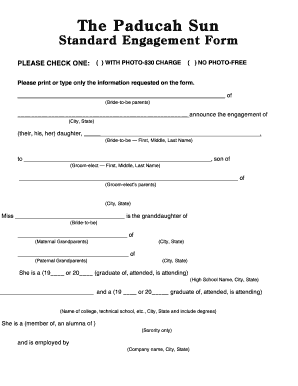
Standard Engagement Form


What is the Standard Engagement Form
The standard engagement form is a crucial document used in various professional settings to outline the terms and conditions of a working relationship between a service provider and a client. This form serves as a formal agreement that specifies the scope of work, responsibilities, and expectations for both parties. It is essential for ensuring clarity and mutual understanding, thereby reducing the potential for disputes. The engagement paperwork typically includes details such as the duration of the engagement, payment terms, and specific services to be provided.
How to use the Standard Engagement Form
Using the standard engagement form involves several key steps. First, both parties should review the document to ensure that all terms are understood and agreed upon. Next, any necessary modifications should be made to reflect the specific needs of the engagement. Once finalized, both parties can sign the form, either physically or electronically, to indicate their consent. Utilizing an electronic signature solution can streamline this process, making it easier to manage and store the completed form securely.
Steps to complete the Standard Engagement Form
Completing the standard engagement form involves a systematic approach to ensure accuracy and compliance. Follow these steps:
- Read the entire form carefully to understand all sections.
- Fill in the required information, such as names, addresses, and contact details.
- Clearly outline the scope of work and responsibilities for each party.
- Specify payment terms, including amounts and due dates.
- Review the document for any errors or omissions.
- Sign the form electronically or in person, ensuring that both parties retain a copy.
Legal use of the Standard Engagement Form
The legal validity of the standard engagement form is contingent upon compliance with relevant laws and regulations. In the United States, electronic signatures are recognized under the ESIGN Act and UETA, making eSigned documents legally binding. It is important to ensure that the form meets the necessary legal requirements, including proper identification of the parties involved and clear terms of the agreement. This legal framework provides assurance that the engagement paperwork will hold up in a court of law if disputes arise.
Key elements of the Standard Engagement Form
The standard engagement form should include several key elements to ensure it is comprehensive and effective. These elements typically consist of:
- Parties involved: Clearly identify the service provider and the client.
- Scope of work: Define the specific services to be provided.
- Payment terms: Outline the fees, payment schedule, and any additional costs.
- Duration: Specify the length of the engagement and any renewal terms.
- Confidentiality clauses: Include any necessary provisions to protect sensitive information.
Examples of using the Standard Engagement Form
The standard engagement form can be utilized in various professional contexts. For instance, a freelance graphic designer might use it to outline the terms of a project with a client, detailing deliverables and payment schedules. Similarly, a consulting firm may employ the form to formalize agreements with businesses seeking advisory services. Each example highlights the importance of clear communication and mutual agreement in professional relationships, ensuring that all parties are aligned on expectations and responsibilities.
Quick guide on how to complete engagement forms
Effortlessly Complete engagement forms on Any Device
Managing documents online has gained popularity among businesses and individuals. It serves as a perfect eco-friendly substitute for conventional printed and signed documents, as it allows you to access the correct forms and securely store them online. airSlate SignNow provides you with all the tools necessary to create, modify, and eSign your documents promptly without delays. Handle engagement form on any device using the airSlate SignNow Android or iOS applications and simplify any document-related process today.
How to Edit and eSign engagement forms with Ease
- Obtain engagement paperwork and then click Get Form to begin.
- Utilize the tools we offer to complete your document.
- Emphasize pertinent sections of the documents or redact sensitive information using tools specifically provided by airSlate SignNow for that purpose.
- Generate your signature using the Sign tool, which takes just seconds and carries the same legal significance as a traditional ink signature.
- Review all the details and then click on the Done button to save your modifications.
- Choose your preferred method for delivering your form, whether by email, text message (SMS), invitation link, or downloading it to your computer.
Eliminate concerns about lost or misplaced documents, tedious form searches, or mistakes that necessitate printing new copies. airSlate SignNow meets all your document management needs in just a few clicks from any device you prefer. Edit and eSign engagement form and ensure outstanding communication at any stage of your form preparation process with airSlate SignNow.
Create this form in 5 minutes or less
Related searches to engagement paperwork
Create this form in 5 minutes!
How to create an eSignature for the engagement form
How to create an electronic signature for a PDF online
How to create an electronic signature for a PDF in Google Chrome
How to create an e-signature for signing PDFs in Gmail
How to create an e-signature right from your smartphone
How to create an e-signature for a PDF on iOS
How to create an e-signature for a PDF on Android
People also ask engagement paperwork
-
What are engagement forms and how can they benefit my business?
Engagement forms are digital documents designed to capture client information and facilitate communication in a streamlined way. By using engagement forms, businesses can enhance their client interactions, gather essential data efficiently, and improve overall engagement. airSlate SignNow simplifies this process by providing customizable templates that cater to your specific needs.
-
How much does airSlate SignNow cost for using engagement forms?
The pricing for airSlate SignNow varies based on the plan you choose, but it remains a cost-effective solution for businesses of all sizes. Our plans include access to engagement forms as part of the features, making it easy to get started without a huge upfront investment. For detailed pricing, you can visit our pricing page or request a demo.
-
Can I customize my engagement forms with airSlate SignNow?
Yes, airSlate SignNow allows you to fully customize your engagement forms to meet your business requirements. You can add your branding, specify fields, and tailor questions to gather the most relevant information from clients. This flexibility ensures that the engagement forms align perfectly with your business objectives.
-
Is it easy to integrate engagement forms with other applications?
Absolutely! airSlate SignNow offers seamless integrations with various applications including CRM, project management, and email platforms. This makes it easy to sync your engagement forms with your existing workflows, ensuring that all your client interactions are managed efficiently and effectively.
-
What security features does airSlate SignNow offer for engagement forms?
When using engagement forms through airSlate SignNow, your data is protected with advanced security measures including encryption, audit trails, and compliance with various regulations. This ensures that the information collected through engagement forms is safe and secure, giving your clients peace of mind.
-
Can I track responses from my engagement forms?
Yes, airSlate SignNow provides comprehensive tracking and analytics features for your engagement forms. You can monitor responses in real-time, analyze engagement rates, and generate insightful reports to better understand client interactions. This data can help you make informed decisions and enhance your engagement strategies.
-
Are there mobile capabilities for engagement forms with airSlate SignNow?
Yes, airSlate SignNow is fully optimized for mobile use, allowing you to create and manage engagement forms on the go. This mobile flexibility ensures that you can engage with clients anytime, anywhere, increasing convenience for both you and your customers.
Get more for engagement form
- Ilovepdf desktop app pdf editor amp reader form
- Final divorce decree incorporating agreement and restoring maiden name 3 30 10 augustafamilylaw form
- Llc membership interest bbill of saleb form
- Key club service verification form
- Adult adoption how to adopt an adult in california forms and instructions to adopt an adult in california courts
- Uk property use the sa105 supplementary pages when filing a tax return for the year ended 5 april if you are an individual or a form
- Raleys cake order form
- Us chamber of commerce 50 state review of job creation form
Find out other engagement forms
- How To Integrate Sign in Banking
- How To Use Sign in Banking
- Help Me With Use Sign in Banking
- Can I Use Sign in Banking
- How Do I Install Sign in Banking
- How To Add Sign in Banking
- How Do I Add Sign in Banking
- How Can I Add Sign in Banking
- Can I Add Sign in Banking
- Help Me With Set Up Sign in Government
- How To Integrate eSign in Banking
- How To Use eSign in Banking
- How To Install eSign in Banking
- How To Add eSign in Banking
- How To Set Up eSign in Banking
- How To Save eSign in Banking
- How To Implement eSign in Banking
- How To Set Up eSign in Construction
- How To Integrate eSign in Doctors
- How To Use eSign in Doctors