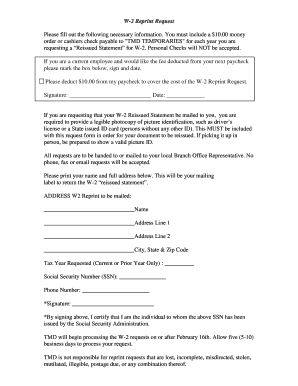
Tmd Staffing Payroll Form


What is the Tmd Staffing Payroll
The Tmd Staffing Payroll refers to the structured process through which Tmd Staffing manages employee compensation, tax withholdings, and benefits. This payroll system is essential for ensuring that employees receive their wages accurately and on time. It encompasses various components, including gross pay, deductions, and net pay, which are calculated based on hours worked, salary agreements, and applicable tax regulations. The Tmd Staffing W-2 form is a critical document generated at the end of the tax year, summarizing an employee's earnings and tax withholdings for that period.
How to use the Tmd Staffing Payroll
Using the Tmd Staffing Payroll involves several steps to ensure accurate processing of employee compensation. Employees typically need to log in to the Tmd Staffing portal to access their payroll information. Once logged in, they can view their pay stubs, update personal information, and access their Tmd Staffing W-2 forms. Employers must ensure that all employee hours are accurately recorded and that any changes in employment status or tax information are promptly updated in the payroll system.
Steps to complete the Tmd Staffing Payroll
Completing the Tmd Staffing Payroll requires a systematic approach to ensure compliance and accuracy. Here are the steps involved:
- Collect employee time sheets or hours worked for the pay period.
- Verify the accuracy of hours and any overtime worked.
- Calculate gross pay based on hourly rates or salaries.
- Apply necessary deductions for taxes, benefits, and other withholdings.
- Determine net pay and prepare paychecks or direct deposits.
- Ensure compliance with federal and state payroll regulations.
- Generate and distribute Tmd Staffing W-2 forms at the end of the year.
Legal use of the Tmd Staffing Payroll
The legal use of the Tmd Staffing Payroll is governed by various federal and state regulations. It is crucial for employers to comply with the Fair Labor Standards Act (FLSA) and the Internal Revenue Service (IRS) guidelines regarding employee compensation and tax withholdings. Failure to adhere to these regulations can result in penalties and legal repercussions. Additionally, maintaining accurate payroll records is essential for compliance and can aid in audits or disputes.
Key elements of the Tmd Staffing Payroll
Several key elements make up the Tmd Staffing Payroll system. These include:
- Employee Information: Personal details, tax information, and employment status.
- Compensation Structure: Salary or hourly wage agreements, including overtime rates.
- Deductions: Federal and state taxes, Social Security, Medicare, and benefit contributions.
- Pay Frequency: How often employees are paid, such as weekly, biweekly, or monthly.
- Compliance: Adherence to applicable labor laws and regulations.
Quick guide on how to complete tmd staffing payroll
Complete Tmd Staffing Payroll effortlessly on any device
Digital document management has become increasingly popular among businesses and individuals. It offers an ideal eco-friendly substitute for traditional printed and signed papers, as you can easily find the necessary form and securely store it online. airSlate SignNow equips you with all the resources you require to create, modify, and eSign your documents promptly without any delays. Manage Tmd Staffing Payroll on any device with airSlate SignNow Android or iOS applications and enhance any document-centric process today.
The easiest way to edit and eSign Tmd Staffing Payroll without hassle
- Find Tmd Staffing Payroll and click Get Form to begin.
- Utilize the tools we offer to complete your form.
- Emphasize important sections of your documents or obscure sensitive information with tools that airSlate SignNow specifically provides for that purpose.
- Generate your eSignature with the Sign tool, which takes mere seconds and holds the same legal validity as a conventional wet ink signature.
- Review all the details and click the Done button to save your modifications.
- Choose how you would like to send your form, via email, SMS, or invite link, or download it to your computer.
Say goodbye to lost or misplaced documents, tedious form searches, or mistakes that require printing new document copies. airSlate SignNow fulfills your document management needs in just a few clicks from any device of your choice. Edit and eSign Tmd Staffing Payroll and ensure optimal communication at any stage of the form preparation process with airSlate SignNow.
Create this form in 5 minutes or less
Create this form in 5 minutes!
How to create an eSignature for the tmd staffing payroll
How to create an electronic signature for a PDF online
How to create an electronic signature for a PDF in Google Chrome
How to create an e-signature for signing PDFs in Gmail
How to create an e-signature right from your smartphone
How to create an e-signature for a PDF on iOS
How to create an e-signature for a PDF on Android
People also ask
-
What is the tmd staffing login process like?
The tmd staffing login process is designed to be user-friendly. You simply need to visit the official tmd staffing portal and enter your credentials to access your account. If you encounter any issues, there are resources available to help you recover your login information easily.
-
Are there any fees associated with the tmd staffing login?
No, there are no fees specifically associated with the tmd staffing login itself. However, there may be costs related to the services you choose to utilize within the platform after logging in. For detailed pricing, please refer to the airSlate SignNow website.
-
What features are available after logging in to tmd staffing?
Once you complete the tmd staffing login, you can access a variety of features including document signing, cloud storage, and collaboration tools. These capabilities streamline your workflow and enhance your document management experience. All features are designed with user convenience in mind.
-
How can I reset my tmd staffing login credentials?
If you forget your password for the tmd staffing login, you can easily reset it. Just click on the 'Forgot Password' link on the login page, and follow the instructions sent to your registered email address to create a new password. This ensures you can regain access quickly and securely.
-
Is the tmd staffing login secure?
Yes, the tmd staffing login is built with advanced security measures to protect your personal and sensitive information. These include encryption protocols and multi-factor authentication options. Your data safety is a priority at airSlate SignNow.
-
Can I integrate other tools with my tmd staffing login?
Absolutely! The tmd staffing login allows seamless integrations with various tools and software to enhance your productivity. Whether you need CRM or document management systems, airSlate SignNow supports various integrations to tailor your experience.
-
What benefits can I expect after using tmd staffing services?
Using the tmd staffing services through your login can result in signNow time savings and increased efficiency. With features like easy eSigning and document tracking, you can streamline your operations and improve collaboration within your team. Overall, it optimizes your workflow considerably.
Get more for Tmd Staffing Payroll
- Sjib grade card renewal form
- Bacteria review worksheet 1 answer key form
- Ho chunk win loss statement form
- Gann emblem excel download form
- Short blessed test pdf form
- Art approval form
- Living will declaration example form from pennsylv
- Dora restraining order and dora for posting drug offender restraining order and dora for posting judiciary state nj form
Find out other Tmd Staffing Payroll
- Electronic signature North Dakota Bill of Sale Immovable Property Myself
- Can I Electronic signature Oregon Bill of Sale Immovable Property
- How To Electronic signature West Virginia Bill of Sale Immovable Property
- Electronic signature Delaware Equipment Sales Agreement Fast
- Help Me With Electronic signature Louisiana Assignment of Mortgage
- Can I Electronic signature Minnesota Assignment of Mortgage
- Electronic signature West Virginia Sales Receipt Template Free
- Electronic signature Colorado Sales Invoice Template Computer
- Electronic signature New Hampshire Sales Invoice Template Computer
- Electronic signature Tennessee Introduction Letter Free
- How To eSignature Michigan Disclosure Notice
- How To Electronic signature Ohio Product Defect Notice
- Electronic signature California Customer Complaint Form Online
- Electronic signature Alaska Refund Request Form Later
- How Can I Electronic signature Texas Customer Return Report
- How Do I Electronic signature Florida Reseller Agreement
- Electronic signature Indiana Sponsorship Agreement Free
- Can I Electronic signature Vermont Bulk Sale Agreement
- Electronic signature Alaska Medical Records Release Mobile
- Electronic signature California Medical Records Release Myself