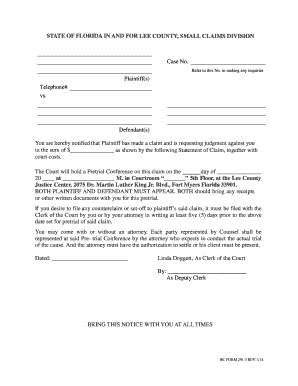
SC FORM 291 3 REV 114 STATE of FLORIDA in and for LEE Leeclerk


Understanding the Florida Statement Claim County Form
The Florida Statement Claim County Form, often referred to as SC FORM 291 3 REV 114, is a legal document used within the state of Florida for specific county-related claims. This form is essential for individuals or entities seeking to assert claims against a county in Florida. It is designed to ensure that all necessary information is provided for the claim to be processed appropriately. Understanding its purpose and requirements is crucial for anyone looking to navigate the claims process effectively.
How to Complete the Florida Statement Claim County Form
Completing the Florida Statement Claim County Form involves several key steps. First, ensure you have all required information, including personal details, the nature of the claim, and any supporting documentation. Next, fill out the form accurately, paying close attention to each section to avoid errors. After completing the form, review it thoroughly to ensure all information is correct and complete. Finally, submit the form according to the guidelines provided by the relevant county office.
Obtaining the Florida Statement Claim County Form
The Florida Statement Claim County Form can typically be obtained from the official website of the county clerk or the relevant county office. Many counties provide downloadable versions of the form, allowing for easy access. Additionally, physical copies may be available at county offices for those who prefer to fill out the form in person. It is advisable to check the specific county's website for the most current version of the form and any associated instructions.
Key Elements of the Florida Statement Claim County Form
Several key elements must be included in the Florida Statement Claim County Form to ensure its validity. These elements include the claimant's name and contact information, a detailed description of the claim, the date of the incident leading to the claim, and any relevant documentation that supports the claim. Additionally, the form typically requires the claimant's signature and date to confirm the accuracy of the information provided.
Legal Considerations for the Florida Statement Claim County Form
When using the Florida Statement Claim County Form, it is important to understand the legal implications involved. This form is a formal declaration of a claim, and inaccuracies or omissions can lead to delays or denials. Compliance with local laws and regulations is essential. Furthermore, the form must be submitted within any applicable deadlines to ensure that the claim is considered valid. Familiarizing oneself with these legal aspects can aid in the successful processing of the claim.
Submission Methods for the Florida Statement Claim County Form
The submission of the Florida Statement Claim County Form can be done through various methods, depending on the county's regulations. Common submission methods include online submissions via the county's official website, mailing the completed form to the appropriate office, or delivering it in person. It is important to follow the specific instructions provided by the county to ensure proper handling of the claim.
Quick guide on how to complete sc form 291 3 rev 114 state of florida in and for lee leeclerk
Complete SC FORM 291 3 REV 114 STATE OF FLORIDA IN AND FOR LEE Leeclerk seamlessly on any device
Online document management has gained popularity among businesses and individuals. It offers an ideal environmentally friendly alternative to traditional printed and signed documents, allowing you to obtain the correct form and securely keep it online. airSlate SignNow provides you with all the necessary tools to create, modify, and electronically sign your documents swiftly without interruptions. Manage SC FORM 291 3 REV 114 STATE OF FLORIDA IN AND FOR LEE Leeclerk on any platform using airSlate SignNow's Android or iOS applications and simplify your document-based tasks today.
The most efficient method to modify and eSign SC FORM 291 3 REV 114 STATE OF FLORIDA IN AND FOR LEE Leeclerk effortlessly
- Locate SC FORM 291 3 REV 114 STATE OF FLORIDA IN AND FOR LEE Leeclerk and click on Get Form to begin.
- Utilize the tools we offer to submit your form.
- Highlight important portions of the documents or obscure sensitive information with the tools that airSlate SignNow provides specifically for this purpose.
- Create your signature with the Sign tool, which takes moments and holds the same legal validity as a traditional wet ink signature.
- Review all the details and click on the Done button to save your changes.
- Choose how you want to send your form, via email, SMS, or invite link, or download it to your computer.
Eliminate the worry of lost or misplaced files, tedious form searching, or mistakes that necessitate printing new document copies. airSlate SignNow fulfills all your document management needs in just a few clicks from any device you prefer. Edit and eSign SC FORM 291 3 REV 114 STATE OF FLORIDA IN AND FOR LEE Leeclerk and ensure excellent communication at every stage of your form preparation process with airSlate SignNow.
Create this form in 5 minutes or less
Create this form in 5 minutes!
How to create an eSignature for the sc form 291 3 rev 114 state of florida in and for lee leeclerk
How to create an electronic signature for a PDF online
How to create an electronic signature for a PDF in Google Chrome
How to create an e-signature for signing PDFs in Gmail
How to create an e-signature right from your smartphone
How to create an e-signature for a PDF on iOS
How to create an e-signature for a PDF on Android
People also ask
-
What is the Florida statement claim county form?
The Florida statement claim county form refers to a document used to file a claim within the state of Florida's county systems. This form helps in officially registering claims and streamlining documentation for various legal and administrative purposes, ensuring compliance with county regulations.
-
How can airSlate SignNow help with the Florida statement claim county form?
airSlate SignNow offers a user-friendly platform that allows you to create, send, and eSign the Florida statement claim county form easily. With its intuitive interface, you can complete the form quickly, reducing delays and ensuring that your claim is submitted efficiently.
-
What are the pricing options for using airSlate SignNow?
airSlate SignNow provides a variety of pricing plans to cater to different business needs. With competitive pricing, you can access features that help you manage the Florida statement claim county form and other documents effectively, ensuring you choose a plan that suits your requirements.
-
Are there any features specifically tailored for the Florida statement claim county form?
Yes, airSlate SignNow includes specific features that enhance the completion of the Florida statement claim county form. These features include templates, data validation, and automated reminders, making the process more efficient and user-friendly.
-
Is it secure to eSign the Florida statement claim county form with airSlate SignNow?
Absolutely! airSlate SignNow employs state-of-the-art security measures to protect the integrity of your documents, including the Florida statement claim county form. All eSignatures are legally binding and encrypted, ensuring that your sensitive information remains safe.
-
Can I integrate airSlate SignNow with other applications for managing the Florida statement claim county form?
Yes, airSlate SignNow offers seamless integrations with various applications and tools. This means you can link your account with services like Google Drive, Dropbox, and more to efficiently manage the Florida statement claim county form along with other documents.
-
What benefits can I expect from using airSlate SignNow for the Florida statement claim county form?
Using airSlate SignNow for the Florida statement claim county form allows you to streamline your document workflow, reducing processing time and minimizing errors. Additionally, the ability to track the status of your forms enhances visibility and control over your claims.
Get more for SC FORM 291 3 REV 114 STATE OF FLORIDA IN AND FOR LEE Leeclerk
- Dichiarazione sostitutiva cud certificazione infospibs form
- Drinking water test report pdf form
- Vaccine inventory sheet form
- Re pa i r s form
- Residential lease inventory and condition form texas homes
- Prescription medication chesterfield county public schools form
- Wood dale power outage form
- Annual report form illinois environmental protection agency
Find out other SC FORM 291 3 REV 114 STATE OF FLORIDA IN AND FOR LEE Leeclerk
- How Can I Electronic signature Maine Lawers PPT
- How To Electronic signature Maine Lawers PPT
- Help Me With Electronic signature Minnesota Lawers PDF
- How To Electronic signature Ohio High Tech Presentation
- How Can I Electronic signature Alabama Legal PDF
- How To Electronic signature Alaska Legal Document
- Help Me With Electronic signature Arkansas Legal PDF
- How Can I Electronic signature Arkansas Legal Document
- How Can I Electronic signature California Legal PDF
- Can I Electronic signature Utah High Tech PDF
- How Do I Electronic signature Connecticut Legal Document
- How To Electronic signature Delaware Legal Document
- How Can I Electronic signature Georgia Legal Word
- How Do I Electronic signature Alaska Life Sciences Word
- How Can I Electronic signature Alabama Life Sciences Document
- How Do I Electronic signature Idaho Legal Form
- Help Me With Electronic signature Arizona Life Sciences PDF
- Can I Electronic signature Colorado Non-Profit Form
- How To Electronic signature Indiana Legal Form
- How To Electronic signature Illinois Non-Profit Document