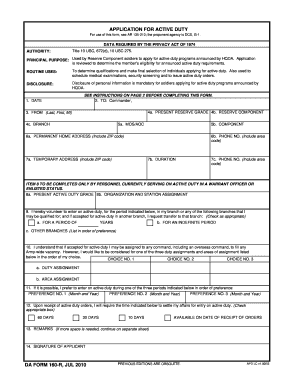
Da Form 160


What is the DA Form 160?
The DA Form 160, also known as the Application for a U.S. Passport, is a crucial document used primarily by military personnel and their families. This form is essential for those seeking to apply for or renew a U.S. passport while serving in the armed forces. The DA Form 160 serves as an official request and provides necessary information for processing the application. It is important to ensure that all sections are completed accurately to avoid delays in processing.
How to Use the DA Form 160
Using the DA Form 160 involves several steps to ensure that the application is filled out correctly. First, gather all necessary personal information, including Social Security numbers, addresses, and identification details. Next, complete each section of the form, ensuring that all information is accurate and up-to-date. It is advisable to review the form for any errors before submission. Once completed, the form can be submitted through the appropriate channels, typically through a military installation or designated passport acceptance facility.
Steps to Complete the DA Form 160
Completing the DA Form 160 requires attention to detail. Follow these steps:
- Begin by entering personal information, including your full name, date of birth, and Social Security number.
- Provide details regarding your military service, including branch, rank, and service number.
- Fill in your contact information, ensuring that it is current and accurate.
- Attach any required supporting documents, such as proof of citizenship or identification.
- Review the form thoroughly for any mistakes or missing information.
- Sign and date the form before submission.
Legal Use of the DA Form 160
The DA Form 160 is legally binding when completed and submitted in accordance with established guidelines. It is essential to understand that providing false information on this form can lead to legal consequences, including penalties or denial of the passport application. To ensure compliance, applicants should familiarize themselves with the legal requirements associated with the form and ensure that all information provided is truthful and accurate.
Key Elements of the DA Form 160
Several key elements are essential to the DA Form 160. These include:
- Personal Information: Full name, date of birth, and Social Security number.
- Military Information: Branch of service, rank, and service number.
- Contact Information: Current address and phone number.
- Supporting Documents: Proof of citizenship and identification.
- Signature: The applicant's signature, confirming the accuracy of the information provided.
Form Submission Methods
The DA Form 160 can be submitted through various methods, depending on the applicant's location and circumstances. Common submission methods include:
- Online: Some military installations may allow for electronic submission through secure portals.
- Mail: The completed form can be mailed to the designated passport processing center.
- In-Person: Applicants can submit the form in person at military installations or designated passport acceptance facilities.
Quick guide on how to complete da form 160
Complete Da Form 160 effortlessly on any device
Online document management has gained traction among businesses and individuals alike. It offers an ideal eco-friendly substitute for conventional printed and signed paperwork, as you can easily locate the correct template and securely save it online. airSlate SignNow provides you with all the resources necessary to create, modify, and electronically sign your documents swiftly without delays. Manage Da Form 160 on any device with the airSlate SignNow Android or iOS applications and enhance any document-focused operation today.
How to modify and electronically sign Da Form 160 with ease
- Locate Da Form 160 and click Get Form to begin.
- Use the tools we provide to complete your document.
- Highlight pertinent portions of the documents or obscure sensitive information with tools that airSlate SignNow offers specifically for that purpose.
- Create your signature using the Sign tool, which only takes seconds and carries the same legal validity as a traditional handwritten signature.
- Review all the details and click on the Done button to save your changes.
- Choose your preferred method of sending your form, whether by email, text message (SMS), invite link, or download it to your computer.
Eliminate concerns over lost or mislaid documents, tedious form searching, or errors that require printing new document copies. airSlate SignNow caters to your document management needs in just a few clicks from any device you select. Alter and electronically sign Da Form 160 to ensure exceptional communication at every stage of your form preparation process with airSlate SignNow.
Create this form in 5 minutes or less
Create this form in 5 minutes!
How to create an eSignature for the da form 160
How to create an electronic signature for a PDF online
How to create an electronic signature for a PDF in Google Chrome
How to create an e-signature for signing PDFs in Gmail
How to create an e-signature right from your smartphone
How to create an e-signature for a PDF on iOS
How to create an e-signature for a PDF on Android
People also ask
-
What is the DA Form 160 R and how can airSlate SignNow assist with it?
The DA Form 160 R is a crucial Army form used for various official purposes. airSlate SignNow simplifies the completion and signing of the DA Form 160 R by providing a straightforward electronic signature process, ensuring that your documents are signed quickly and securely.
-
Are there any costs associated with using airSlate SignNow for DA Form 160 R?
Yes, airSlate SignNow offers flexible pricing plans that cater to different needs, making it affordable for individuals and businesses alike. These plans ensure you can efficiently manage your DA Form 160 R documents without breaking the bank.
-
What features does airSlate SignNow offer for managing the DA Form 160 R?
airSlate SignNow provides a range of features, including eSigning, document templates, and real-time tracking for the DA Form 160 R. These tools are designed to enhance productivity and streamline the signing process, ensuring your documents are always professional and compliant.
-
Can I integrate airSlate SignNow with other applications for handling DA Form 160 R?
Absolutely! airSlate SignNow seamlessly integrates with popular applications such as Google Drive, Dropbox, and CRM systems. This integration allows for easy storage and access to your DA Form 160 R documents, ensuring smooth workflow management.
-
What are the benefits of using airSlate SignNow for the DA Form 160 R?
Using airSlate SignNow for the DA Form 160 R offers numerous benefits, including increased efficiency, reduced paper usage, and enhanced security. Additionally, the electronic signing process helps eliminate delays associated with traditional paperwork.
-
Is airSlate SignNow compliant with legal requirements for the DA Form 160 R?
Yes, airSlate SignNow complies with all legal requirements for electronic signatures, making it a reliable choice for handling the DA Form 160 R. Your signed documents will hold up in court and meet all regulatory standards.
-
How do I get started with airSlate SignNow for the DA Form 160 R?
Getting started with airSlate SignNow for the DA Form 160 R is easy! Simply sign up for an account, choose a pricing plan that fits your needs, and start uploading, signing, and managing your documents efficiently.
Get more for Da Form 160
- Income certificate form
- Tohono oodham enrollment office form
- Pts challan form download
- Ucc1 financing statement form
- Sportron products price list form
- Simplifying expressions with negative exponents worksheet with answers form
- 8 ball pool account with legendary cues form
- Zoning compliance letter form
Find out other Da Form 160
- How To Integrate Sign in Banking
- How To Use Sign in Banking
- Help Me With Use Sign in Banking
- Can I Use Sign in Banking
- How Do I Install Sign in Banking
- How To Add Sign in Banking
- How Do I Add Sign in Banking
- How Can I Add Sign in Banking
- Can I Add Sign in Banking
- Help Me With Set Up Sign in Government
- How To Integrate eSign in Banking
- How To Use eSign in Banking
- How To Install eSign in Banking
- How To Add eSign in Banking
- How To Set Up eSign in Banking
- How To Save eSign in Banking
- How To Implement eSign in Banking
- How To Set Up eSign in Construction
- How To Integrate eSign in Doctors
- How To Use eSign in Doctors