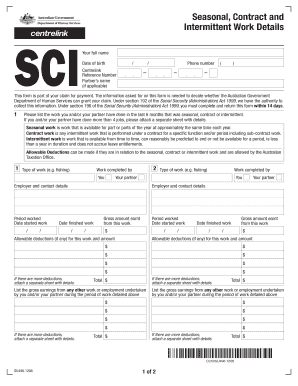
Su496 Form


What is the SU496 Form
The SU496 form, also known as the seasonal contract and intermittent work details form, is a document used primarily in the context of employment that involves seasonal or intermittent work arrangements. This form is essential for employers and employees to outline the specific terms and conditions of employment, including duration, responsibilities, and compensation. Understanding the purpose of the SU496 form is crucial for both parties to ensure compliance with labor regulations and to clarify expectations.
How to Use the SU496 Form
Using the SU496 form involves several steps to ensure that all necessary information is accurately captured. First, both the employer and employee should review the form to understand the requirements. Next, the employee must fill out the form with personal details, including name, address, and job title. The employer should then provide information regarding the terms of the seasonal or intermittent work, such as start and end dates, work hours, and pay rate. Once completed, both parties should sign the form to validate the agreement.
Steps to Complete the SU496 Form
Completing the SU496 form requires careful attention to detail. Here are the key steps:
- Gather necessary personal and employment information.
- Fill in the employee's details, including full name and contact information.
- Provide the employer's information, including company name and address.
- Detail the work arrangement, specifying the nature of the seasonal or intermittent work.
- Include the start and end dates of the employment period.
- Specify the compensation structure, including hourly rates or salaries.
- Both parties should review the completed form for accuracy before signing.
Legal Use of the SU496 Form
The SU496 form holds legal significance when properly completed and signed by both the employer and employee. It serves as a binding agreement that outlines the terms of employment, which can be referenced in case of disputes. To ensure its legal validity, the form must comply with relevant labor laws and regulations. This includes adherence to state-specific employment laws and ensuring that all required information is accurately documented.
Key Elements of the SU496 Form
Several key elements are essential for the SU496 form to be effective and legally binding. These include:
- Employee identification details, including name and contact information.
- Employer identification, including company name and address.
- Detailed description of the work to be performed.
- Start and end dates of the employment.
- Compensation details, including payment frequency and method.
- Signatures from both the employer and employee to confirm agreement.
Form Submission Methods
The SU496 form can be submitted through various methods, depending on the employer's policies. Common submission methods include:
- Online submission via a secure company portal.
- Mailing the completed form to the employer's human resources department.
- In-person submission during a scheduled meeting with HR.
Quick guide on how to complete su496 form
Effortlessly prepare Su496 Form on any device
Managing documents online has gained popularity among businesses and individuals. It offers an ideal eco-friendly alternative to traditional printed and signed documents, as you can easily find the necessary form and securely keep it online. airSlate SignNow provides all the tools you need to create, edit, and electronically sign your documents swiftly and seamlessly. Manage Su496 Form on any device using the airSlate SignNow apps for Android or iOS and simplify any document-related task today.
How to edit and electronically sign Su496 Form with ease
- Find Su496 Form and click Get Form to begin.
- Use the tools we offer to fill out your form.
- Highlight important sections of the documents or obscure sensitive information with tools specifically provided by airSlate SignNow for that purpose.
- Create your electronic signature using the Sign feature, which takes merely seconds and holds the same legal validity as a conventional wet ink signature.
- Review all the details and click on the Done button to save your adjustments.
- Choose your preferred method to send your form, whether by email, SMS, or invitation link, or download it to your computer.
Put an end to lost or misplaced documents, tedious form searching, or errors that require additional document copies. airSlate SignNow caters to all your document management needs in just a few clicks from any device of your choice. Edit and electronically sign Su496 Form and ensure effective communication at every step of your form preparation with airSlate SignNow.
Create this form in 5 minutes or less
Create this form in 5 minutes!
How to create an eSignature for the su496 form
How to create an electronic signature for a PDF online
How to create an electronic signature for a PDF in Google Chrome
How to create an e-signature for signing PDFs in Gmail
How to create an e-signature right from your smartphone
How to create an e-signature for a PDF on iOS
How to create an e-signature for a PDF on Android
People also ask
-
What is the su496 form and why is it important?
The su496 form is a crucial document used for various official purposes, including tax declarations and other legal filings. Understanding its use and requirements is key for individuals and businesses to ensure compliance and avoid potential penalties.
-
How can airSlate SignNow help me with the su496 form?
airSlate SignNow allows you to easily send and eSign the su496 form, streamlining the document management process. Our platform ensures that your documents are securely signed, stored, and accessible, helping you focus on your core business activities.
-
Is there a cost associated with using airSlate SignNow for the su496 form?
Yes, there is a cost for using airSlate SignNow, but we offer competitive pricing plans that fit various business needs. Each plan provides powerful features for efficiently managing the su496 form and other documents, ensuring value for your investment.
-
What features does airSlate SignNow offer for handling the su496 form?
AirSlate SignNow provides several features for managing the su496 form, including eSigning, document storage, and customizable templates. Our user-friendly interface makes it easy to upload, send, and track the status of your documents.
-
Can I integrate airSlate SignNow with other software for the su496 form?
Absolutely! airSlate SignNow offers seamless integrations with various software applications, allowing for a more cohesive workflow when handling the su496 form. This ensures that you can manage your documents alongside your other business tools effectively.
-
What are the benefits of using airSlate SignNow for the su496 form?
Using airSlate SignNow for the su496 form offers numerous benefits, including enhanced efficiency, reduced paper usage, and improved compliance. Our platform ensures you can sign and manage your documents from anywhere, saving time and resources.
-
How secure is airSlate SignNow when dealing with the su496 form?
airSlate SignNow places a high priority on security, employing advanced encryption and compliance with industry standards. Your su496 form and other documents are protected throughout the signing process, giving you peace of mind.
Get more for Su496 Form
- Past simple past continuous exercises pdf macmillan form
- Check in form
- Gilbert and martin experimental organic chemistry 6th edition pdf form
- Lic discharge form sample
- Thames valley police firearms department change of address form
- Inf 1125 42286643 form
- Form 18 application for visiting permit zambia department of zambiaimmigration gov
- In the matter of commonwealth of pennsylvania form
Find out other Su496 Form
- eSign New York Government Emergency Contact Form Online
- eSign North Carolina Government Notice To Quit Now
- eSign Oregon Government Business Plan Template Easy
- How Do I eSign Oklahoma Government Separation Agreement
- How Do I eSign Tennessee Healthcare / Medical Living Will
- eSign West Virginia Healthcare / Medical Forbearance Agreement Online
- eSign Alabama Insurance LLC Operating Agreement Easy
- How Can I eSign Alabama Insurance LLC Operating Agreement
- eSign Virginia Government POA Simple
- eSign Hawaii Lawers Rental Application Fast
- eSign Hawaii Lawers Cease And Desist Letter Later
- How To eSign Hawaii Lawers Cease And Desist Letter
- How Can I eSign Hawaii Lawers Cease And Desist Letter
- eSign Hawaii Lawers Cease And Desist Letter Free
- eSign Maine Lawers Resignation Letter Easy
- eSign Louisiana Lawers Last Will And Testament Mobile
- eSign Louisiana Lawers Limited Power Of Attorney Online
- eSign Delaware Insurance Work Order Later
- eSign Delaware Insurance Credit Memo Mobile
- eSign Insurance PPT Georgia Computer