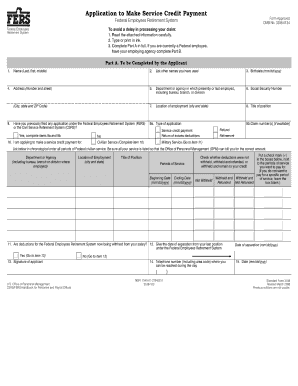
Sf3108a Form


What is the Sf3108a
The Sf3108a, also known as Standard Form 3108, is a crucial document used primarily for federal employees seeking to establish eligibility for retirement benefits. This form is essential in documenting service credit for retirement purposes and is often required when transitioning to retirement or when applying for benefits. It serves as a formal request to the Office of Personnel Management (OPM) to verify employment history and calculate retirement benefits accordingly.
How to use the Sf3108a
Using the Sf3108a involves several key steps. First, individuals must accurately complete the form, providing necessary personal information, employment history, and the specific retirement benefits being sought. Once completed, the form should be submitted to the appropriate agency or department, typically the OPM. It's important to ensure all information is correct and complete to avoid delays in processing. Utilizing digital tools can streamline this process, making it easier to fill out and submit the form securely.
Steps to complete the Sf3108a
Completing the Sf3108a requires careful attention to detail. Here are the steps to follow:
- Gather necessary information, including your Social Security number, employment history, and details about your retirement plan.
- Fill out the form clearly, ensuring all sections are completed accurately.
- Review the form for any errors or omissions.
- Sign and date the form as required.
- Submit the completed form to the designated office, either online or by mail, ensuring you keep a copy for your records.
Legal use of the Sf3108a
The Sf3108a is legally binding when completed and submitted according to federal guidelines. It is essential that the form is filled out truthfully and accurately to comply with legal standards. Misrepresentation or errors can lead to delays or denial of benefits. Additionally, electronic signatures are considered valid under U.S. law, provided they meet the requirements set forth by the ESIGN Act and other relevant legislation.
Key elements of the Sf3108a
Several key elements must be included in the Sf3108a to ensure its validity:
- Personal Information: Full name, Social Security number, and contact details.
- Employment History: Detailed information about previous federal employment, including dates and positions held.
- Retirement Plan Details: Information regarding the specific retirement benefits being requested.
- Signature: A signature is required to validate the form, confirming that the information provided is accurate and complete.
Form Submission Methods
The Sf3108a can be submitted through various methods, providing flexibility for users. Options include:
- Online Submission: Many federal agencies allow for electronic submission of the form, which can expedite processing times.
- Mail: Individuals can print the completed form and send it via postal service to the appropriate agency.
- In-Person: For those who prefer face-to-face interactions, submitting the form in person at designated offices is also an option.
Quick guide on how to complete sf3108a
Prepare Sf3108a effortlessly on any device
Digital document management has gained popularity among businesses and individuals. It offers an ideal eco-friendly alternative to traditional printed and signed documents, allowing you to locate the right form and securely store it online. airSlate SignNow equips you with all the tools necessary to create, modify, and eSign your documents quickly without any delays. Manage Sf3108a on any device with airSlate SignNow Android or iOS applications and simplify any document-related task today.
How to alter and eSign Sf3108a with ease
- Locate Sf3108a and then click Get Form to begin.
- Utilize the tools we offer to fill out your form.
- Select important sections of your documents or obscure sensitive information with tools that airSlate SignNow provides specifically for that purpose.
- Create your signature using the Sign tool, which takes just seconds and has the same legal validity as a conventional wet ink signature.
- Review all the details and then click on the Done button to save your changes.
- Select how you wish to send your form: by email, SMS, or invitation link, or download it to your computer.
Eliminate issues with lost or misfiled documents, tedious form searching, or errors that require reprinting new document copies. airSlate SignNow meets your document management needs in just a few clicks from any preferred device. Modify and eSign Sf3108a and ensure excellent communication at every stage of your form preparation process with airSlate SignNow.
Create this form in 5 minutes or less
Create this form in 5 minutes!
How to create an eSignature for the sf3108a
How to create an electronic signature for a PDF online
How to create an electronic signature for a PDF in Google Chrome
How to create an e-signature for signing PDFs in Gmail
How to create an e-signature right from your smartphone
How to create an e-signature for a PDF on iOS
How to create an e-signature for a PDF on Android
People also ask
-
What is the sf3108a and how does it work?
The sf3108a is a specific document format that can be easily managed using airSlate SignNow. This solution allows users to send and eSign documents in a secure environment, streamlining your workflow. By integrating the sf3108a format, businesses can ensure compliance while enhancing the efficiency of their document management processes.
-
What features does airSlate SignNow offer for sf3108a documents?
airSlate SignNow provides multiple features for managing sf3108a documents, including easy document creation, eSignature capabilities, and automated workflows. Users can track the status of their documents and receive notifications upon completion. These features enhance productivity and ensure your sf3108a documents are handled effectively.
-
How much does using airSlate SignNow for sf3108a documents cost?
AirSlate SignNow offers flexible pricing plans that cater to different business needs, including options for handling sf3108a documents. Plans often include features like unlimited eSigning and document storage. Potential customers should check the latest pricing on the airSlate SignNow website for the best fit for their sf3108a document management.
-
Can I integrate airSlate SignNow with other applications for sf3108a management?
Yes, airSlate SignNow allows seamless integration with various applications, enhancing your ability to work with sf3108a documents. This includes CRM systems, cloud storage services, and more. By integrating these tools, businesses can streamline their processes and improve access to their sf3108a documents.
-
What are the benefits of using airSlate SignNow for sf3108a?
Using airSlate SignNow for managing sf3108a documents provides numerous benefits, including improved speed and security in document processing. Businesses can save time by automating workflows and eliminating the need for physical signatures. Additionally, the ease of use means that team members can quickly adapt without extensive training.
-
Is airSlate SignNow compliant with legal standards for sf3108a?
Yes, airSlate SignNow is designed to meet legal standards for electronic signatures, ensuring that your sf3108a documents are compliant. This adherence to regulations means you can send and sign documents with confidence, knowing they hold up in legal contexts. Compliance is crucial for businesses that regularly utilize sf3108a documentation.
-
How can airSlate SignNow improve my workflow with sf3108a documents?
By utilizing airSlate SignNow, you can signNowly improve your workflow related to sf3108a documents. The platform automates document routing and signature requests, reducing the time spent on manual tasks. Enhanced collaboration features also allow team members to work on sf3108a documents efficiently from any location.
Get more for Sf3108a
Find out other Sf3108a
- eSignature Mississippi Lawers Residential Lease Agreement Later
- How To eSignature Mississippi Lawers Residential Lease Agreement
- Can I eSignature Indiana Life Sciences Rental Application
- eSignature Indiana Life Sciences LLC Operating Agreement Fast
- eSignature Kentucky Life Sciences Quitclaim Deed Fast
- Help Me With eSignature Georgia Non-Profit NDA
- How Can I eSignature Idaho Non-Profit Business Plan Template
- eSignature Mississippi Life Sciences Lease Agreement Myself
- How Can I eSignature Mississippi Life Sciences Last Will And Testament
- How To eSignature Illinois Non-Profit Contract
- eSignature Louisiana Non-Profit Business Plan Template Now
- How Do I eSignature North Dakota Life Sciences Operating Agreement
- eSignature Oregon Life Sciences Job Offer Myself
- eSignature Oregon Life Sciences Job Offer Fast
- eSignature Oregon Life Sciences Warranty Deed Myself
- eSignature Maryland Non-Profit Cease And Desist Letter Fast
- eSignature Pennsylvania Life Sciences Rental Lease Agreement Easy
- eSignature Washington Life Sciences Permission Slip Now
- eSignature West Virginia Life Sciences Quitclaim Deed Free
- Can I eSignature West Virginia Life Sciences Residential Lease Agreement