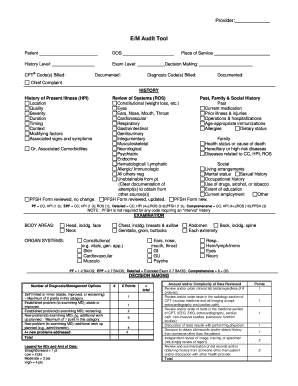
EM Audit Tool Mihospice Form


What is the EM Audit Tool?
The EM Audit Tool is a comprehensive resource designed to assist healthcare providers in evaluating and managing their billing and coding practices. This tool focuses on ensuring compliance with relevant regulations and optimizing revenue cycle management. By utilizing the EM Audit Tool, organizations can identify areas for improvement, enhance documentation accuracy, and minimize the risk of audits or penalties. Its structured approach allows for a thorough assessment of evaluation and management services, ensuring adherence to industry standards.
How to Use the EM Audit Tool
Using the EM Audit Tool involves a systematic process that begins with gathering relevant documentation, such as patient records and billing information. Once the necessary data is collected, users can follow the tool's framework to evaluate coding accuracy and compliance with guidelines. The tool typically includes checklists and scoring systems that help users assess their performance against established benchmarks. Regular use of the EM Audit Tool promotes continuous improvement and helps maintain high standards in billing practices.
Steps to Complete the EM Audit Tool
Completing the EM Audit Tool requires several key steps:
- Gather patient records and relevant documentation.
- Review the coding guidelines applicable to the services provided.
- Utilize the EM Audit Tool's checklist to evaluate each service rendered.
- Score the evaluations based on the tool's criteria.
- Identify areas needing improvement and develop an action plan.
- Implement changes and monitor progress over time.
By following these steps, healthcare providers can effectively utilize the EM Audit Tool to enhance their billing practices.
Key Elements of the EM Audit Tool
The EM Audit Tool includes several key elements that facilitate a thorough audit process. These elements often encompass:
- Documentation Review: Ensures that all necessary patient information is accurately recorded.
- Coding Accuracy: Evaluates whether the correct codes are used for the services provided.
- Compliance Checks: Assesses adherence to federal and state regulations.
- Performance Metrics: Provides benchmarks for evaluating the effectiveness of billing practices.
These elements work together to create a robust framework for auditing evaluation and management services.
Legal Use of the EM Audit Tool
The legal use of the EM Audit Tool is crucial for ensuring compliance with healthcare regulations. It is essential that users understand the legal implications of their findings and actions taken based on the audit results. The tool should be used in accordance with federal laws, such as the Health Insurance Portability and Accountability Act (HIPAA), and state-specific regulations. Proper documentation and adherence to legal standards help protect healthcare providers from potential penalties and audits.
Examples of Using the EM Audit Tool
Examples of using the EM Audit Tool can vary based on the specific needs of healthcare organizations. For instance, a practice may use the tool to audit a sample of patient encounters to identify coding errors. Another example could involve using the tool to assess compliance with new billing regulations introduced by Medicare. By applying the EM Audit Tool in these scenarios, organizations can gain valuable insights into their practices and make informed decisions to enhance their operations.
Quick guide on how to complete em audit tool mihospice
Complete EM Audit Tool Mihospice effortlessly on any device
Digital document management has become increasingly popular among businesses and individuals. It offers an ideal eco-friendly alternative to conventional printed and signed papers, as you can easily locate the right form and securely store it online. airSlate SignNow provides you with all the necessary tools to create, edit, and electronically sign your documents swiftly without interruptions. Manage EM Audit Tool Mihospice on any device using the airSlate SignNow Android or iOS applications and streamline any document-related procedure today.
How to modify and eSign EM Audit Tool Mihospice with ease
- Obtain EM Audit Tool Mihospice and click Get Form to begin.
- Utilize the tools we offer to complete your form.
- Emphasize relevant sections of your documents or obscure sensitive information using tools specifically designed for that purpose by airSlate SignNow.
- Create your signature with the Sign tool, which takes just a few seconds and holds the same legal validity as a conventional wet ink signature.
- Review all the details and click on the Done button to save your modifications.
- Choose how you want to send your form, whether by email, SMS, invitation link, or download it to your computer.
Forget about lost or misplaced files, exhausting form searching, or mistakes that necessitate printing new copies. airSlate SignNow meets your document management needs in just a few clicks from any device you prefer. Edit and eSign EM Audit Tool Mihospice and ensure seamless communication at every stage of your form preparation process with airSlate SignNow.
Create this form in 5 minutes or less
Create this form in 5 minutes!
How to create an eSignature for the em audit tool mihospice
How to create an electronic signature for a PDF online
How to create an electronic signature for a PDF in Google Chrome
How to create an e-signature for signing PDFs in Gmail
How to create an e-signature right from your smartphone
How to create an e-signature for a PDF on iOS
How to create an e-signature for a PDF on Android
People also ask
-
What is the e m audit tool worksheet?
The e m audit tool worksheet is a comprehensive resource designed to streamline the auditing process for businesses. It helps users easily track their compliance and operational effectiveness, ensuring that all necessary documentation is organized and accessible. This tool is essential for businesses looking to enhance their auditing efficiency.
-
How does the e m audit tool worksheet integrate with airSlate SignNow?
The e m audit tool worksheet seamlessly integrates with airSlate SignNow, allowing users to eSign and manage documents directly from the worksheet. This integration simplifies the workflow, making it easier to collect signatures and track document statuses all in one place. Users can enhance their auditing process with this powerful combination.
-
What are the pricing options for the e m audit tool worksheet?
airSlate SignNow offers various pricing plans that include access to the e m audit tool worksheet. The pricing is designed to be cost-effective, ensuring that businesses of all sizes can take advantage of this valuable tool. For detailed pricing information, please visit our website.
-
What features are included in the e m audit tool worksheet?
The e m audit tool worksheet includes features such as customizable templates, automated reminders, and detailed reporting. These features are designed to enhance the audit process, making it easier for businesses to track their compliance and internal controls. Users can create tailored workflows that meet their specific needs.
-
Can the e m audit tool worksheet improve my business’s compliance efforts?
Yes, the e m audit tool worksheet is specifically designed to improve compliance efforts by providing businesses with a structured approach to audits. It helps ensure that all necessary information is collected and organized, reducing the risk of non-compliance. Businesses that utilize this worksheet can streamline their audit preparations signNowly.
-
Is the e m audit tool worksheet suitable for all industries?
Absolutely! The e m audit tool worksheet is adaptable and can be tailored to suit a wide range of industries. Whether you operate in healthcare, finance, or manufacturing, this tool provides the flexibility to meet the unique auditing needs of your sector.
-
How do I get started with the e m audit tool worksheet?
Getting started with the e m audit tool worksheet is easy! Simply sign up for an airSlate SignNow account and access the worksheet through your dashboard. You'll find user-friendly documentation and resources to help guide you through the setup process.
Get more for EM Audit Tool Mihospice
Find out other EM Audit Tool Mihospice
- Electronic signature West Virginia Orthodontists Living Will Online
- Electronic signature Legal PDF Vermont Online
- How Can I Electronic signature Utah Legal Separation Agreement
- Electronic signature Arizona Plumbing Rental Lease Agreement Myself
- Electronic signature Alabama Real Estate Quitclaim Deed Free
- Electronic signature Alabama Real Estate Quitclaim Deed Safe
- Electronic signature Colorado Plumbing Business Plan Template Secure
- Electronic signature Alaska Real Estate Lease Agreement Template Now
- Electronic signature Colorado Plumbing LLC Operating Agreement Simple
- Electronic signature Arizona Real Estate Business Plan Template Free
- Electronic signature Washington Legal Contract Safe
- How To Electronic signature Arkansas Real Estate Contract
- Electronic signature Idaho Plumbing Claim Myself
- Electronic signature Kansas Plumbing Business Plan Template Secure
- Electronic signature Louisiana Plumbing Purchase Order Template Simple
- Can I Electronic signature Wyoming Legal Limited Power Of Attorney
- How Do I Electronic signature Wyoming Legal POA
- How To Electronic signature Florida Real Estate Contract
- Electronic signature Florida Real Estate NDA Secure
- Can I Electronic signature Florida Real Estate Cease And Desist Letter