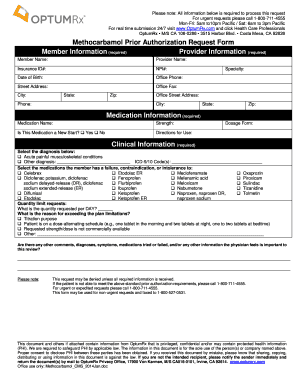
Optumrx Prior Auth Form


What is the Optumrx Prior Auth Form
The Optumrx Prior Authorization Form is a critical document used by healthcare providers to obtain approval from insurance companies before certain medications or treatments can be prescribed. This form is essential for ensuring that patients receive the necessary medications while complying with insurance policies. It outlines the medical necessity for the requested treatment and provides the insurance company with the information needed to make an informed decision.
Steps to complete the Optumrx Prior Auth Form
Completing the Optumrx Prior Authorization Form requires careful attention to detail. Here are the steps to follow:
- Gather patient information, including their insurance details and medical history.
- Provide the specific medication or treatment being requested, along with relevant dosage information.
- Include clinical information that supports the medical necessity of the treatment.
- Ensure all sections of the form are filled out completely and accurately.
- Review the form for any errors or omissions before submission.
How to obtain the Optumrx Prior Auth Form
The Optumrx Prior Authorization Form can typically be obtained through several channels. Healthcare providers can access the form directly from the Optumrx website or through their electronic health record (EHR) systems. Additionally, many healthcare facilities have printed copies available for providers to use. It is important to ensure that the most current version of the form is being utilized to avoid any delays in the authorization process.
Legal use of the Optumrx Prior Auth Form
The legal use of the Optumrx Prior Authorization Form is governed by regulations that ensure patient privacy and the proper handling of medical information. Compliance with the Health Insurance Portability and Accountability Act (HIPAA) is essential when submitting this form. The information provided must be accurate and truthful to avoid potential legal repercussions for fraud or misrepresentation.
Key elements of the Optumrx Prior Auth Form
Understanding the key elements of the Optumrx Prior Authorization Form can facilitate a smoother submission process. Important components include:
- Patient identification details, such as name, date of birth, and insurance policy number.
- Provider information, including the prescribing physician's name and contact details.
- Specific medication or treatment requested, along with relevant clinical information.
- Supporting documentation that justifies the need for the requested treatment.
Form Submission Methods
The Optumrx Prior Authorization Form can be submitted through various methods, depending on the preferences of the healthcare provider and the requirements of the insurance company. Common submission methods include:
- Online submission through the Optumrx portal, which allows for quick processing.
- Mailing a printed copy of the form to the designated insurance address.
- Faxing the completed form directly to the insurance provider.
Quick guide on how to complete optumrx prior auth form
Complete Optumrx Prior Auth Form effortlessly on any device
Online document management has become widely embraced by organizations and individuals. It offers an ideal eco-friendly substitute for conventional printed and signed paperwork, as you can obtain the appropriate form and securely save it online. airSlate SignNow provides you with all the resources you require to create, modify, and eSign your documents swiftly without delays. Manage Optumrx Prior Auth Form on any device using airSlate SignNow's Android or iOS applications and simplify any document-related process today.
The easiest way to modify and eSign Optumrx Prior Auth Form without hassle
- Obtain Optumrx Prior Auth Form and click on Get Form to begin.
- Utilize the tools we provide to complete your document.
- Emphasize important sections of your documents or redact sensitive information using tools that airSlate SignNow supplies specifically for that purpose.
- Generate your eSignature with the Sign tool, which takes mere seconds and carries the same legal validity as a conventional wet ink signature.
- Review the information and click on the Done button to save your modifications.
- Choose how you want to deliver your form, via email, text message (SMS), invitation link, or download it to your computer.
Eliminate worries about lost or misplaced documents, tedious form searches, or errors that necessitate printing new document copies. airSlate SignNow fulfills your document management needs in just a few clicks from any device you choose. Edit and eSign Optumrx Prior Auth Form and guarantee exceptional communication at every stage of your form preparation process with airSlate SignNow.
Create this form in 5 minutes or less
Create this form in 5 minutes!
How to create an eSignature for the optumrx prior auth form
How to create an electronic signature for a PDF online
How to create an electronic signature for a PDF in Google Chrome
How to create an e-signature for signing PDFs in Gmail
How to create an e-signature right from your smartphone
How to create an e-signature for a PDF on iOS
How to create an e-signature for a PDF on Android
People also ask
-
What is airSlate SignNow and how can I contact support?
airSlate SignNow is an efficient solution for businesses to send and eSign documents seamlessly. If you have any questions or need support, you can signNow our customer service at 1 800 711 4555 for quick assistance.
-
What features does airSlate SignNow offer?
airSlate SignNow provides a variety of features, including document templates, team collaboration, and mobile access. By using the service, you can streamline your document workflow and enhance productivity. For specific inquiries about these features, call us at 1 800 711 4555.
-
How much does airSlate SignNow cost?
airSlate SignNow offers flexible pricing plans tailored to businesses of all sizes. Our plans are cost-effective, ensuring you get the best value for reliable eSigning services. For a detailed breakdown of pricing, please contact us at 1 800 711 4555.
-
Can I integrate airSlate SignNow with other applications?
Yes, airSlate SignNow offers integrations with various third-party applications, facilitating a streamlined workflow. This allows businesses to connect their existing tools seamlessly. For more information about integrations, feel free to call 1 800 711 4555.
-
What are the benefits of using airSlate SignNow?
Using airSlate SignNow enables businesses to save time, reduce errors, and enhance the signing experience. The platform ensures compliance and security while being user-friendly. Discover more benefits by signNowing us at 1 800 711 4555.
-
Is airSlate SignNow secure for sensitive documents?
Absolutely! airSlate SignNow employs advanced security measures to protect your sensitive documents during the signing process. We prioritize compliance with industry standards to ensure your data remains safe. For further assurance, please contact us at 1 800 711 4555.
-
How can I get started with airSlate SignNow?
Getting started with airSlate SignNow is simple! You can sign up on our website and explore a free trial. If you have questions while setting up, just call 1 800 711 4555 for immediate support.
Get more for Optumrx Prior Auth Form
- Nwpc form 1 establishment report
- Record of whs consultation form
- Pedigree picture form
- Which symbiosis is it worksheet form
- Schedule c expenses worksheet form
- Tissue tracking log template form
- Dhs 4159a adult mental health rehabilitative kepro mhcp form
- Cindy and tod johnson fill online printable fillable blank form
Find out other Optumrx Prior Auth Form
- Help Me With eSign New York Doctors PPT
- Can I eSign Hawaii Education PDF
- How To eSign Hawaii Education Document
- Can I eSign Hawaii Education Document
- How Can I eSign South Carolina Doctors PPT
- How Can I eSign Kansas Education Word
- How To eSign Kansas Education Document
- How Do I eSign Maine Education PPT
- Can I eSign Maine Education PPT
- How To eSign Massachusetts Education PDF
- How To eSign Minnesota Education PDF
- Can I eSign New Jersey Education Form
- How Can I eSign Oregon Construction Word
- How Do I eSign Rhode Island Construction PPT
- How Do I eSign Idaho Finance & Tax Accounting Form
- Can I eSign Illinois Finance & Tax Accounting Presentation
- How To eSign Wisconsin Education PDF
- Help Me With eSign Nebraska Finance & Tax Accounting PDF
- How To eSign North Carolina Finance & Tax Accounting Presentation
- How To eSign North Dakota Finance & Tax Accounting Presentation