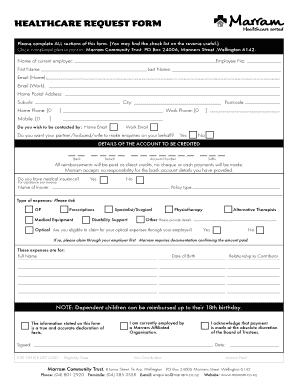
Marram Claim Form


What is the Marram Claim?
The Marram health claim is a formal request for benefits under the Marram trust, which provides healthcare support to eligible individuals. This claim is essential for accessing various health services and reimbursements related to medical expenses. Understanding the specifics of the Marram claim is crucial for ensuring that you receive the benefits you are entitled to. This claim form typically requires detailed information about your healthcare needs, expenses, and eligibility criteria, which must be accurately filled out to avoid delays in processing.
Steps to Complete the Marram Claim
Completing the Marram trust claim form involves several key steps to ensure its accuracy and compliance. Begin by gathering all necessary documents, such as medical bills, proof of eligibility, and identification. Next, fill out the form with precise information, ensuring that all sections are completed. It's important to double-check your entries for any errors or omissions that could lead to complications. Once completed, review the form for clarity and completeness before submission.
Legal Use of the Marram Claim
The Marram health claim is legally binding when completed according to established regulations. It is crucial to adhere to the legal requirements set forth by the Marram trust and relevant laws governing healthcare claims. This includes providing accurate information and obtaining necessary signatures. Utilizing a reliable electronic signature platform can enhance the legitimacy of your submission, ensuring compliance with laws like ESIGN and UETA, which govern eSignatures in the United States.
Required Documents
When submitting the Marram claim form, specific documents are required to support your request. These typically include:
- Proof of identity, such as a driver's license or social security card
- Medical receipts or invoices detailing the services received
- Any relevant insurance documentation that may affect your claim
- Completed Marram claim form with accurate information
Having these documents ready can streamline the processing of your claim and help avoid any potential delays.
Eligibility Criteria
To qualify for benefits under the Marram trust, individuals must meet specific eligibility criteria. This often includes residency requirements, age restrictions, and proof of financial need or medical necessity. Understanding these criteria is essential for determining whether you can submit a Marram claim. It is advisable to review the guidelines provided by the Marram trust to ensure that you meet all necessary conditions before proceeding with your application.
Form Submission Methods
The Marram claim form can typically be submitted through various methods, including online, by mail, or in person. Online submission is often the quickest and most efficient way to ensure that your claim is processed promptly. If you choose to submit by mail, ensure that you send it to the correct address and consider using a tracking service for confirmation. In-person submissions may be available at designated locations, providing an opportunity for immediate assistance if needed.
Quick guide on how to complete marram claim
Complete Marram Claim effortlessly on any device
Online document management has surged in popularity among businesses and individuals alike. It serves as an ideal eco-friendly alternative to traditional printed and signed documents, allowing you to easily locate the appropriate form and securely keep it online. airSlate SignNow equips you with all the tools necessary to create, modify, and eSign your documents swiftly without delays. Manage Marram Claim on any device using airSlate SignNow’s Android or iOS applications and enhance any document-related process today.
The easiest way to modify and eSign Marram Claim with ease
- Obtain Marram Claim and then click Get Form to initiate.
- Utilize the tools we offer to complete your document.
- Highlight pertinent sections of your documents or obscure sensitive information with tools specifically designed for that purpose by airSlate SignNow.
- Create your signature using the Sign tool, which takes just seconds and is legally equivalent to a traditional ink signature.
- Verify all the details and then select the Done button to save your modifications.
- Choose how you want to deliver your form, either via email, SMS, an invitation link, or download it to your computer.
Say goodbye to lost or misplaced documents, tedious form searches, or mistakes that necessitate reprinting new copies. airSlate SignNow meets your document management needs with just a few clicks from any device you prefer. Modify and eSign Marram Claim while ensuring excellent communication at every step of the document preparation process with airSlate SignNow.
Create this form in 5 minutes or less
Create this form in 5 minutes!
How to create an eSignature for the marram claim
How to create an electronic signature for a PDF online
How to create an electronic signature for a PDF in Google Chrome
How to create an e-signature for signing PDFs in Gmail
How to create an e-signature right from your smartphone
How to create an e-signature for a PDF on iOS
How to create an e-signature for a PDF on Android
People also ask
-
What is a Marram health claim?
A Marram health claim is a formal request submitted to an insurance provider or health plan for reimbursement of medical expenses. This type of claim focuses on services or products related to health and wellness, ensuring that patients get the benefits they deserve. Understanding the details of your Marram health claim can help streamline the reimbursement process.
-
How can airSlate SignNow assist with Marram health claims?
airSlate SignNow provides an efficient platform to create, send, and eSign documents related to Marram health claims. The user-friendly interface allows healthcare providers and patients to manage paperwork more effectively, ensuring that claims are processed quickly and accurately. Utilizing SignNow can signNowly reduce delays in claim submissions.
-
What are the pricing options for airSlate SignNow?
airSlate SignNow offers various pricing plans designed to meet the needs of different users, including businesses managing Marram health claims. Plans typically range from basic to advanced options, allowing for scalable use depending on document volume and user requirements. Check our website for specific pricing details and promotions.
-
Are there any features that help with Marram health claims?
Yes, airSlate SignNow includes features specifically designed to facilitate Marram health claims, such as customizable templates, secure eSigning, and real-time tracking. These tools streamline the claims process, making it easier for users to gather necessary documentation and monitor the status of their submissions. Enhanced reporting also aids in analyzing claim trends and performance.
-
What are the benefits of using airSlate SignNow for Marram health claims?
Using airSlate SignNow for Marram health claims provides numerous benefits, including reduced processing times and improved accuracy. eSigning eliminates the need for physical signatures, which can delay claims. Additionally, the secure platform ensures that sensitive health information is protected throughout the process.
-
Can airSlate SignNow integrate with other software for Marram health claims?
Yes, airSlate SignNow offers integrations with various software systems commonly used in healthcare and insurance for managing Marram health claims. These integrations enhance workflow efficiency by enabling data sharing and seamless document management across different platforms. Check our integration directory to explore compatible applications.
-
Is there customer support available for issues related to Marram health claims?
Absolutely! airSlate SignNow provides customer support to assist users with any issues related to Marram health claims. Our dedicated team is available via chat, email, or phone to help resolve concerns and answer questions about using the platform effectively. We aim to ensure that your claims process runs smoothly.
Get more for Marram Claim
- Berks earned income tax form
- Nace standard sp0204 stress corrosion cracking scc direct assessment methodology nace form
- Vsa 39 dmv form
- Who moved my cheese worksheet pdf form
- Echs application format
- Dhs 4159a eng adult mental health rehabilitative services authorization form this form must be attached to authorization form
- St marys feeding program introducing new foods form
- Notice of emergency appeal ntsb form 3 national ntsb
Find out other Marram Claim
- How Can I eSignature New Jersey Police Document
- How Can I eSignature New Jersey Real Estate Word
- Can I eSignature Tennessee Police Form
- How Can I eSignature Vermont Police Presentation
- How Do I eSignature Pennsylvania Real Estate Document
- How Do I eSignature Texas Real Estate Document
- How Can I eSignature Colorado Courts PDF
- Can I eSignature Louisiana Courts Document
- How To Electronic signature Arkansas Banking Document
- How Do I Electronic signature California Banking Form
- How Do I eSignature Michigan Courts Document
- Can I eSignature Missouri Courts Document
- How Can I Electronic signature Delaware Banking PDF
- Can I Electronic signature Hawaii Banking Document
- Can I eSignature North Carolina Courts Presentation
- Can I eSignature Oklahoma Courts Word
- How To Electronic signature Alabama Business Operations Form
- Help Me With Electronic signature Alabama Car Dealer Presentation
- How Can I Electronic signature California Car Dealer PDF
- How Can I Electronic signature California Car Dealer Document