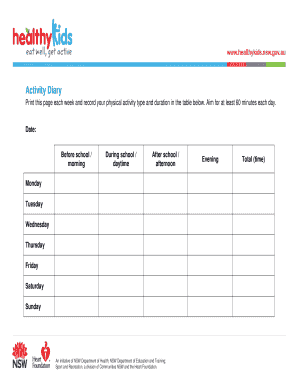
Print This Page Each Week and Record Your Physical Activity Type and Duration in the Table below Form


What is the Print This Page Each Week And Record Your Physical Activity Type And Duration In The Table Below
The form titled "Print This Page Each Week And Record Your Physical Activity Type And Duration In The Table Below" serves as a practical tool for individuals to track their physical activities over time. It allows users to document the type of exercise they engage in and the duration of each session. This systematic approach promotes accountability and encourages a consistent exercise routine, which is beneficial for maintaining overall health and wellness.
How to use the Print This Page Each Week And Record Your Physical Activity Type And Duration In The Table Below
Using this form is straightforward. Begin by printing the page to have a physical copy. Each week, dedicate a few moments to fill in the table with the relevant details of your physical activities. Record the type of activity, such as running, swimming, or yoga, along with the duration spent on each. This method not only helps in tracking progress but also serves as a motivational tool to achieve fitness goals.
Steps to complete the Print This Page Each Week And Record Your Physical Activity Type And Duration In The Table Below
To effectively complete the form, follow these steps:
- Print the page to obtain a hard copy.
- At the beginning of each week, review your planned physical activities.
- As you complete each activity, note the type and duration in the designated table.
- At the end of the week, reflect on your accomplishments and set goals for the following week.
Key elements of the Print This Page Each Week And Record Your Physical Activity Type And Duration In The Table Below
This form includes several key elements that enhance its utility:
- Activity Type: A section to specify the kind of physical activity performed.
- Duration: A space to record how long each activity lasted.
- Weekly Tracking: Designed to be filled out weekly, promoting regular exercise habits.
- Reflection Area: Optional space for personal notes or reflections on progress.
Legal use of the Print This Page Each Week And Record Your Physical Activity Type And Duration In The Table Below
The form is primarily for personal use and does not typically require legal validation. However, if used in a professional context, such as for health programs or insurance incentives, it may need to comply with specific guidelines regarding documentation and reporting. Always ensure that the information recorded is accurate and truthful, especially if it is submitted to any organization.
Examples of using the Print This Page Each Week And Record Your Physical Activity Type And Duration In The Table Below
This form can be utilized in various scenarios, such as:
- Individuals tracking their fitness progress for personal health goals.
- Participants in workplace wellness programs documenting their activities.
- Clients in physical therapy or rehabilitation programs needing to report their exercise routines.
Quick guide on how to complete print this page each week and record your physical activity type and duration in the table below
Prepare Print This Page Each Week And Record Your Physical Activity Type And Duration In The Table Below effortlessly on any device
Digital document management has gained traction among businesses and individuals alike. It offers a perfect environmentally friendly alternative to conventional printed and signed documents, as you can obtain the right format and securely store it online. airSlate SignNow equips you with all the tools required to create, alter, and electronically sign your documents quickly without unnecessary delays. Manage Print This Page Each Week And Record Your Physical Activity Type And Duration In The Table Below on any device using airSlate SignNow's Android or iOS applications and simplify any document-related task today.
How to modify and electronically sign Print This Page Each Week And Record Your Physical Activity Type And Duration In The Table Below with ease
- Obtain Print This Page Each Week And Record Your Physical Activity Type And Duration In The Table Below and click Get Form to begin.
- Utilize the tools provided to complete your document.
- Emphasize key sections of the documents or redact sensitive information with tools that airSlate SignNow offers specifically for that task.
- Create your signature using the Sign feature, which takes moments and holds the same legal validity as a conventional handwritten signature.
- Review all the details and click on the Done button to save your modifications.
- Choose how you prefer to send your form, via email, text message (SMS), or an invitation link, or download it to your computer.
Put an end to missing or lost files, tedious form searching, or mistakes that necessitate printing new document copies. airSlate SignNow meets your document management needs with just a few clicks from the device of your choice. Modify and electronically sign Print This Page Each Week And Record Your Physical Activity Type And Duration In The Table Below and ensure excellent communication throughout your form preparation process with airSlate SignNow.
Create this form in 5 minutes or less
Create this form in 5 minutes!
How to create an eSignature for the print this page each week and record your physical activity type and duration in the table below
How to create an electronic signature for a PDF online
How to create an electronic signature for a PDF in Google Chrome
How to create an e-signature for signing PDFs in Gmail
How to create an e-signature right from your smartphone
How to create an e-signature for a PDF on iOS
How to create an e-signature for a PDF on Android
People also ask
-
How does airSlate SignNow help me track my physical activity?
With airSlate SignNow, you can easily Print This Page Each Week And Record Your Physical Activity Type And Duration In The Table Below. This process allows for organized tracking of your activities while providing efficient eSigning capabilities for any related documents.
-
Is there a way to customize the print layout for my activity table?
Yes, you can customize your print layout to best suit your needs. By using airSlate SignNow, you can ensure that when you Print This Page Each Week And Record Your Physical Activity Type And Duration In The Table Below, the format is tailored exactly to your specifications.
-
What pricing options are available for AirSlate SignNow?
AirSlate SignNow offers competitive pricing packages designed for various business sizes. You can review the plans on our website to choose one that fits your budget and needs, allowing you to Print This Page Each Week And Record Your Physical Activity Type And Duration In The Table Below efficiently.
-
Can I integrate airSlate SignNow with other applications?
Absolutely! AirSlate SignNow supports integration with various applications, allowing for a seamless experience. This means you can manage your activities and also Print This Page Each Week And Record Your Physical Activity Type And Duration In The Table Below without hassle.
-
What features does airSlate SignNow provide for document signing?
AirSlate SignNow provides a host of features for document signing including secure eSigning, customizable templates, and automated workflows. This ensures that while you Print This Page Each Week And Record Your Physical Activity Type And Duration In The Table Below, your documents are managed efficiently.
-
How secure is my data when using airSlate SignNow?
Security is paramount at airSlate SignNow. We use advanced encryption and security protocols to protect your data. Therefore, while you Print This Page Each Week And Record Your Physical Activity Type And Duration In The Table Below, you can be assured that your information remains confidential and secure.
-
Can I access my documents on mobile devices?
Yes, airSlate SignNow is fully accessible on mobile devices. This flexibility allows you to easily Print This Page Each Week And Record Your Physical Activity Type And Duration In The Table Below on the go, ensuring you can manage your activities anytime, anywhere.
Get more for Print This Page Each Week And Record Your Physical Activity Type And Duration In The Table Below
Find out other Print This Page Each Week And Record Your Physical Activity Type And Duration In The Table Below
- Electronic signature Texas Car Lease Agreement Template Easy
- Electronic signature New Mexico Articles of Incorporation Template Free
- Electronic signature New Mexico Articles of Incorporation Template Easy
- Electronic signature Oregon Articles of Incorporation Template Simple
- eSignature Montana Direct Deposit Enrollment Form Easy
- How To Electronic signature Nevada Acknowledgement Letter
- Electronic signature New Jersey Acknowledgement Letter Free
- Can I eSignature Oregon Direct Deposit Enrollment Form
- Electronic signature Colorado Attorney Approval Later
- How To Electronic signature Alabama Unlimited Power of Attorney
- Electronic signature Arizona Unlimited Power of Attorney Easy
- Can I Electronic signature California Retainer Agreement Template
- How Can I Electronic signature Missouri Unlimited Power of Attorney
- Electronic signature Montana Unlimited Power of Attorney Secure
- Electronic signature Missouri Unlimited Power of Attorney Fast
- Electronic signature Ohio Unlimited Power of Attorney Easy
- How Can I Electronic signature Oklahoma Unlimited Power of Attorney
- How Do I Electronic signature South Carolina Unlimited Power of Attorney
- How Can I Electronic signature Alaska Limited Power of Attorney
- How To Electronic signature Massachusetts Retainer Agreement Template