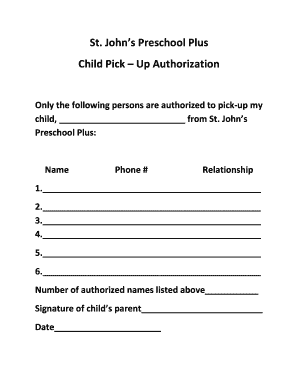
Child Pick Up Authorization Form


What is the Child Pick Up Authorization Form
The child pick up authorization form is a legal document that allows a designated individual to pick up a child from school or other designated locations. This form is essential for ensuring that children are released only to authorized persons, providing peace of mind for parents and guardians. It typically includes details such as the child's name, the names of authorized individuals, and the signature of the parent or guardian granting permission.
How to Use the Child Pick Up Authorization Form
Using the child pick up authorization form involves a few straightforward steps. First, the parent or guardian must fill out the form with accurate information, including the child's name and the names of individuals authorized to pick them up. Next, the parent or guardian must sign the form to validate it. Once completed, the form should be submitted to the appropriate authority, such as the school or daycare center, ensuring they have a record of the authorization.
Steps to Complete the Child Pick Up Authorization Form
Completing the child pick up authorization form requires careful attention to detail. Here are the steps to follow:
- Obtain the form from the school or daycare center.
- Fill in the child's full name and any relevant identification details.
- List the names of all authorized individuals who can pick up the child.
- Include the parent or guardian's contact information.
- Sign and date the form to confirm authorization.
- Submit the completed form to the school or daycare administration.
Key Elements of the Child Pick Up Authorization Form
Several key elements must be included in the child pick up authorization form to ensure its validity. These elements typically consist of:
- The child's full name and date of birth.
- The names and contact information of authorized individuals.
- The parent or guardian's signature and date.
- Any specific instructions or limitations regarding the pick-up process.
Legal Use of the Child Pick Up Authorization Form
The child pick up authorization form is legally binding when properly completed and signed. It serves as a protective measure for both the child and the parent or guardian. Schools and daycare centers are obligated to adhere to the instructions provided in the form, ensuring that children are only released to individuals listed as authorized. This legal framework helps prevent unauthorized pick-ups and enhances the safety of children.
Examples of Using the Child Pick Up Authorization Form
There are various scenarios where the child pick up authorization form is utilized. For instance:
- A parent may need to authorize a grandparent to pick up their child from school.
- In cases of emergency, a parent might designate a neighbor to pick up their child if they are unable to do so.
- Daycare centers may require this form to ensure that only approved individuals can collect children at the end of the day.
Quick guide on how to complete child pick up authorization form
Complete Child Pick Up Authorization Form effortlessly on any device
Online document administration has become increasingly favored by businesses and individuals alike. It offers a superb eco-friendly alternative to traditional printed and signed documents, as you can access the appropriate form and securely store it online. airSlate SignNow provides you with all the necessary tools to create, modify, and eSign your documents swiftly without interruptions. Manage Child Pick Up Authorization Form on any device with airSlate SignNow's Android or iOS applications and enhance any document-centered process today.
How to modify and eSign Child Pick Up Authorization Form with ease
- Obtain Child Pick Up Authorization Form and then select Get Form to begin.
- Utilize the tools we provide to complete your form.
- Highlight important sections of your documents or obscure sensitive information with tools that airSlate SignNow offers specifically for that purpose.
- Create your signature using the Sign tool, which takes mere seconds and holds the same legal authority as a conventional wet ink signature.
- Review the information and then click the Done button to save your changes.
- Choose how you wish to send your form, via email, SMS, or invitation link, or download it to your computer.
Say goodbye to lost or misplaced documents, tedious form searches, or errors that necessitate printing new document copies. airSlate SignNow fulfills all your document management requirements in just a few clicks from any device of your choosing. Modify and eSign Child Pick Up Authorization Form and ensure effective communication at every phase of the form preparation process with airSlate SignNow.
Create this form in 5 minutes or less
Create this form in 5 minutes!
How to create an eSignature for the child pick up authorization form
How to create an electronic signature for a PDF online
How to create an electronic signature for a PDF in Google Chrome
How to create an e-signature for signing PDFs in Gmail
How to create an e-signature right from your smartphone
How to create an e-signature for a PDF on iOS
How to create an e-signature for a PDF on Android
People also ask
-
What is a pick up authorization form template?
A pick up authorization form template is a customizable document that allows individuals to authorize another person to collect items or packages on their behalf. This template simplifies the process and ensures that all required information is presented clearly, making it easy for businesses to manage pick-ups efficiently.
-
How can I create a pick up authorization form template using airSlate SignNow?
Creating a pick up authorization form template with airSlate SignNow is straightforward. You can start by choosing a blank template or using an existing one, filling in the necessary fields, and customizing it to suit your needs. The platform allows you to streamline the process with its user-friendly interface and helpful features.
-
Are there any costs associated with using a pick up authorization form template on airSlate SignNow?
Yes, there are various pricing plans available when using airSlate SignNow, each offering different features, including access to templates like the pick up authorization form template. These plans are designed to cater to businesses of all sizes, ensuring you find the perfect fit for your budget and requirements.
-
What features come with the pick up authorization form template in airSlate SignNow?
The pick up authorization form template in airSlate SignNow offers several essential features, including easy editing, digital signatures, and secure document storage. Additionally, users can track the status of their documents and set reminders for follow-ups, enhancing overall efficiency.
-
How can the pick up authorization form template benefit my business?
Utilizing a pick up authorization form template can signNowly enhance your business operations by streamlining the process of authorizing pickups. This template minimizes errors, speeds up transactions, and provides a legally binding document that protects both parties involved.
-
Can I integrate the pick up authorization form template with other apps?
Absolutely! airSlate SignNow supports integration with numerous applications, allowing you to seamlessly connect your pick up authorization form template with tools like Google Drive, Dropbox, and CRM systems. This feature enhances workflow efficiency and ensures that all relevant data is synchronized.
-
Is it possible to track the use of the pick up authorization form template?
Yes, airSlate SignNow enables users to track the usage of the pick up authorization form template. You can monitor document status, see who has viewed or signed the form, and receive notifications when actions are taken, ensuring complete visibility over the process.
Get more for Child Pick Up Authorization Form
- Soutache cord at mtb4 alexyssk farshid rohani ja server cell form
- Order for removal of minority for the limited purpose of form
- In re the adoption of a minor childfindlaw form
- In the chancery court of mississippi form
- Probate procedures manual jackson county circuit court form
- Ms bail procedures manual form
- Decided in the court of appeals form
- Mosley v mississippi department of employment form
Find out other Child Pick Up Authorization Form
- Help Me With eSignature South Carolina Banking Job Offer
- eSignature Tennessee Banking Affidavit Of Heirship Online
- eSignature Florida Car Dealer Business Plan Template Myself
- Can I eSignature Vermont Banking Rental Application
- eSignature West Virginia Banking Limited Power Of Attorney Fast
- eSignature West Virginia Banking Limited Power Of Attorney Easy
- Can I eSignature Wisconsin Banking Limited Power Of Attorney
- eSignature Kansas Business Operations Promissory Note Template Now
- eSignature Kansas Car Dealer Contract Now
- eSignature Iowa Car Dealer Limited Power Of Attorney Easy
- How Do I eSignature Iowa Car Dealer Limited Power Of Attorney
- eSignature Maine Business Operations Living Will Online
- eSignature Louisiana Car Dealer Profit And Loss Statement Easy
- How To eSignature Maryland Business Operations Business Letter Template
- How Do I eSignature Arizona Charity Rental Application
- How To eSignature Minnesota Car Dealer Bill Of Lading
- eSignature Delaware Charity Quitclaim Deed Computer
- eSignature Colorado Charity LLC Operating Agreement Now
- eSignature Missouri Car Dealer Purchase Order Template Easy
- eSignature Indiana Charity Residential Lease Agreement Simple