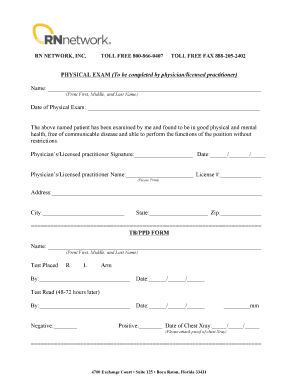
Rn Physical Form Fillable 2014


What is the physical form for work?
The physical form for work is a standardized document that captures essential information required by employers or organizations for various purposes, including employment verification, health assessments, or compliance with industry regulations. This form typically includes personal details such as name, address, contact information, and specific data relevant to the job or task at hand. Understanding the purpose and requirements of this form is crucial for both employers and employees to ensure smooth onboarding processes and compliance with legal standards.
How to use the physical form for work
Using the physical form for work involves several straightforward steps. First, obtain the correct version of the form, which may be available in PDF or digital format. Next, fill in the required fields accurately, ensuring that all information is complete and up to date. Once completed, the form may need to be printed for physical signatures or can be submitted electronically through a secure platform. It is essential to review the form for any errors before submission to avoid delays or complications in processing.
Steps to complete the physical form for work
Completing the physical form for work can be done efficiently by following these steps:
- Download the form from a trusted source or request it from your employer.
- Read the instructions carefully to understand what information is required.
- Fill in your personal details, ensuring accuracy in all fields.
- Provide any additional information or documentation as required by the form.
- Review the completed form for any mistakes or missing information.
- Sign and date the form, if necessary.
- Submit the form as instructed, either online or via physical mail.
Legal use of the physical form for work
The legal use of the physical form for work hinges on its adherence to relevant regulations and standards. For the form to be considered legally binding, it must be filled out accurately and signed by the appropriate parties. In the United States, compliance with laws such as the Fair Labor Standards Act (FLSA) and Occupational Safety and Health Administration (OSHA) guidelines may apply, depending on the nature of the work. Ensuring that the form meets these legal requirements helps protect both the employer and the employee.
Key elements of the physical form for work
Key elements of the physical form for work typically include:
- Personal Information: Name, address, contact details, and social security number.
- Employment Details: Job title, department, and supervisor's name.
- Health Information: Any relevant medical history or health assessments required for the position.
- Signature: A section for the employee's signature to validate the information provided.
Examples of using the physical form for work
Examples of scenarios where the physical form for work is utilized include:
- New employee onboarding, where the form collects essential personal and employment information.
- Health assessments for roles requiring physical fitness, ensuring compliance with safety standards.
- Documentation for regulatory compliance in industries such as healthcare or construction.
Quick guide on how to complete rn physical form fillable
Effortlessly Prepare Rn Physical Form Fillable on Any Device
Managing documents online has gained popularity among businesses and individuals alike. It offers an ideal environmentally-friendly substitute for conventional printed and signed paperwork, allowing you to access the correct form and securely store it online. airSlate SignNow equips you with all the tools necessary to create, modify, and eSign your documents quickly without delays. Manage Rn Physical Form Fillable across any platform using airSlate SignNow’s Android or iOS applications and simplify any document-related task today.
The Easiest Way to Modify and eSign Rn Physical Form Fillable Without Stress
- Find Rn Physical Form Fillable and click Get Form to commence.
- Use the tools provided to fill out your document.
- Emphasize signNow sections of your documents or obscure sensitive information with tools that airSlate SignNow offers specifically for this purpose.
- Create your signature using the Sign feature, which takes only a few seconds and holds the same legal validity as a traditional handwritten signature.
- Verify the details and click the Done button to save your changes.
- Select your preferred method for sharing your form, whether by email, SMS, invitation link, or downloading it to your computer.
Eliminate worries about lost or mislaid documents, tedious form searches, or mistakes that require printing new document copies. airSlate SignNow fulfills your document management needs in a few clicks from any preferred device. Adjust and eSign Rn Physical Form Fillable while ensuring exceptional communication at every step of the form preparation process with airSlate SignNow.
Create this form in 5 minutes or less
Find and fill out the correct rn physical form fillable
Create this form in 5 minutes!
How to create an eSignature for the rn physical form fillable
How to create an electronic signature for a PDF online
How to create an electronic signature for a PDF in Google Chrome
How to create an e-signature for signing PDFs in Gmail
How to create an e-signature right from your smartphone
How to create an e-signature for a PDF on iOS
How to create an e-signature for a PDF on Android
People also ask
-
What is a physical form for work, and how does airSlate SignNow support it?
A physical form for work is a document that requires a signature or other input from a user to validate it. airSlate SignNow provides an intuitive platform that allows users to create, send, and eSign these physical forms efficiently, ensuring a streamlined workflow and full compliance.
-
How much does airSlate SignNow cost for managing physical forms for work?
Pricing for airSlate SignNow varies based on the features you choose, but it remains competitive in the market for managing physical forms for work. They offer different plans to suit various business sizes and needs, starting with affordable options for startups to comprehensive features for enterprises.
-
What features does airSlate SignNow offer for handling physical forms for work?
AirSlate SignNow includes several features designed specifically for managing physical forms for work, such as customizable templates, automated workflows, and real-time tracking. These features enhance efficiency and ensure that no aspect of the signing process is overlooked.
-
How does airSlate SignNow improve the signing process for physical forms for work?
By using airSlate SignNow, businesses can signNowly reduce the time taken to complete physical forms for work. The platform allows for instant electronic signatures, automatic notifications, and cloud storage, eliminating traditional paper-based delays and inefficiencies.
-
Can airSlate SignNow integrate with other tools for managing physical forms for work?
Yes, airSlate SignNow integrates seamlessly with numerous third-party applications like Google Drive, Salesforce, and Dropbox, making it versatile for managing physical forms for work. These integrations allow businesses to streamline their processes further by connecting their existing workflows.
-
What benefits does airSlate SignNow provide for businesses using physical forms for work?
Using airSlate SignNow for physical forms for work can lead to increased efficiency, reduced paper costs, and faster turnaround times. It also enhances security through encrypted storage and complies with legal requirements, making it a trusted solution for businesses.
-
How secure is the data handled in physical forms for work using airSlate SignNow?
AirSlate SignNow prioritizes the security of data from physical forms for work by implementing advanced encryption methods and compliance with industry standards. This ensures that all documents and signatures are protected, giving businesses peace of mind regarding sensitive information.
Get more for Rn Physical Form Fillable
- Mast app online form
- Pakistan visa form
- Form shp159j
- Babysitting application form
- Pioneer provider network claims address form
- City of philadelphia department of licenses and inspections business phila form
- Stadt friedrichshafen abteilung brgerservice tel 07541 form
- Comparison contract template form
Find out other Rn Physical Form Fillable
- How To Sign Colorado Courts Document
- Can I eSign Alabama Banking PPT
- How Can I eSign California Banking PDF
- How To eSign Hawaii Banking PDF
- How Can I eSign Hawaii Banking Document
- How Do I eSign Hawaii Banking Document
- How Do I eSign Hawaii Banking Document
- Help Me With eSign Hawaii Banking Document
- How To eSign Hawaii Banking Document
- Can I eSign Hawaii Banking Presentation
- Can I Sign Iowa Courts Form
- Help Me With eSign Montana Banking Form
- Can I Sign Kentucky Courts Document
- How To eSign New York Banking Word
- Can I eSign South Dakota Banking PPT
- How Can I eSign South Dakota Banking PPT
- How Do I eSign Alaska Car Dealer Form
- How To eSign California Car Dealer Form
- Can I eSign Colorado Car Dealer Document
- How Can I eSign Colorado Car Dealer Document