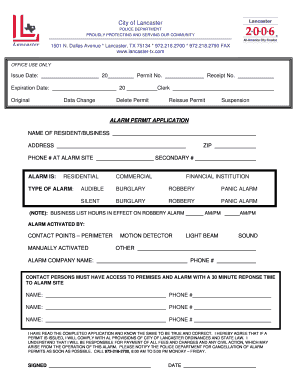
Lancaster Alarm Permit Form 2006


What is the Lancaster Alarm Permit Form
The Lancaster Alarm Permit Form is a document required by the city of Lancaster for residents and businesses that wish to install and operate alarm systems. This form is essential for ensuring that alarm users comply with local regulations and that emergency services can respond effectively to alarm activations. By obtaining this permit, users help reduce false alarms, which can strain public resources and lead to penalties.
How to obtain the Lancaster Alarm Permit Form
The Lancaster Alarm Permit Form can be obtained through the city’s official website or by visiting the local government office. Users may also request the form via mail or email, depending on the city’s provisions. It is advisable to check for any specific requirements or fees associated with the permit application process.
Steps to complete the Lancaster Alarm Permit Form
Completing the Lancaster Alarm Permit Form involves several straightforward steps:
- Gather necessary information, including personal details and alarm system specifications.
- Fill out the form accurately, ensuring all required fields are completed.
- Review the form for any errors or omissions.
- Submit the form through the designated method, whether online, by mail, or in person.
Legal use of the Lancaster Alarm Permit Form
The Lancaster Alarm Permit Form is legally binding once submitted and approved. It ensures that alarm users adhere to local laws regarding alarm system installations and operations. Failure to obtain this permit may result in fines or other penalties, emphasizing the importance of compliance with local regulations.
Key elements of the Lancaster Alarm Permit Form
Key elements of the Lancaster Alarm Permit Form typically include:
- Applicant’s name and contact information
- Address of the property where the alarm will be installed
- Type of alarm system being used
- Emergency contact information
- Signature of the applicant, confirming the accuracy of the information provided
Penalties for Non-Compliance
Failure to obtain the Lancaster Alarm Permit can lead to significant penalties. These may include fines for each false alarm triggered without a permit and potential restrictions on the use of alarm systems. It is crucial for users to be aware of these consequences to avoid unnecessary costs and complications.
Quick guide on how to complete lancaster alarm permit form
Complete Lancaster Alarm Permit Form effortlessly on any device
Online document organization has become increasingly popular among businesses and individuals. It serves as an ideal eco-friendly alternative to traditional printed and signed documents, as you can obtain the correct format and securely keep it online. airSlate SignNow provides you with all the resources needed to create, modify, and eSign your documents quickly without delays. Manage Lancaster Alarm Permit Form on any device using airSlate SignNow's Android or iOS applications and enhance any document-driven procedure today.
How to modify and eSign Lancaster Alarm Permit Form with ease
- Acquire Lancaster Alarm Permit Form and then click Get Form to begin.
- Utilize the tools we offer to fill out your form.
- Emphasize pertinent sections of the documents or obscure sensitive information with tools specifically designed for that purpose by airSlate SignNow.
- Create your signature using the Sign tool, which takes seconds and holds the same legal validity as a conventional wet ink signature.
- Review the information and then click on the Done button to save your changes.
- Choose how you wish to send your form, whether by email, SMS, invitation link, or download it to your computer.
Eliminate concerns about lost or misplaced documents, tedious form searches, or mistakes that necessitate printing new document copies. airSlate SignNow fulfills your document management needs in just a few clicks from any device you select. Alter and eSign Lancaster Alarm Permit Form and ensure excellent communication at every stage of your form preparation process with airSlate SignNow.
Create this form in 5 minutes or less
Find and fill out the correct lancaster alarm permit form
Create this form in 5 minutes!
How to create an eSignature for the lancaster alarm permit form
How to create an electronic signature for a PDF online
How to create an electronic signature for a PDF in Google Chrome
How to create an e-signature for signing PDFs in Gmail
How to create an e-signature right from your smartphone
How to create an e-signature for a PDF on iOS
How to create an e-signature for a PDF on Android
People also ask
-
What is the Lancaster Alarm Permit Form?
The Lancaster Alarm Permit Form is a necessary document that residents or business owners in Lancaster must submit to legally operate an alarm system. This form ensures that the local authorities are aware of the alarm systems in use, which can help in managing false alarms and ensuring prompt responses. Completing the Lancaster Alarm Permit Form through airSlate SignNow streamlines the process, allowing for quick and easy submission.
-
How do I complete the Lancaster Alarm Permit Form using airSlate SignNow?
To complete the Lancaster Alarm Permit Form using airSlate SignNow, simply upload your form to our platform, fill in the required fields, and eSign it digitally. Our user-friendly interface makes it easy to navigate through the form completion process. Once completed, you can send it directly to the relevant authorities without any hassle.
-
Is there a cost associated with submitting the Lancaster Alarm Permit Form?
While the Lancaster Alarm Permit Form itself may not have a fee, airSlate SignNow offers cost-effective solutions to eSign and manage documents efficiently. Our services come at a competitive price, ensuring you get the best value while handling your paperwork. Check our pricing plans to see which one fits your needs best.
-
What features does airSlate SignNow offer for the Lancaster Alarm Permit Form?
airSlate SignNow offers several features to simplify the completion of your Lancaster Alarm Permit Form, including easy document uploads, electronic signing, and secure sharing options. You can also track the status of your submitted form and receive notifications when it has been signed or processed. These features enhance your efficiency and help ensure compliance.
-
Can I save and reuse the Lancaster Alarm Permit Form on airSlate SignNow?
Yes, airSlate SignNow allows you to save and reuse the Lancaster Alarm Permit Form. You can create templates for repetitive use, which can save you time when submitting multiple forms for different properties or locations. This feature streamlines the process and helps maintain consistency across your documentation.
-
How does airSlate SignNow integrate with other tools for the Lancaster Alarm Permit Form?
airSlate SignNow seamlessly integrates with various applications to support your workflow when submitting the Lancaster Alarm Permit Form. Whether using CRMs, cloud storage, or workflow automation tools, our platform enhances your document management experience. This integration ensures that your process remains efficient and organized, allowing you to focus on more important tasks.
-
What are the benefits of using airSlate SignNow for the Lancaster Alarm Permit Form?
Using airSlate SignNow for the Lancaster Alarm Permit Form provides multiple benefits, including time savings, enhanced security, and reduced paperwork. With our digital signing capabilities, you can complete and file documents quickly without unnecessary delays. Additionally, our platform ensures that your sensitive information is kept secure throughout the process.
Get more for Lancaster Alarm Permit Form
- Curriculum outline template form
- Online application form form11 45
- Mutual of omaha declinable drug list form
- Affidavit of vehicle theft form
- Dost scholarship application form pdf
- Foodborne illness complaint form
- Emergency lock removal procedures ampamp form fill in ampamp print
- This form is to be used by all real estate appraiser applicants and licensees with an out of state address
Find out other Lancaster Alarm Permit Form
- Can I Electronic signature South Dakota Engineering Proposal Template
- How Do I Electronic signature Arizona Proforma Invoice Template
- Electronic signature California Proforma Invoice Template Now
- Electronic signature New York Equipment Purchase Proposal Now
- How Do I Electronic signature New York Proforma Invoice Template
- How Can I Electronic signature Oklahoma Equipment Purchase Proposal
- Can I Electronic signature New Jersey Agreement
- How To Electronic signature Wisconsin Agreement
- Electronic signature Tennessee Agreement contract template Mobile
- How To Electronic signature Florida Basic rental agreement or residential lease
- Electronic signature California Business partnership agreement Myself
- Electronic signature Wisconsin Business associate agreement Computer
- eSignature Colorado Deed of Indemnity Template Safe
- Electronic signature New Mexico Credit agreement Mobile
- Help Me With Electronic signature New Mexico Credit agreement
- How Do I eSignature Maryland Articles of Incorporation Template
- How Do I eSignature Nevada Articles of Incorporation Template
- How Do I eSignature New Mexico Articles of Incorporation Template
- How To Electronic signature Georgia Home lease agreement
- Can I Electronic signature South Carolina Home lease agreement