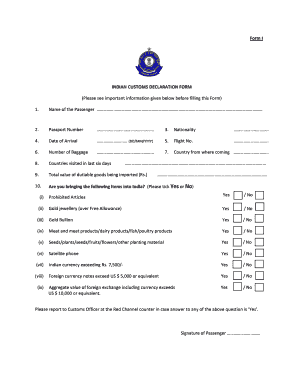
Indian Customs Declaration Form


What is the Indian Customs Declaration Form
The Indian Customs Declaration Form is a crucial document required for travelers entering India. It serves to declare items carried by individuals, ensuring compliance with customs regulations. This form is essential for both residents and non-residents who are bringing goods into the country. It helps customs officials assess the value and nature of the items, ensuring that any applicable duties and taxes are collected. The form typically includes information about personal details, travel itinerary, and a comprehensive list of items being imported.
How to use the Indian Customs Declaration Form
To effectively use the Indian Customs Declaration Form, travelers should first obtain a copy, which can be accessed online or at the point of entry. Once in possession of the form, individuals should fill it out accurately, providing details such as name, passport number, and a detailed list of items being declared. It is important to be honest and thorough, as discrepancies can lead to penalties. After completing the form, travelers should present it to customs officials upon arrival in India for review and processing.
Steps to complete the Indian Customs Declaration Form
Completing the Indian Customs Declaration Form involves several key steps:
- Obtain the form from an official source, such as the Indian customs website or at the airport.
- Fill in personal details, including your name, nationality, and passport number.
- List all items you are bringing into India, including their value and quantity.
- Indicate whether you are carrying any restricted or prohibited items.
- Sign and date the form to certify that the information provided is accurate.
Legal use of the Indian Customs Declaration Form
The Indian Customs Declaration Form is legally binding, meaning that the information provided must be truthful and complete. Falsifying information can result in severe penalties, including fines and confiscation of goods. Compliance with customs regulations is essential to avoid legal issues. The form must be submitted to customs officials upon arrival, and travelers should retain a copy for their records, as it may be required for future reference or audits.
Key elements of the Indian Customs Declaration Form
Key elements of the Indian Customs Declaration Form include:
- Personal Information: Name, nationality, and passport details.
- Travel Information: Flight number and arrival date.
- Item Declaration: A detailed list of all items being imported, including gifts, personal belongings, and commercial goods.
- Value Declaration: Estimated value of the items being declared.
- Signature: A declaration that the information provided is accurate and complete.
Form Submission Methods
The Indian Customs Declaration Form can be submitted in various ways, depending on the traveler's preference and the regulations at the point of entry. Travelers can submit the form:
- Online: Some airports may offer an online submission option prior to arrival.
- In-Person: Most commonly, the form is submitted directly to customs officials upon arrival at the airport.
- By Mail: In certain cases, travelers may be required to send the form by mail if instructed by customs authorities.
Quick guide on how to complete indian customs declaration form
Prepare Indian Customs Declaration Form effortlessly on any device
Digital document management has gained popularity among businesses and individuals. It offers an ideal eco-friendly substitute for traditional printed and signed documents, allowing you to obtain the correct form and securely save it online. airSlate SignNow provides you with all the resources needed to create, edit, and eSign your documents swiftly without delays. Manage Indian Customs Declaration Form on any platform with airSlate SignNow Android or iOS applications and simplify any document-related task today.
The simplest way to modify and eSign Indian Customs Declaration Form with ease
- Locate Indian Customs Declaration Form and then click Get Form to begin.
- Utilize the tools we offer to complete your document.
- Emphasize important sections of the documents or obscure sensitive information with tools that airSlate SignNow provides specifically for that purpose.
- Generate your eSignature using the Sign tool, which takes mere seconds and holds the same legal validity as a conventional handwritten signature.
- Review all details and then click the Done button to save your changes.
- Select how you wish to share your form, via email, SMS, or invitation link, or download it to your computer.
Eliminate concerns about lost or misplaced documents, tedious form searches, or mistakes that require printing new copies. airSlate SignNow meets all your document management needs in just a few clicks from your preferred device. Edit and eSign Indian Customs Declaration Form and ensure effective communication at any step of the form preparation process with airSlate SignNow.
Create this form in 5 minutes or less
Create this form in 5 minutes!
How to create an eSignature for the indian customs declaration form
How to create an electronic signature for a PDF online
How to create an electronic signature for a PDF in Google Chrome
How to create an e-signature for signing PDFs in Gmail
How to create an e-signature right from your smartphone
How to create an e-signature for a PDF on iOS
How to create an e-signature for a PDF on Android
People also ask
-
What is the Indian customs declaration form PDF used for?
The Indian customs declaration form PDF is used to declare goods when entering or leaving India. It provides customs officials with essential information about the items being imported or exported, ensuring compliance with Indian customs regulations.
-
How can I obtain an Indian customs declaration form PDF?
You can easily obtain the Indian customs declaration form PDF through various online platforms, including government websites and service providers like airSlate SignNow. Our platform allows you to download and fill out the form electronically for added convenience.
-
Is the Indian customs declaration form PDF free to use?
While the form itself can be downloaded for free, utilizing a service like airSlate SignNow may incur costs depending on the features you choose. Our cost-effective solutions provide additional functionalities that streamline the signing and submission process.
-
Can I eSign the Indian customs declaration form PDF?
Yes, you can easily eSign the Indian customs declaration form PDF using airSlate SignNow. Our platform offers a user-friendly interface to electronically sign documents, making the process faster and more efficient.
-
What features does airSlate SignNow offer for handling the Indian customs declaration form PDF?
airSlate SignNow provides advanced features such as document templates, electronic signatures, and secure sharing options specifically designed for handling the Indian customs declaration form PDF. These tools help you manage your documents effortlessly while ensuring compliance.
-
Can the Indian customs declaration form PDF be integrated with other tools?
Absolutely! The Indian customs declaration form PDF can be seamlessly integrated with various third-party applications and services through airSlate SignNow. This integration allows for a more streamlined workflow tailored to your business needs.
-
What are the benefits of using airSlate SignNow for the Indian customs declaration form PDF?
Using airSlate SignNow for the Indian customs declaration form PDF offers numerous benefits, including time savings, enhanced security, and easy accessibility. Our solution simplifies document management, enabling you to focus on your core business activities.
Get more for Indian Customs Declaration Form
- State of montana to wit form
- Adjuster change form
- Helena mt 59604 8011 form
- Quitclaim unto a corporation organized under the laws of the state form
- A corporation organized under the laws of the state grant bargain form
- Hereinafter referred to as grantor does release remise and forever form
- Warrant and confirm unto and two individuals form
- Sell convey warrant and confirm unto and form
Find out other Indian Customs Declaration Form
- How To eSign Rhode Island Legal Lease Agreement
- How Do I eSign Rhode Island Legal Residential Lease Agreement
- How Can I eSign Wisconsin Non-Profit Stock Certificate
- How Do I eSign Wyoming Non-Profit Quitclaim Deed
- eSign Hawaii Orthodontists Last Will And Testament Fast
- eSign South Dakota Legal Letter Of Intent Free
- eSign Alaska Plumbing Memorandum Of Understanding Safe
- eSign Kansas Orthodontists Contract Online
- eSign Utah Legal Last Will And Testament Secure
- Help Me With eSign California Plumbing Business Associate Agreement
- eSign California Plumbing POA Mobile
- eSign Kentucky Orthodontists Living Will Mobile
- eSign Florida Plumbing Business Plan Template Now
- How To eSign Georgia Plumbing Cease And Desist Letter
- eSign Florida Plumbing Credit Memo Now
- eSign Hawaii Plumbing Contract Mobile
- eSign Florida Plumbing Credit Memo Fast
- eSign Hawaii Plumbing Claim Fast
- eSign Hawaii Plumbing Letter Of Intent Myself
- eSign Hawaii Plumbing Letter Of Intent Fast